New Demographic and Targeting Criteria on Pollfish
We’re constantly innovating our market research platform to equip you with strong survey research methods and the best survey experience for your respondents.
The first step to creating a survey in Pollfish is selecting your target audience. However, choosing a target audience can be a challenge if you’re unsure which segments are available or how to get started.

To ensure you’re reaching the right respondents, we’ve provided a full list of all the ways you can segment and select your target audience.
Targeting by Gender
- Male
- Female
- Gender Quotas
- Other
We’ve updated the Gender targeting filter on the Audience page. The Gender filter now includes a new choice — “Other” — a non-binary gender option.
The option will not be preselected. if the researcher enables it. It has no additional cost, much like the 16-17 age range. Thus, the maximum price of the gender filter is also not affected. If your results include respondents identifying themselves as ”Other,” post-stratification will not be available on the results page
The researchers can select the ”Other” option along with making quotas in the gender filter.
Targeting by Age Range
- Six preset age groups (16-17, 18-24, 25-34, 35-44, 45-44, 54+)
- Specific Age groups (Min/Max)
- Age Group Quotas
Your survey begins with age and gender targeting included.
Targeting by Geolocation
- Country (over 160 countries available)
- City
- Region/ State
- Radius (from physical location)
- Residential Postal Code
- US Postal Code*
- US Census Region*
- US Census Division*
- US Congressional District*
- US DMA*
*Available in United States only
Residential Postal Code
This filter will be based on the data you collect through our demographic portion of the survey (at the demographic info collection section in the screener). Hence, the respondents will declare their location in response to the demographic question of ”What is your zip code?” since the filter will be global originally.
In addition, we allow researchers to target either by residential postal codes only or by the other geolocation criteria available on the Audience page. This includes targeting by respondents based on their country, city, radius, zip code, etc.
You can contact Pollfish to enable Residential Postal codes on your account.
Targeting by Demographic Criteria
Pollfish asks each respondent to complete a profile in advance of taking their survey and uses rolling profiling to ensure that answers are up-to-date. Targeting can be used to reach people meeting any of the following criteria.
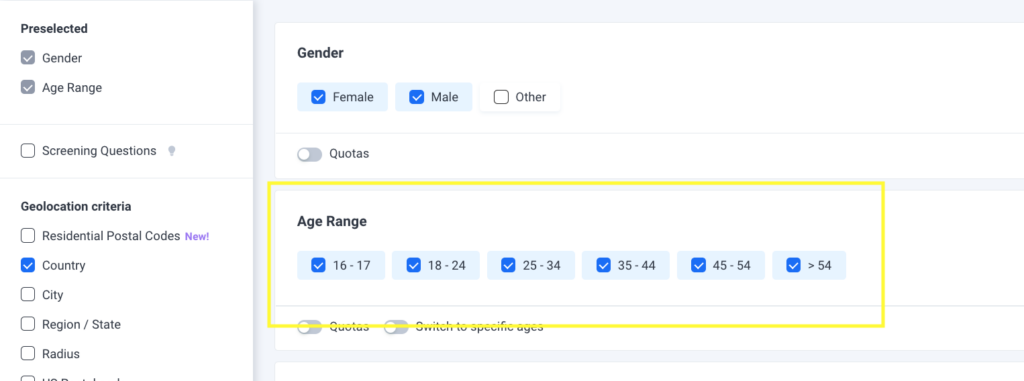
Marital Status:
- Single
- Married
- Divorced
- Living with Partner
- Separated
- Widowed
- Prefer not to say
Number of Children:
- None
- One
- Two
- Three
- Four
- Five
- Six or more
- Prefer not to say
Education:
- Middle School
- High School
- Vocational/ Technical College
- University
- Post-Graduate
Employment:
- Employed for wages
- Self-employed
- Unemployed and looking for work
- Unemployed but not currently looking
- Homemaker
- Student
- Military
- Retired
- Unable to Work
- Other
Career:
- Agriculture Forestry Fishing or Hunting
- Arts and Entertainment or Recreation
- Broadcasting
- Construction
- Education
- Finance and Insurance
- Government and Public Administration
- Health and Social Assistance
- Homemaker
- Hotel and Food Services
- Information—Other
- Information—Services and Data
- Legal Services
- Manufacturing—Computer and Electronics
- Manufacturing—Other
- Military
- Hotel and Food Services
- Processing
- Publishing
- Real Estate, Rental, or Leasing
- Religious
- Retail
- Scientific or Technical Services
- Software
- Telecommunications
- Transportation and Warehousing
- Energy/ Utilities/ Oil and Gas
- Wholesale
- Advertising
- Automotive
- Consulting
- Fashion/ Apparel
- Human Resources
- Market Research
- Marketing/ Sales
- Shipping/ Distribution
- Personal Services
- Security
- Other
Race/ Ethnicity:
- Arab
- Asian
- Black
- White
- Hispanic
- Latino
- Multiracial
- Other
- Prefer not to Say
Household Income:
- Lower I
- Lower II
- Middle I
- Middle II
- High I
- High II
- High III
- Prefer Not To Say
Household income mapping varies by country. To see how this breaks down, see the full list under household income criteria by country.
Number of Employees
- One
- 2-5
- 6-10
- 11-25
- 26-50
- 51-100
- 101-250
- 251-500
- 501-1000
- 1001-5000
- 5000+
- I don’t work
- Prefer not to say
Organization Role
- Owner or Partner
- President/ CEO/ Chairperson
- C-Level Executive
- Middle Management
- Chief Financial Officer (CFO)
- Chief Technical Officer (CTO)
- Senior Management
- Director
- HR Manager
- Supply Manager
- Project Management
- Business Administrator
- Supervisor
- Administrative/ Clerical
- Craftsman
- Foreman
- Technical Staff
- Sales Staff
- Buyer/ Purchasing Staff
- Other non-management staff
- Prefer not to say
Targeting by Mobile Device Criteria
OS Platform
- Android
- iOS
- Web
- Windows Phone
Manufacturer
- Acer
- Apple
- Blackberry
- Carrefour
- Samsung
- ..and more. (Due to our rapidly refreshing audience, it’s best to type the name of the manufacturer you are looking for into the dropdown search for the most up-to-date list of who we support)
Mobile Carrier
- AT&T
- B-Mobile (BT)
- Bell
- China Mobile
- T-Mobile
- Telstra
- Tesco
- Softbank
- Sprint
- Verizon
- Vodafone
- ..and more. (Due to our rapidly refreshing audience, it’s best to type the mobile carrier you are looking for into the dropdown search for the most up-to-date list of who we support)
Pollfish offers 3 screening questions to help you define your audience even further. You can also use these to narrow in on specific behaviors, beliefs, or motivations of your target audience. Be sure to check out our post on how to use screening questions effectively to get the most out of them.
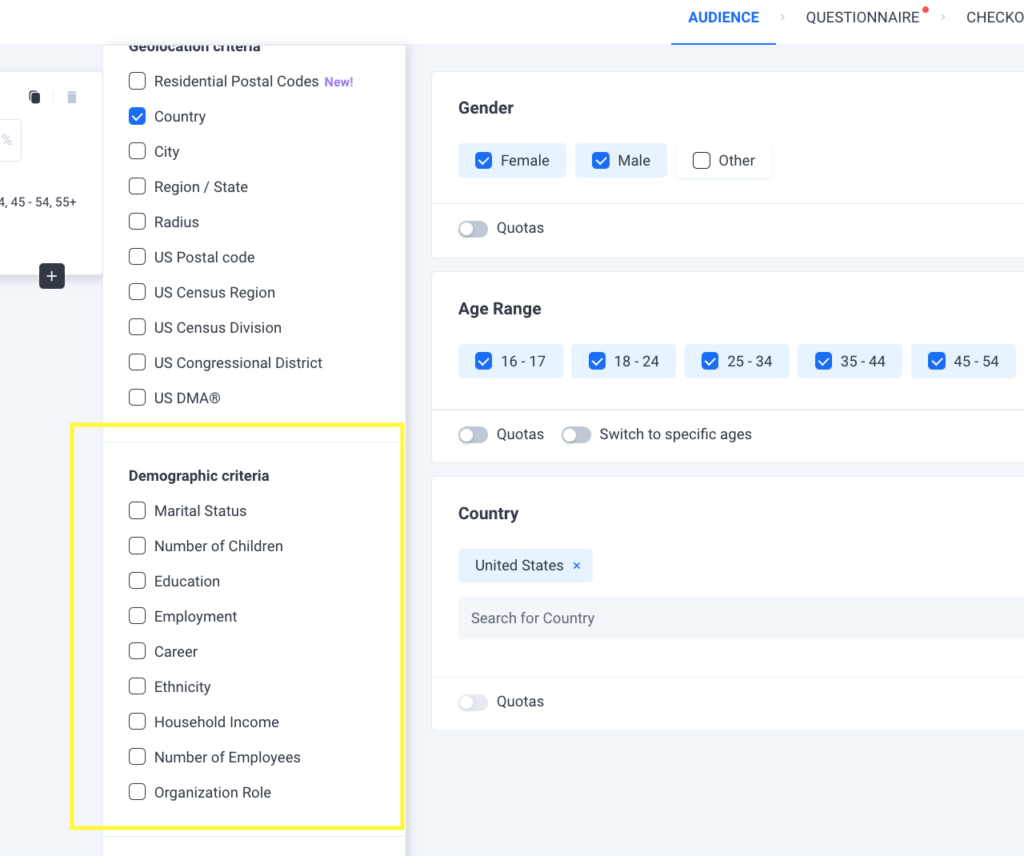
Once you have selected your targeting criteria, you’ll see a preview of your audience makeup on the right side of your dashboard, along with an estimated time to completion. Review how to set up targeting with our video to get started.
Do you want to distribute your survey? Pollfish offers you access to millions of targeted consumers to get survey responses from $0.95 per complete. Launch your survey today.
