How to schedule surveys in Pollfish
Sometimes it’s not always convenient to launch your survey—either it’s not in your target audience’s time zone at launch, or perhaps you’re away from your computer. With survey scheduling in Pollfish, you can automate the process and send surveys at your convenience.
Benefits of scheduling surveys
The benefit of scheduling surveys is that you can set them to run anytime, on your own schedule. Whether you’re about to leave town for vacation or want to be prepared for work the next day, a scheduling feature can automate the sending of your survey for a time that works best for you or your target audience.
When scheduling your survey, you can also select whether or not you want to add additional responses to your survey on a recurring basis for continual monitoring. For example, if you wanted to measure the impact of a quarterly campaign, you could schedule the same survey to run at two different dates with sufficient time for you to gather data needed to measure your impact on brand awareness or ad effectiveness. Other times, a recurring survey can validate actions you already have in place, ensuring that you’re still on the right course.
What to keep in mind when scheduling surveys
Be ready 2+ hours ahead.
When surveys are scheduled, they launch automatically at the set date and time. This means all audience targeting and questions in your questionnaire must be finalized before selecting the scheduled time. The minimum amount of time for selecting scheduled surveys is 2 hours before the survey launches.
Targeting cannot be changed on scheduled surveys.
Once your survey is scheduled, your targeting is set and cannot be changed. For surveys that have multiple occurrences, the same targeting will be used and the same number of responses added to your existing survey. If targeting needs to be changed in a scheduled survey, that survey must be canceled and a new one created.
This can easily be done in your dashboard by duplicating an existing survey and making the manual changes needed before rescheduling the launch.
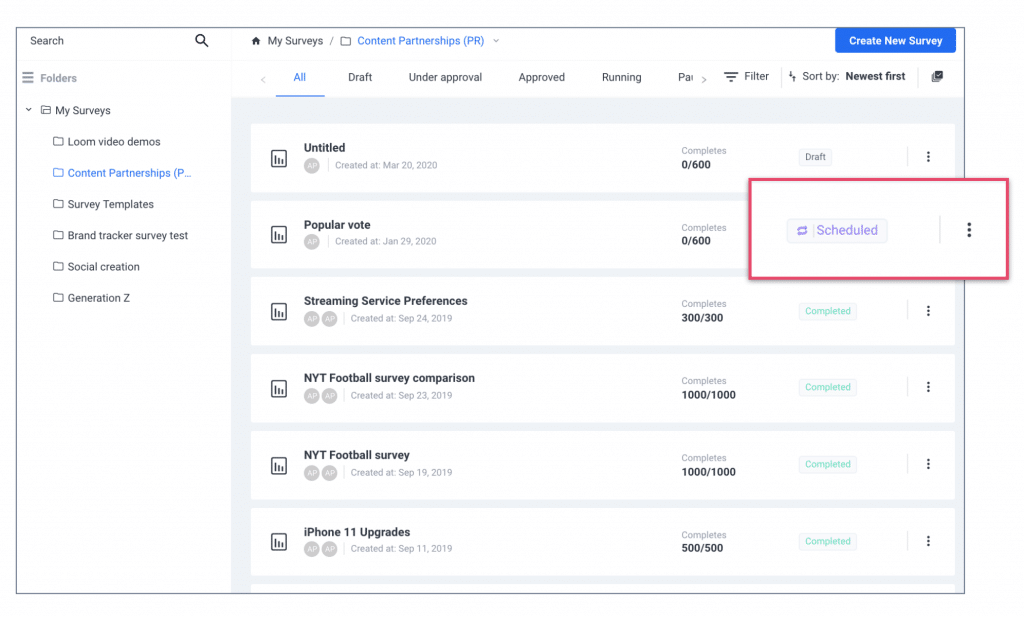
The survey’s completion status has no impact on future scheduled additional responses. For example, if a survey was scheduled for 3x occurrences with 2000 responses added each time and only 1000 are complete by the scheduled date of the next round, 2000 additional responses would be automatically added regardless of how far the survey has progressed.
Timezones and frequency are in your control.
Scheduled surveys allow you to select the time, timezone, and frequency of your survey’s launch. This can be a one-time scheduling or it can be set up for daily, weekly, quarterly or custom occurrences to add more respondents and track changes in target audience attitudes and behaviors over time.
Billing occurs on a rolling basis.
A scheduled survey appears in your dashboard under the status of “scheduled” once it has been approved. Payment will not be collected until the survey launches to ensure all billing information is accurate and up-to-date. Each scheduled occurrence of a survey will be billed separately at the time that additional responses are added.
This also gives you the opportunity to cancel and reschedule surveys as needed up until 2 hours prior to launch at no cost to you. There is no additional charge for choosing to schedule a survey or penalty for canceling one.
How to schedule a survey
Survey scheduling is offered as an option when you check out. This means your audience targeting and questionnaire must be selected and finalized when you get to the checkout page to be approved. Targeting cannot be edited in scheduled surveys, so be sure to select the right audience prior to launch.
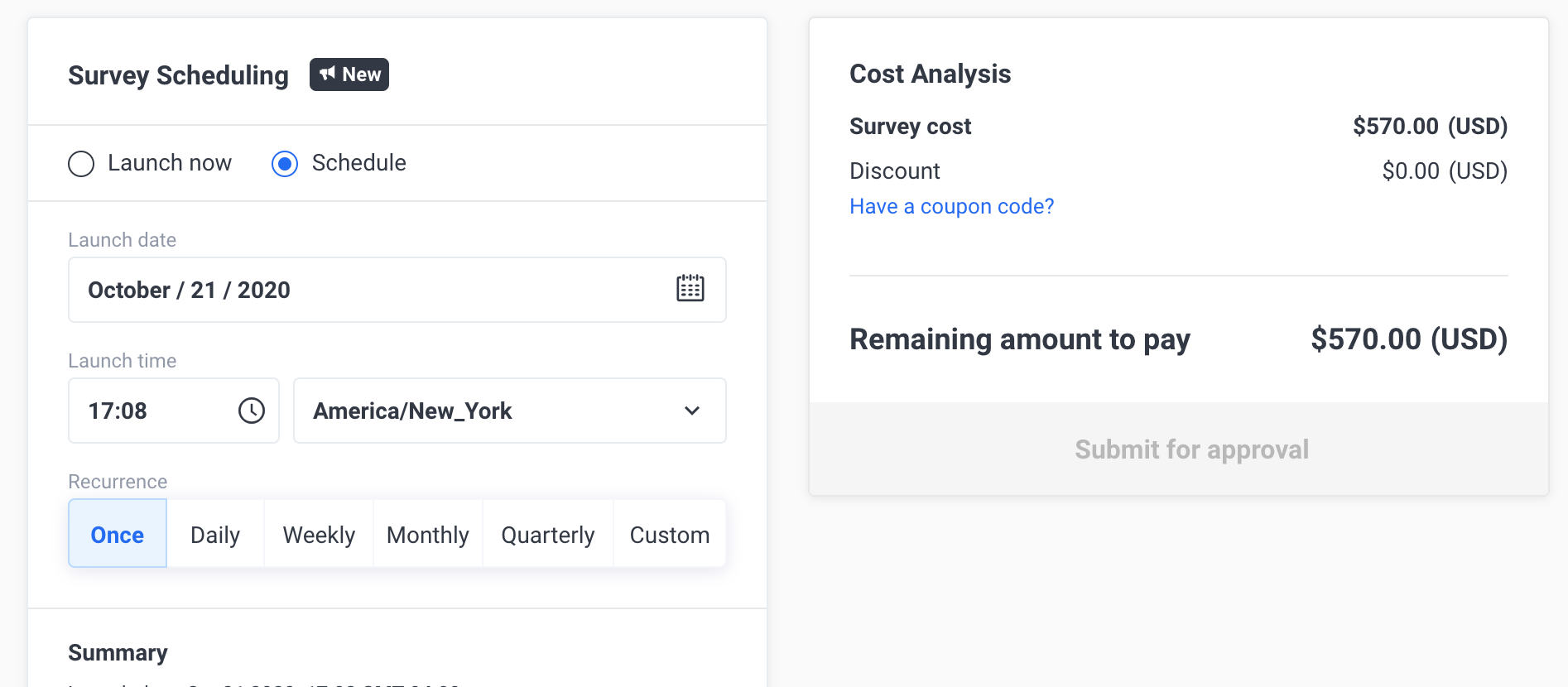
You can also select the number of times you want to run the survey, the dates and times in which you want to launch it, and the timezone you want it to launch in. The number of responses you have selected for your original survey will be added on the scheduled date for each occurrence. All of these can be selected in your checkout option.
Do you want to distribute your survey? Pollfish offers you access to millions of targeted consumers to get survey responses from $0.95 per complete. Launch your survey today.

