Get Survey Responses (3 Free Options & Paid Solution)
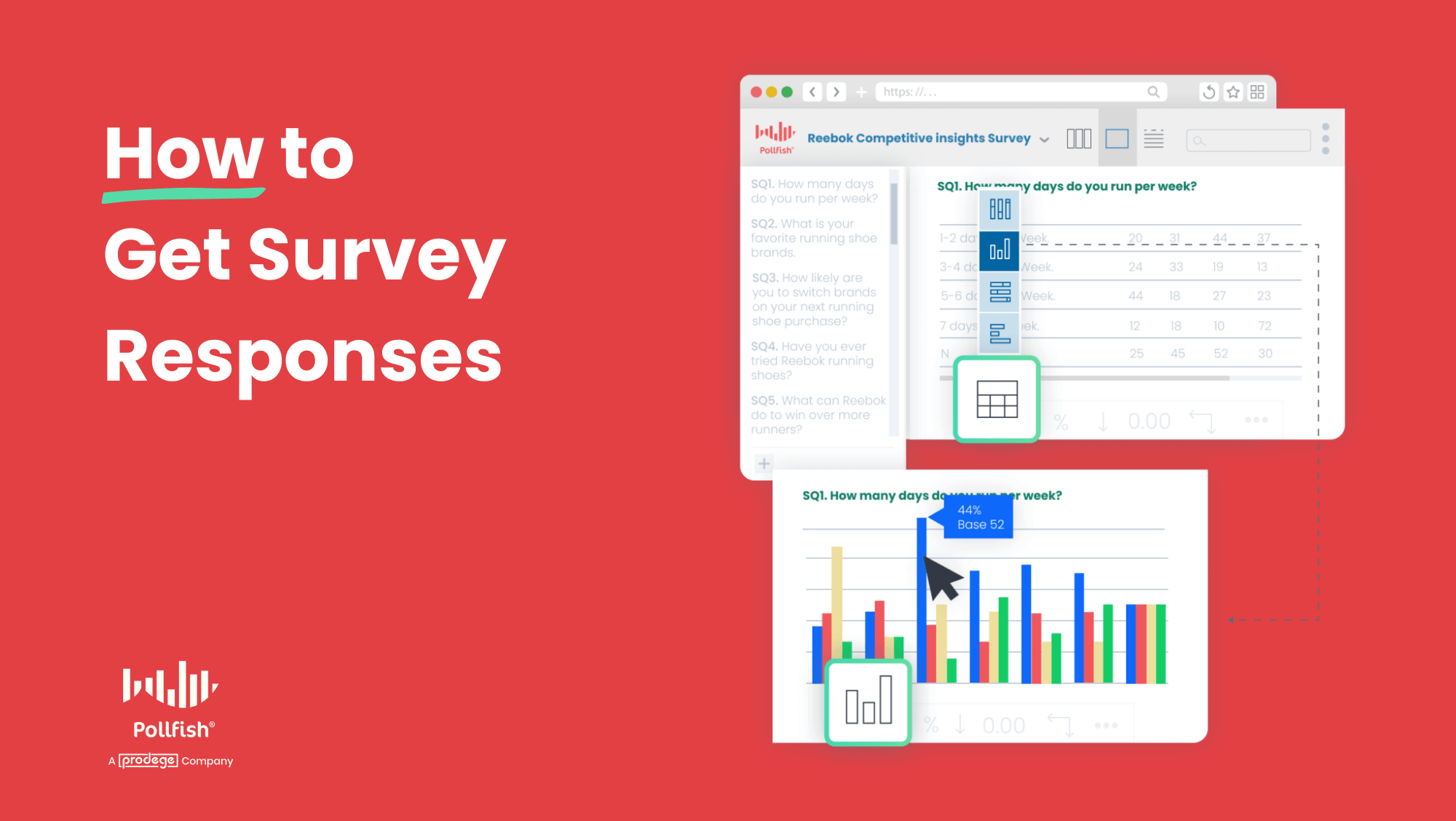
Finding people in your target audience and getting them to complete your survey is a challenge, and there are two main approaches to solving this problem:
- Free survey recruitment platforms: These work on a reciprocal model where you earn responses for your own survey by participating in surveys created by other users. Free platforms primarily focus on finding respondents for your survey — they’re not end-to-end survey solutions.
- Paid end-to-end survey tools: These are all-in-one platforms that handle every aspect of the survey process and deliver higher quality data. You can design your questionnaire, select an audience that precisely matches your criteria, and analyze the results — all within a single platform.
In this post, we’ll examine how 3 leading free survey recruitment platforms work, highlight their key limitations, and show how Pollfish, our end-to-end survey solution, helps teams get more high-quality responses while staying within their budget.
3 Popular Free Survey Tools & How They Work
The most popular options on the market to get free survey responses are:
- SurveyCircle — Operates on a rankings based incentive system called SmartRank® (rather than a direct one-for-one swap), where participating in surveys earns points that increase your own survey’s ranking and visibility.
- PollPool — Operates on a reward system where you earn PollCoins by completing other users’ surveys. As your PollCoin balance grows, your status increases, which directly speeds up how quickly you receive results for your own surveys. If you prefer not to take others’ surveys, you can simply purchase PollCoins directly.
- SurveySwap — Operates on a simple credit-based system. One minute of survey time equals one point. For example, after completing a 5-minute survey, you earn 5 points — enough to have one person complete your own 5-minute survey. If you prefer not to take surveys yourself, you can simply buy points instead.
It’s important to remember that these free platforms are primarily for participant recruitment — they’re not end-to-end survey tools.
The typical workflow looks like this:
- Create your survey using an external tool (e.g., Google Forms or a paid platform like Pollfish).
- Link your finished survey to the free survey recruitment platform of your choice.
- If the free platform allows, select your target audience from their available criteria, which tend to be extremely broad (e.g., location, language, etc.).
- To view responses, log into your original survey tool where the data is collected and use that tool’s reporting features for analysis. The free recruitment platforms usually only show you the number of responses received and your current credit balance.
Limitations of Free Tools for Survey Responses
Free survey exchange platforms can be appealing for academic research projects, early-stage startups, non-profits, or any time budgets are quite small. However, they have some notable downsides:
- Inability to precisely target your desired audience: If you need to survey a specific audience segment, like dog owners aged 30–40 in NYC with a household income over $100k, free platforms won’t provide the granular filters needed to target that exact group. You’ll end up having to settle for a generic audience that doesn’t fully match your ideal participant profile (e.g., people with a NYC address).
- Lower response quality: On free platforms, respondents are incentivized to complete as many surveys as possible, as quickly as possible, so they can earn more credits to redeem for responses to their own surveys. This model encourages people to rush through surveys without carefully reading questions or thoughtfully considering their answers. As a result, the data quality is significantly lower compared to paid platforms that use trusted consumer research panels and have advanced quality checks in place.
- Inefficient use of time filling out surveys: With free survey platforms, you may spend hours filling out other people’s surveys just to unlock responses to your own. This might not be an effective use of your skills and bandwidth, and it’s valuable time that could be used on other important research activities.
- Clunky multi-platform workflow: Using different tools to create surveys and find survey participants adds extra steps and slows things down. With an all-in-one solution, you can manage everything — from designing your questionnaire to targeting the right audience to analyzing the results — in one place. This improves data quality and makes the process faster, simpler, and more efficient.
Pollfish’s Flexible Pricing Model & How to Get Survey Responses in 4 Simple Steps
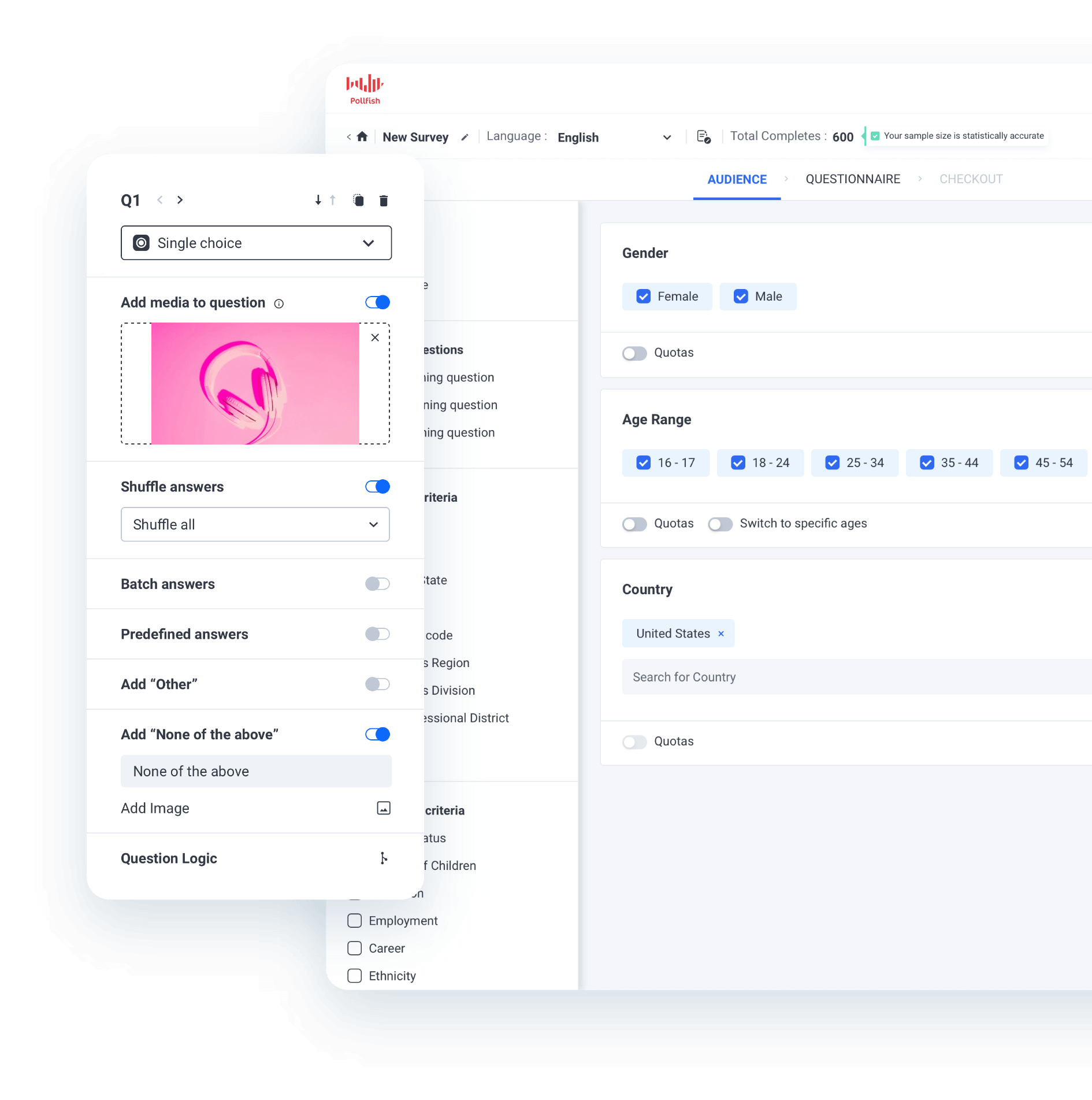 Pollfish overcomes the limitations of free survey platforms by offering an all-in-one solution for creating and analyzing surveys, ensuring high-quality responses from your targeted audience. When you launch your survey, it reaches our global audience of 250M+ consumers, with built-in quality checks and fraud prevention measures.
Pollfish overcomes the limitations of free survey platforms by offering an all-in-one solution for creating and analyzing surveys, ensuring high-quality responses from your targeted audience. When you launch your survey, it reaches our global audience of 250M+ consumers, with built-in quality checks and fraud prevention measures.
We stand out from many other DIY market research tools with our flexible, transparent pricing model:
- Pay-per-response model: With Pollfish, you only pay for the results you need, on-demand. There are no subscriptions, annual contracts, or use-it-or-lose-it response allotments — ensuring you never waste money on unused capacity.
- Real-time cost calculator: As you build your audience, you’ll see the cost-per-response and total cost update instantly. For example, if your cost-per-response is $0.95 and you need 500 responses, the total cost will clearly display as $475 — no setup fees, hidden charges, or surprises.
Now, let’s explore how you can get survey responses with Pollfish in 4 simple steps. You’ll see how to fine-tune every aspect of your survey and capture the exact data you need from the right respondents.
Step 1: Set your audience
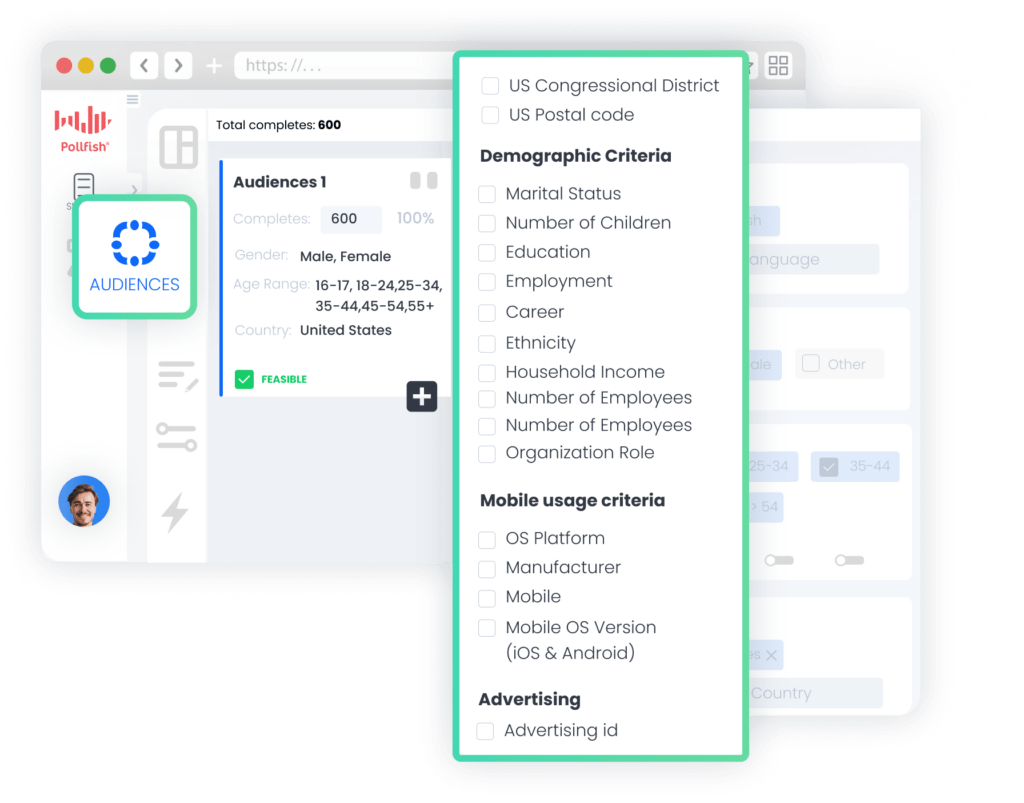 The first step is to set your target audience (although you can start with the questionnaire first if you prefer).
The first step is to set your target audience (although you can start with the questionnaire first if you prefer).
Pollfish offers over 50 targeting criteria to choose from, organized into 6 categories:
- Demographics
- Geographic Criteria
- Consumer Lifestyle
- Employment & Occupation
- Behavioral Data
- Media
You can keep your audience broad by selecting just a few key demographic filters like age and gender. But you also have the flexibility to get extremely precise.
For example, while it’s unlikely anyone would ever target such a specific audience, to illustrate the level of granularity possible with Pollfish, you could choose to survey only:
- Men ages 45–54
- Living in Phoenix
- With a master’s degree
- Who own pets
- Enjoy cycling and hiking
- Subscribed to Peacock
- Have visited pet websites in the past month
- Earn between $100,000–$150,000 per year
- Work in the technology industry
- Frequently shop at Trader Joe’s
In addition, to ensure high audience quality, Pollfish maintains carefully curated proprietary respondent communities:
- New members undergo a 30-day evaluation period before participating in client surveys.
- Continuous validation methods are employed, such as cross-referencing respondent-provided demographic information with behavioral data, like shopping receipt uploads (e.g., a respondent claiming to buy organic products weekly can be verified against actual purchase history, eliminating misrepresentation).
- We also utilize sophisticated anti-fraud measures, including unique user IDs, device-carrier validation, advanced proxy detection, etc.
This is just the tip of the iceberg. Data integrity stands at the core of our company’s mission, with additional verification layers and continuous quality improvement measures to ensure you receive the most reliable survey results.
Step 2: Design your questionnaire
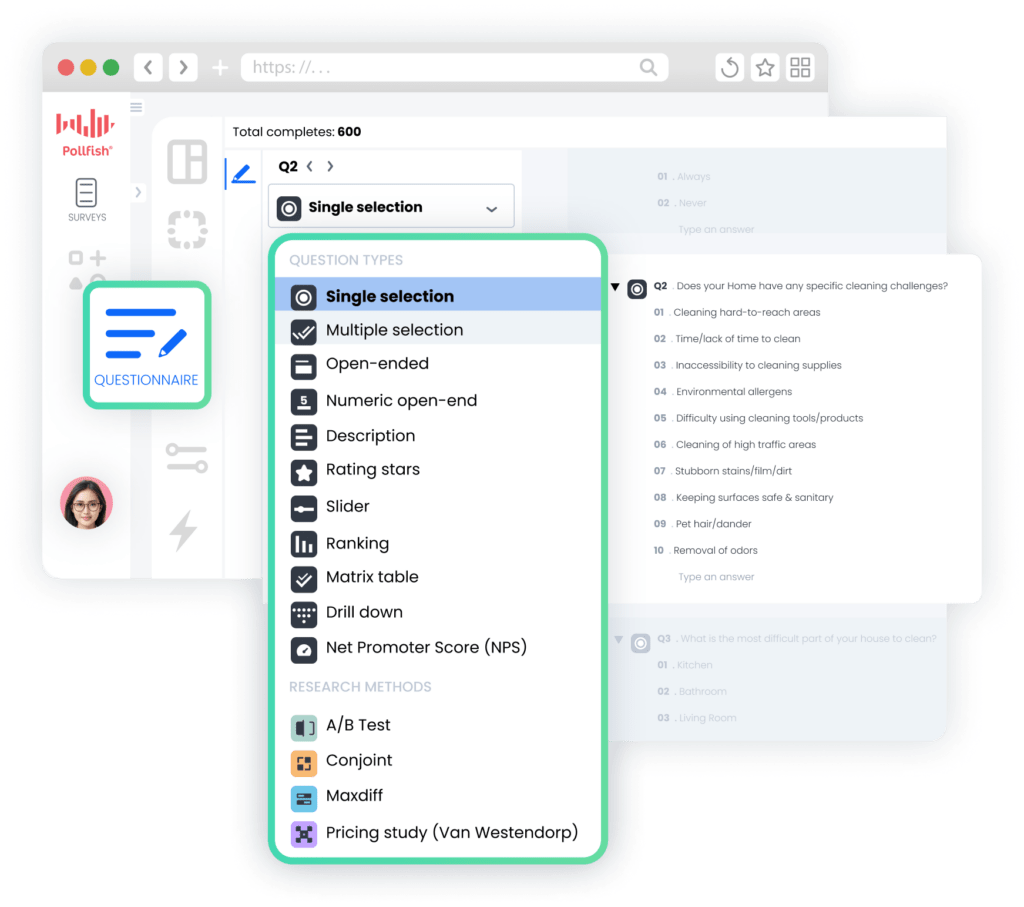 With audience targeting complete, the next step is to design your questionnaire. This involves two key components:
With audience targeting complete, the next step is to design your questionnaire. This involves two key components:
- Select from 14 question types, including Single selection, Multiple selection, Open ended, Numeric open ended, Description, Rating stars, Slider, Ranking, Matrix single selection, Matrix multiple selection, Net Promoter Score (NPS), A/B test, Conjoint analysis, Max Diff, and Van Westendorp. (Learn more about each question format.)
- Implement advanced survey design elements. Beyond the question types themselves, Pollfish provides a range of additional customization options to increase response quality, such as:
- Screening questions: Further qualify survey respondents by their answers (e.g. ask “Do you own a dog?” to screen out non-dog owners).
- Skip logic branching: Create custom question paths based on previous answers (e.g. show different follow-ups to those who select “puppy” vs. “adult dog”).
- Randomize answers: Shuffle the order of answer options to prevent bias (e.g., when asking “What matters most when buying dog food?”, randomly vary whether “price,” “ingredients,” or “brand” appears first for each respondent to avoid skewing results toward the first option).
- Multimedia: Include images and videos in questions for added context and engagement (e.g. show photos of different packaging designs and optionally require respondents to watch videos in their entirety before answering).
- Carry forward answers: Insert a respondent’s previous answer into a follow-up question for specificity and personalization.
- One-click “Other” and “None” options: Add these common answer choices to all relevant questions with just one toggle switch, eliminating the tedious task of manually typing them for each individual question in your survey.
No matter how precise or complex your online survey needs to be, Pollfish almost certainly has the capability to execute on your vision. (See more survey design possibilities.)
Step 3: Launch your survey and receive fast turnaround time
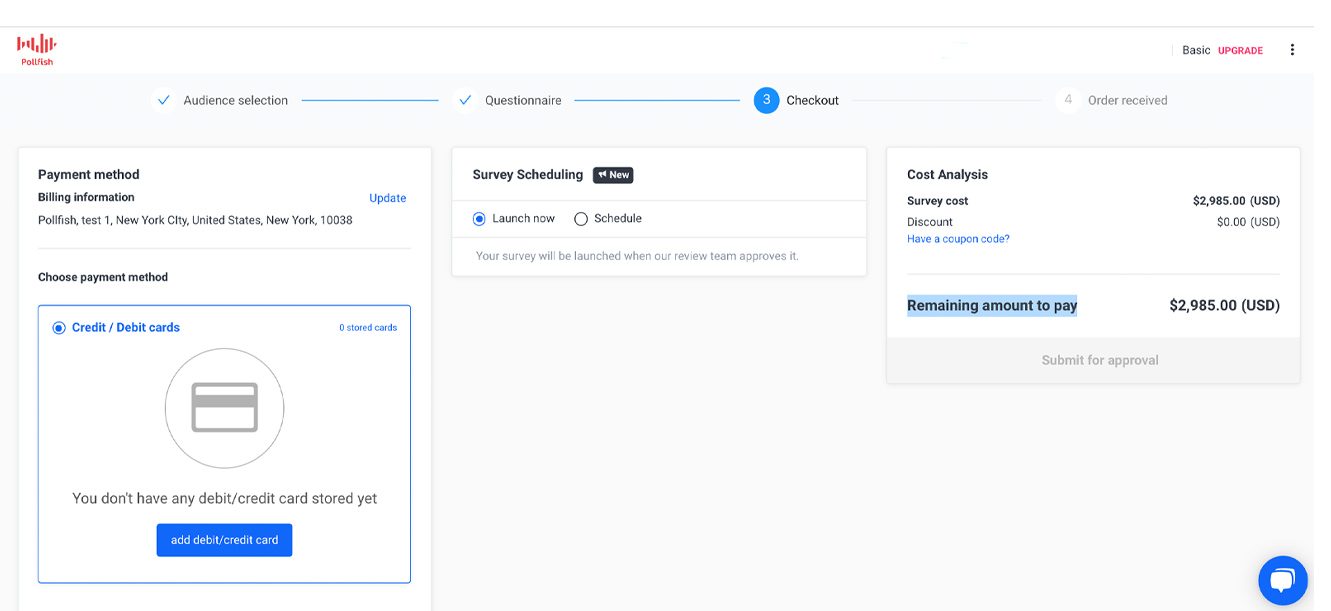 Once approved, your survey goes live and Pollfish’s respondent targeting engine begins identifying qualified participants.
Once approved, your survey goes live and Pollfish’s respondent targeting engine begins identifying qualified participants.
Since Pollfish engages respondents through its own consumer communities, rather than relying on third-party panel providers, we can deliver faster turnaround times than most competitors — without any extra charge.
- For general population surveys (e.g., coffee consumption preferences among American adults 18–49), it’s common to receive hundreds of responses within just a few hours.
- For more niche audiences, it may take a few days depending on the criteria. For example, a survey targeting board-certified pediatric oncologists practicing in rural hospitals might require more time. However, even with niche audiences, we’re typically faster than competitors.
Step 4: Analyze your results
 Once your survey is complete, Pollfish’s reporting dashboard allows you to easily explore your results. You can browse an interactive example of the reporting interface here.
Once your survey is complete, Pollfish’s reporting dashboard allows you to easily explore your results. You can browse an interactive example of the reporting interface here.
Some of our key analysis features include:
- Automatic chart creation: Pollfish will automatically visualize each survey question with an appropriate chart type (bar, pie, line, etc.) so you can quickly interpret results at a glance.
- Custom styling: Have a specific color palette, font, or other branding element you want to carry into your reports? Pollfish lets you customize the look and feel of your charts.
- Demographic filtering: Want to compare results between men and women, or see how different age groups responded? Demographic filters let you drill down and examine any segment with ease.
- Response-based filtering: Zoom in on people who provided a certain response to understand the rest of their answers (e.g. among those who said your product price “exceeds their budget”, how did they rate its features?).
- Flexible export options: Export your charts and findings via PDF, Excel, SPSS, Crosstabs, or various image formats to easily include them in presentations and decision-making discussions.
- Advanced analytics, eliminating the need for Excel: Pollfish’s Advanced Insights Builder (available on the Elite plan) empowers you to perform complex analysis that would normally require exporting to Excel, like comparing survey results across multiple variables. For instance, breaking down sentiment by age, gender, income, and region simultaneously. It also allows for stat testing to identify meaningful differences between groups, the ability to create advanced custom charts, and much more — all without leaving the platform.
Create a Free Pollfish Account
Create your free Pollfish account and start designing your first market research survey. You can also request a demo for personalized help.
Written by Troy Harrington
Troy serves as the product evangelist for Pollfish. Leveraging 13 years of marketing leadership experience, he drives awareness of Pollfish's valuable insights capabilities, enabling brands to make better decisions.
Ready to Try Pollfish?
Create your survey with AI, target high-quality respondents starting at $0.95 per complete, and start getting results in just minutes in real-time. From running a simple product concept survey to managing a constant stream of trackers for dozens of clients in dozens of countries, we’ve got you.
