13 Best SurveyMonkey Alternatives & Competitors: Paid & Free
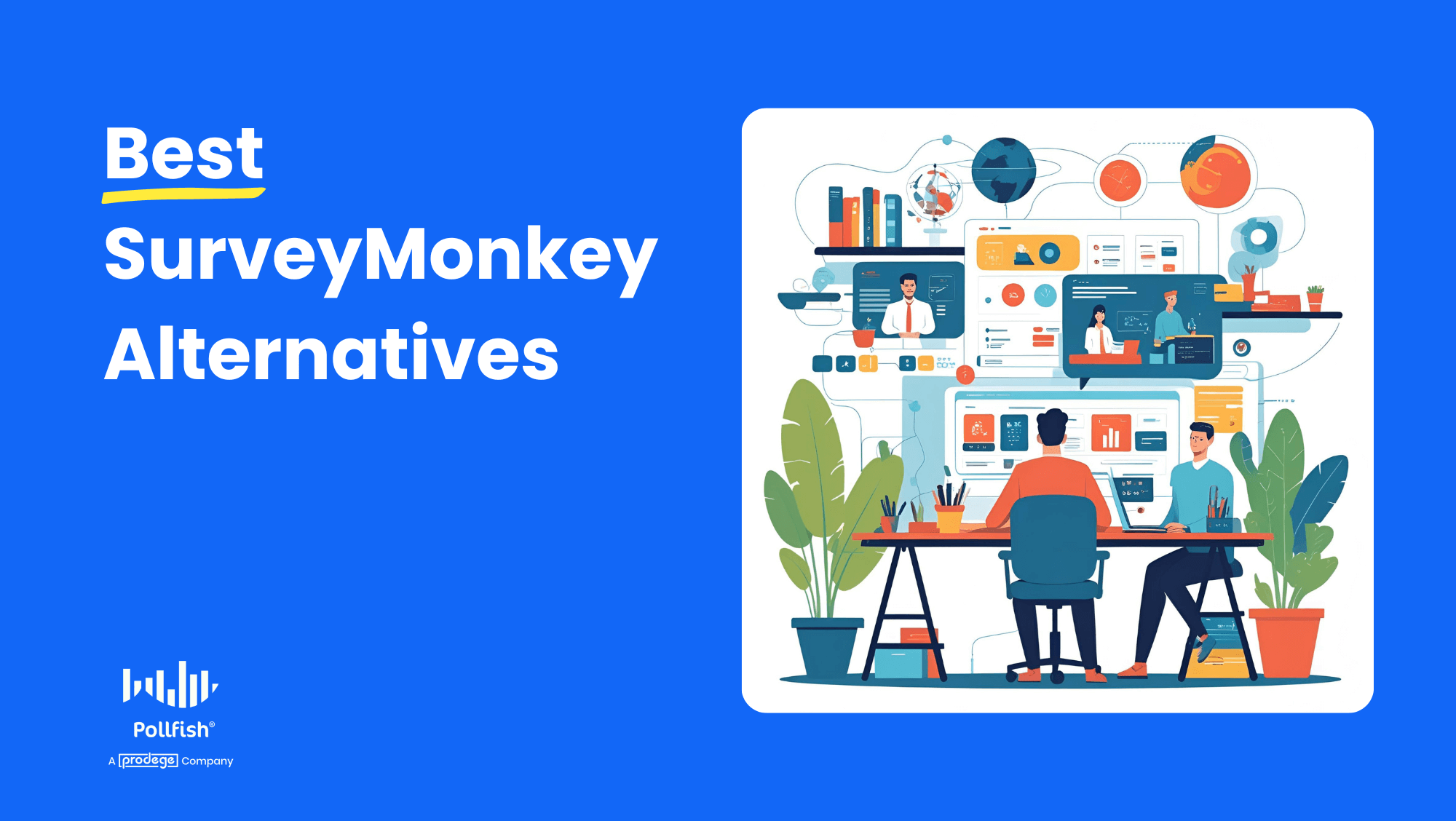
In this post, we’ll explore top SurveyMonkey alternatives, categorizing them into paid and free options to cater to different research needs and budgets.
Before diving into our recommendations, it’s worth understanding why choosing a robust survey platform with advanced capabilities can deliver significantly better results:
❇️ Data Quality & Reliability
Advanced survey platforms offer sophisticated survey fraud prevention, verified respondent communities, and robust data quality controls that most free tools cannot match. When your business decisions depend on accurate research insights, the cost of poor data far exceeds the price of premium software.
❇️ Advanced Features & Customization
While basic tools work for simple questionnaires, advanced platforms offer more complex question types, advanced logic branching, and specialized research methodologies (e.g., conjoint analysis, MaxDiff).
Additionally, these platforms provide robust data analysis capabilities, including automated statistical significance testing, advanced filtering, and more — which can save you hours of manual work and help you uncover insights that might otherwise be missed.
In this article, we’ll discuss our own product, Pollfish, which provides upfront, usage-based pricing starting at just $0.95 per response with no subscription commitments. We’ll also explore additional paid and free SurveyMonkey alternatives.
Best Paid SurveyMonkey Alternatives
Best Free SurveyMonkey Alternatives
Note: Pricing information is subject to change. For the most current pricing, please visit each brand’s website.
Paid SurveyMonkey Alternatives
1. Pollfish
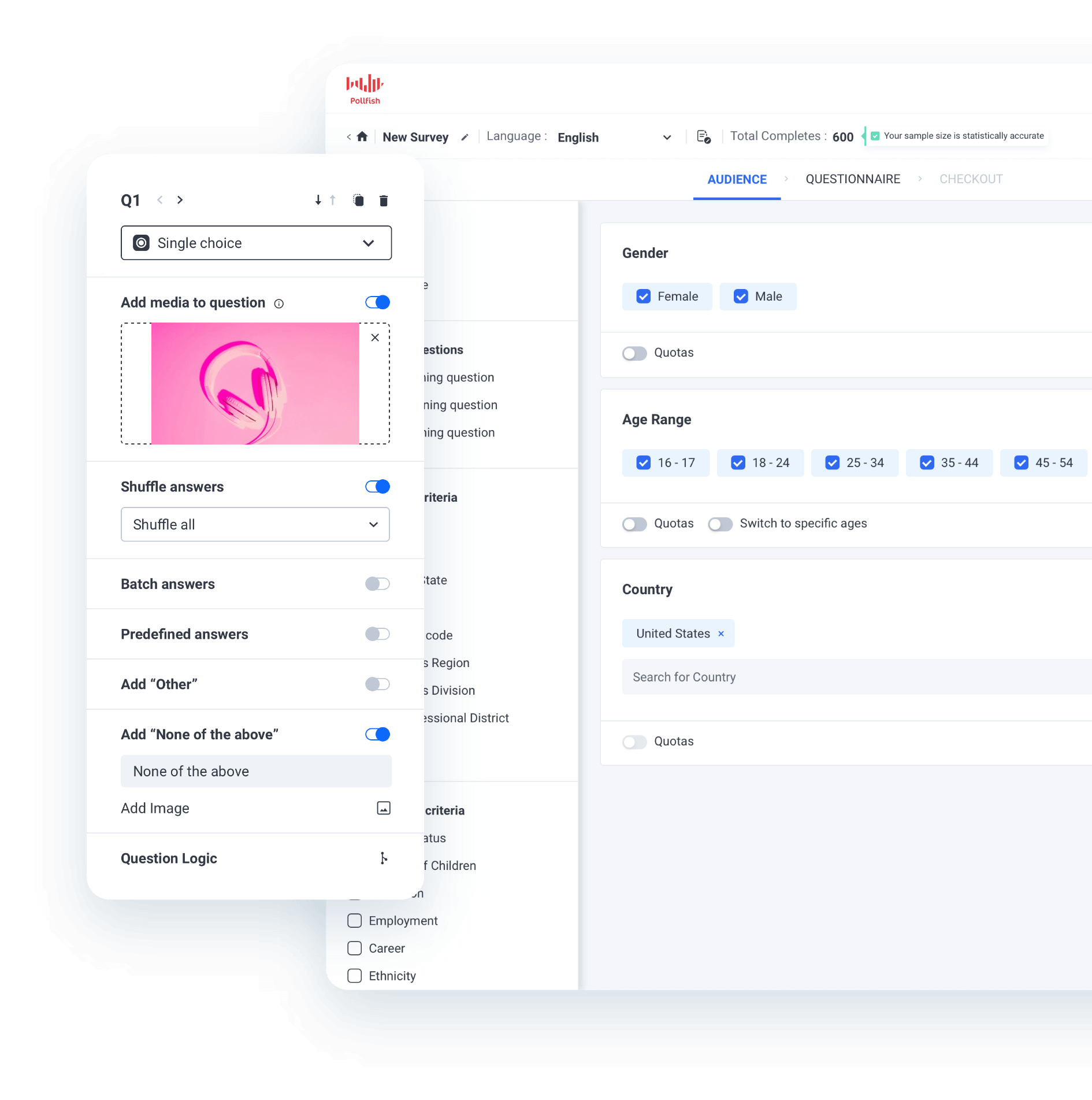
Pollfish is our powerful DIY survey platform designed for researchers who need access to a large pool of pre-recruited respondents rather than bringing their own audience.
Below, we’ll compare Pollfish with SurveyMonkey Audience (SurveyMonkey’s service for accessing their respondent panel) across three key areas:
❇️ Audience Quality & Targeting Options
- SurveyMonkey’s approach: At times, SurveyMonkey sources respondents from third-party panel suppliers, many of which are prone to “professional survey takers” who hastily complete surveys to maximize earnings, compromising response quality.
- Pollfish’s approach: We utilize first-party data from our parent company, Prodege (the world’s largest single-panel owner), where we manage communities like Swagbucks. As we’ll cover in more detail later below, these communities have rigorous measures in place to ensure high-quality responses. Moreover, Pollfish offers a wider range of targeting criteria than SurveyMonkey.
❇️ Survey Pricing
- For 1–5 questions: Pollfish: $0.95 per response vs. SurveyMonkey: $1.00 per response
- 6–10 questions: Pollfish: $1.00 per response vs. SurveyMonkey: $1.40 per response
- 11–15 questions: Pollfish: $1.00 per response vs. SurveyMonkey: $2.00 per response
- And the cost advantage continues to grow. We’ll include a comprehensive pricing chart demonstrating how SurveyMonkey consistently costs more per response than Pollfish across all question ranges.
Note: Pricing is always subject to change. For the most up-to-date pricing, please visit Pollfish and SurveyMonkey’s websites.
❇️ Customer Support Quality
What makes Pollfish unique: 24/7 complimentary guidance from experienced market researchers (not just technical support staff) who can assist with survey design best practices, optimal audience targeting and filter selection, data analysis and interpretation, and more. Many of our customers have expressed how much they appreciate this level of support, noting that it’s rare in other survey platforms.
Pollfish’s Audience Quality & Targeting Capabilities
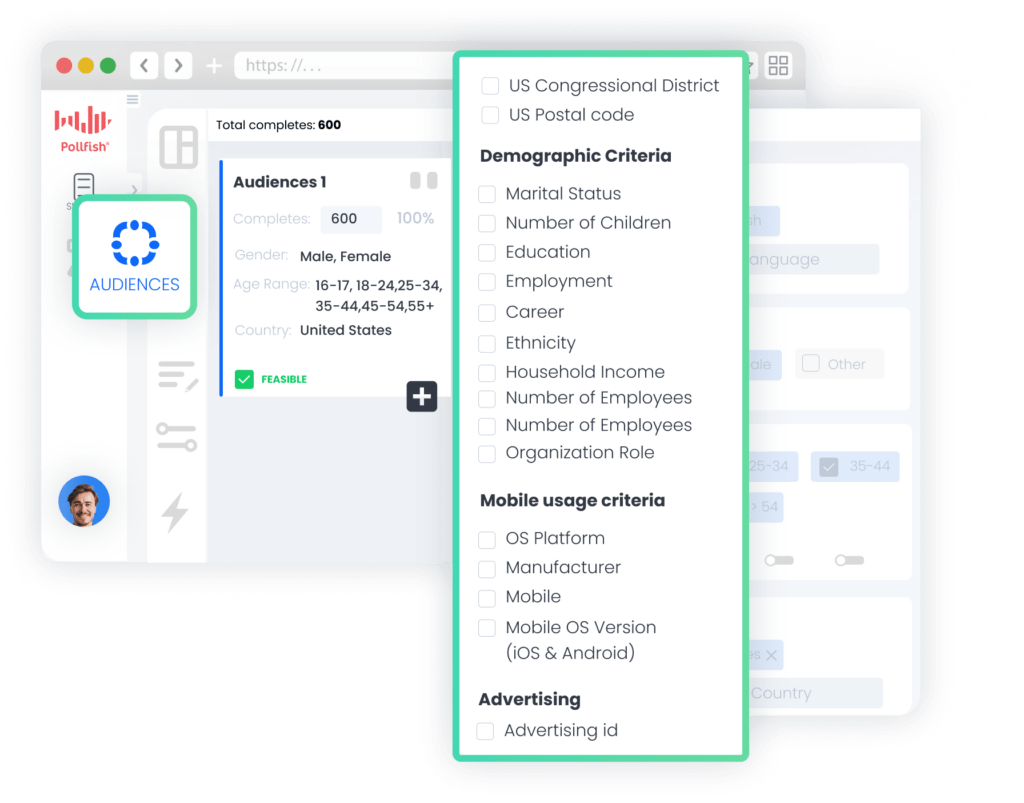
At Pollfish, we own and maintain our own respondent communities through our parent company, Prodege. This direct ownership allows us to implement rigorous quality control measures.
Our flagship community, Swagbucks, exemplifies this quality-first approach:
❇️ Surveys Are Just One of Many Earning Opportunities
Unlike traditional panels where respondents join solely to take surveys, our community members engage in diverse activities — watching movies, playing games, shopping online, uploading receipts, and more. This variety means surveys aren’t their primary focus, reducing the “professional survey taker” mentality that leads to rushed, low-quality responses.
❇️ Opt-In Participation, Not Aggressive Outreach
We deliberately avoid sending frequent survey invitations via email or text. Instead, members access surveys through their dashboard when they choose to participate, ensuring they’re in the right mindset to provide more thoughtful responses.
❇️ Mandatory 30-Day Evaluation Period
Prospective survey takers must complete a mandatory 30-day period of filling out internal surveys. Only those who demonstrate high-quality responses during this time are permitted to participate in client surveys.
❇️ Trust Quality Scoring System
We continually monitor survey response quality through both manual and automated means. Panelists with higher quality responses earn greater trust scores, unlocking more earning opportunities within our ecosystem.
❇️ Advanced anti-fraud measures
We employ several methods, including tracking unique user IDs (to prevent duplicate survey takers), trap questions, speeding prevention, anti VPN measures, gibberish detection, straight lining detection (consistently selecting the same answer), conducting human review of open-text responses, and much more.
Prodege provides access to over 100 million respondents across 160 countries and 345 cities. This massive scale enables a wider range of targeting options compared to SurveyMonkey:
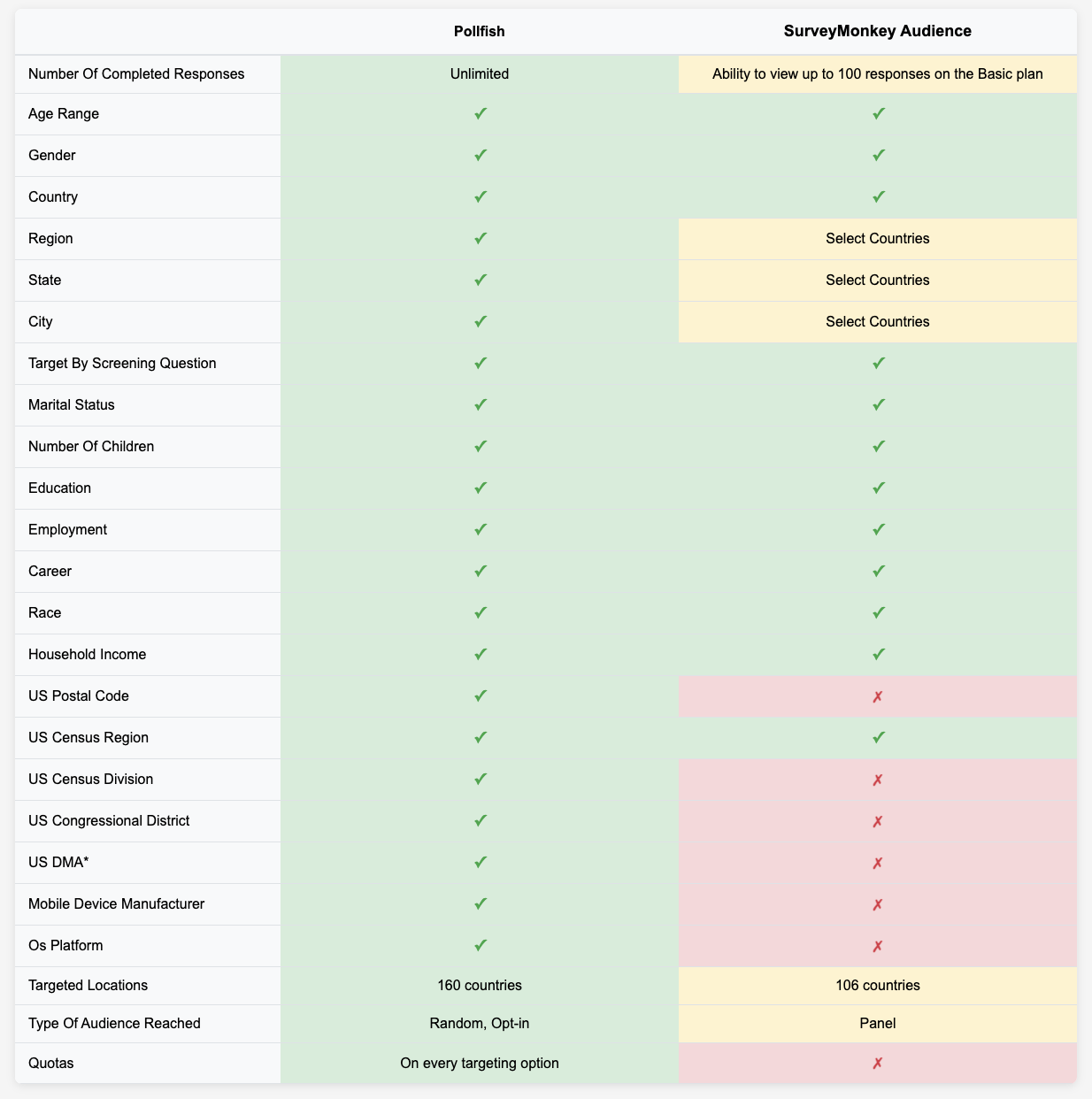
This comparison highlights several key differences, particularly in geographic targeting. Pollfish supports more regions and postal codes, and even allows targeting by congressional district or custom radius (select any location and specify distance parameters).
Another area where Pollfish differentiates itself is behavioral targeting. Through Prodege’s ecosystem, panel members upload actual purchase receipts to earn rewards, enabling remarkably precise audience targeting based on verified purchase behavior rather than unreliable self-reported claims.
For example, instead of targeting people who simply check “outdoor activities” on a survey, you can target consumers who actually purchased camping equipment with verified REI receipts — ensuring you reach genuinely relevant respondents.
Note: We encourage you to contact us directly with questions about reaching your specific target audience. No matter how broad or niche, we can likely accommodate your needs.
Pollfish vs. SurveyMonkey: Cost Breakdown
Note: Pricing is always subject to change. For the most up-to-date pricing, please visit Pollfish and SurveyMonkey’s websites.
At Pollfish, you pay only for the survey responses you collect — no monthly subscription plans and no extra fees for premium features. Just straightforward pay-per-response pricing.
❇️ Per-response pricing comparison: For 1–5 questions, Pollfish is $0.95 per response vs. SurveyMonkey at $1.00 per response. This is a relatively similar rate. However, for surveys with 6+ questions, SurveyMonkey consistently charges significantly higher per-response rates:
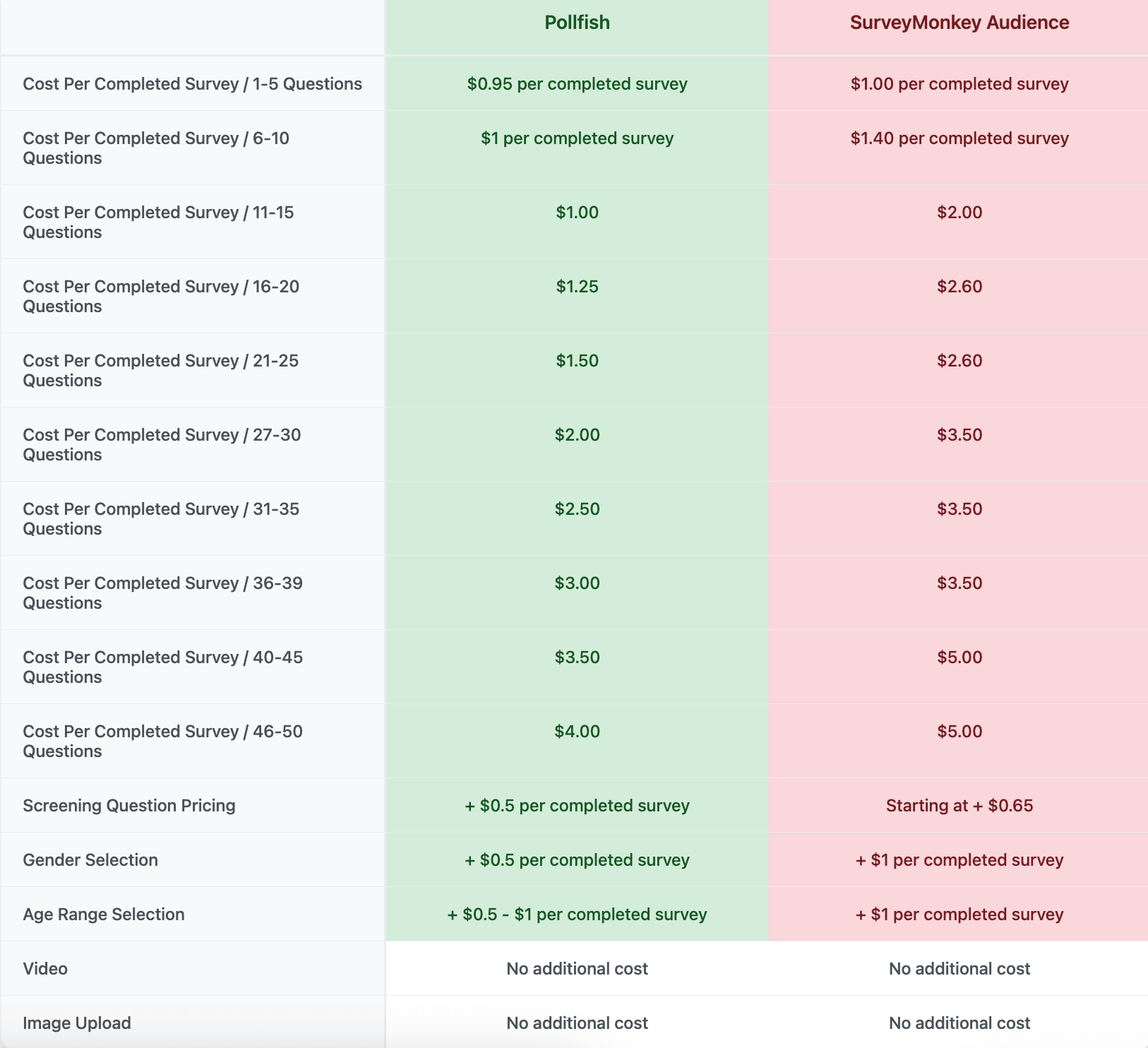
Additional Cost Advantages
❇️ Demographic Targeting
Pollfish offers more competitive pricing for basic demographic filters like gender and age selection.
❇️ Screening Questions
While Pollfish charges $0.50 per completed response for screening questions, SurveyMonkey’s pricing starts at $0.65, and this number increases with incidence rate.
❇️ Skip Logic and Advanced Survey Programming
Essential survey design capabilities like skip logic, question randomization, advanced question types (e.g., matrix), etc., are included at no additional cost with Pollfish. SurveyMonkey requires you to upgrade to a paid subscription plan to access these same features.
…and more.
Customer Support Quality
One of the most frequent compliments we receive from customers is about our exceptional support quality — something that’s surprisingly rare in the market research survey industry, which often requires expert guidance beyond basic platform navigation:
❇️ We have experienced market researchers on our support team who help you design better studies, not just customer service representatives limited to basic technical troubleshooting.
❇️ Expert guidance for any research question, whether simple or complex. Need help structuring branching logic to maximize response quality? We’ll walk you through it. Unsure about the optimal sample size for statistical significance? We’ll explain the calculations. Survey results appear contradictory? Our researchers will guide you through proper analysis and interpretation techniques.
❇️ This level of support comes at no extra cost. You’re not paying premium consulting fees for expert guidance — it’s simply part of how we ensure our customers’ success.
❇️ Always accessible when you need us. We offer genuine 24/7 support via live chat or phone, including evenings and weekends.
Online Reviews from SurveyMonkey Customers Who Switched to Pollfish
Below are several Trustpilot reviews from customers who switched from SurveyMonkey to Pollfish:
- “The dollar amount they quote you in their cost calculator tool, and the number they show when you’re developing the survey, is the number you pay. I was burned multiple times by SurveyMonkey charging me unexpected amounts and making it difficult to quit an expensive subscription. I’m so happy to have found Pollfish as an alternative. Their support team also responds VERY quickly to chat messages and has been tremendously helpful the few times I had questions.” (Read full review)
- “Cheaper than SurveyMonkey and gives so much more demographic data”. (See review)
- “Excellent insights, easy to use. Pollfish’s audience data and survey flexibility were a perfect match for my needs. I’ve used SurveyMonkey as well and prefer Pollfish. The question logic tools are more straightforward, the image-based question capability is easier, and the audience data was meaningfully less expensive.” (See review)
Sign Up for a Free Pollfish Account or Book a Demo
Interested in learning more about Pollfish?
We invite you to create a free account (no credit card required) or book a personalized demo.
2. Qualtrics
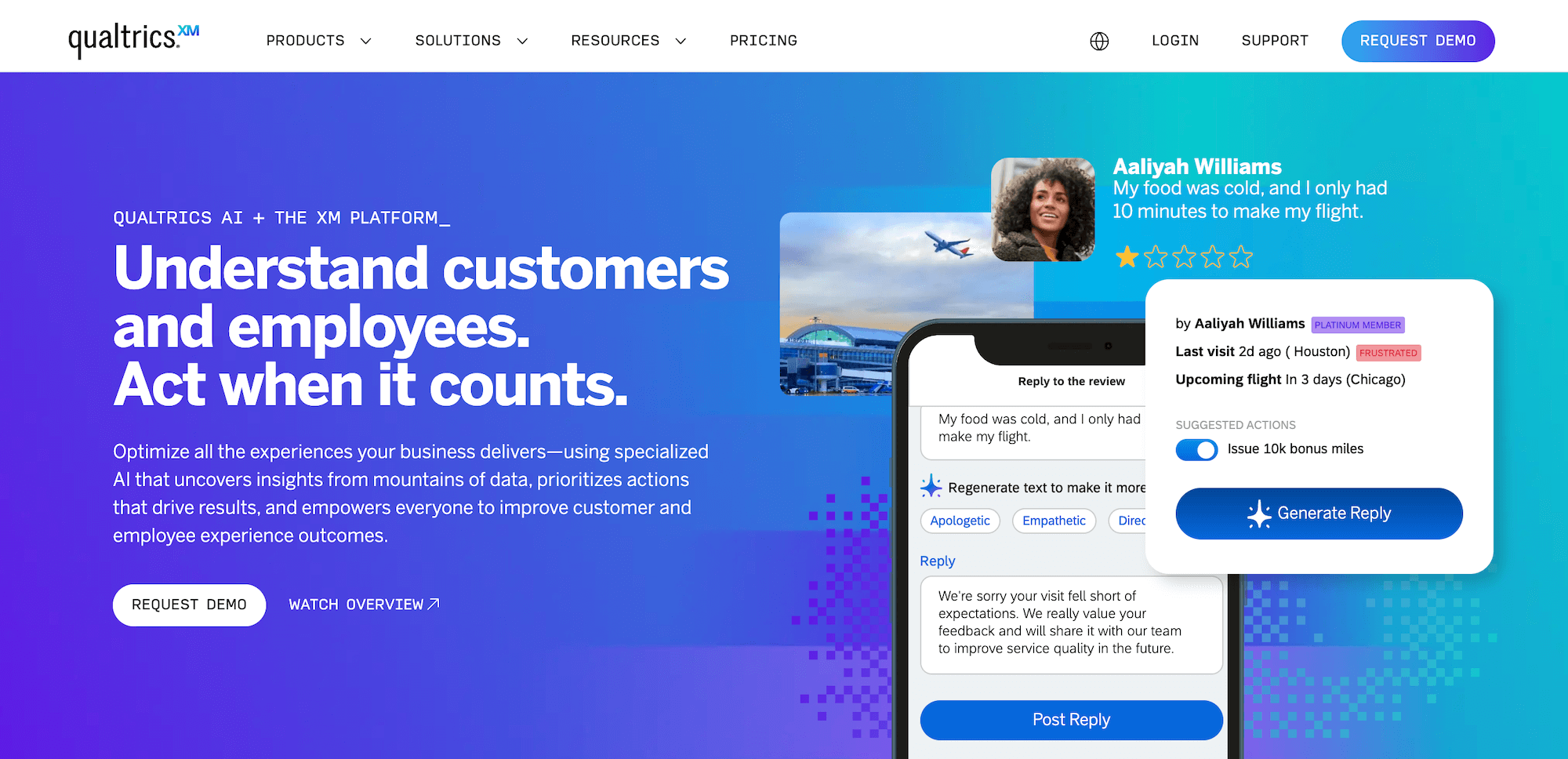
Qualtrics is a SurveyMonkey alternative that’s best suited for enterprise organizations. We cover what differentiates Pollfish in this post.
Qualtrics’ features can be categorized into three areas:
1. Customer Experience
- Voice of Customer
- Omnichannel Experience Management
- Digital Experience Analytics
- Website & App Feedback
- Location Experience Hub
- Online Reputation Management
- Contact Center Analytics
- Quality Management & Compliance
- Agent Coaching
- Edge Instant Insights
2. Employee Experience
- Employee Engagement
- Employee Pulse
- Employee Research
- Candidate Experience Management
- Employee Onboarding & Exit
- 360 Development Feedback
- Employee Retention Analytics
- Continuous Employee Listening
3. Strategy & Research
- Strategic Market Research
- Product Research
- Brand and Communication Research
- User Experience Research
- Edge Audiences
3. Alchemer
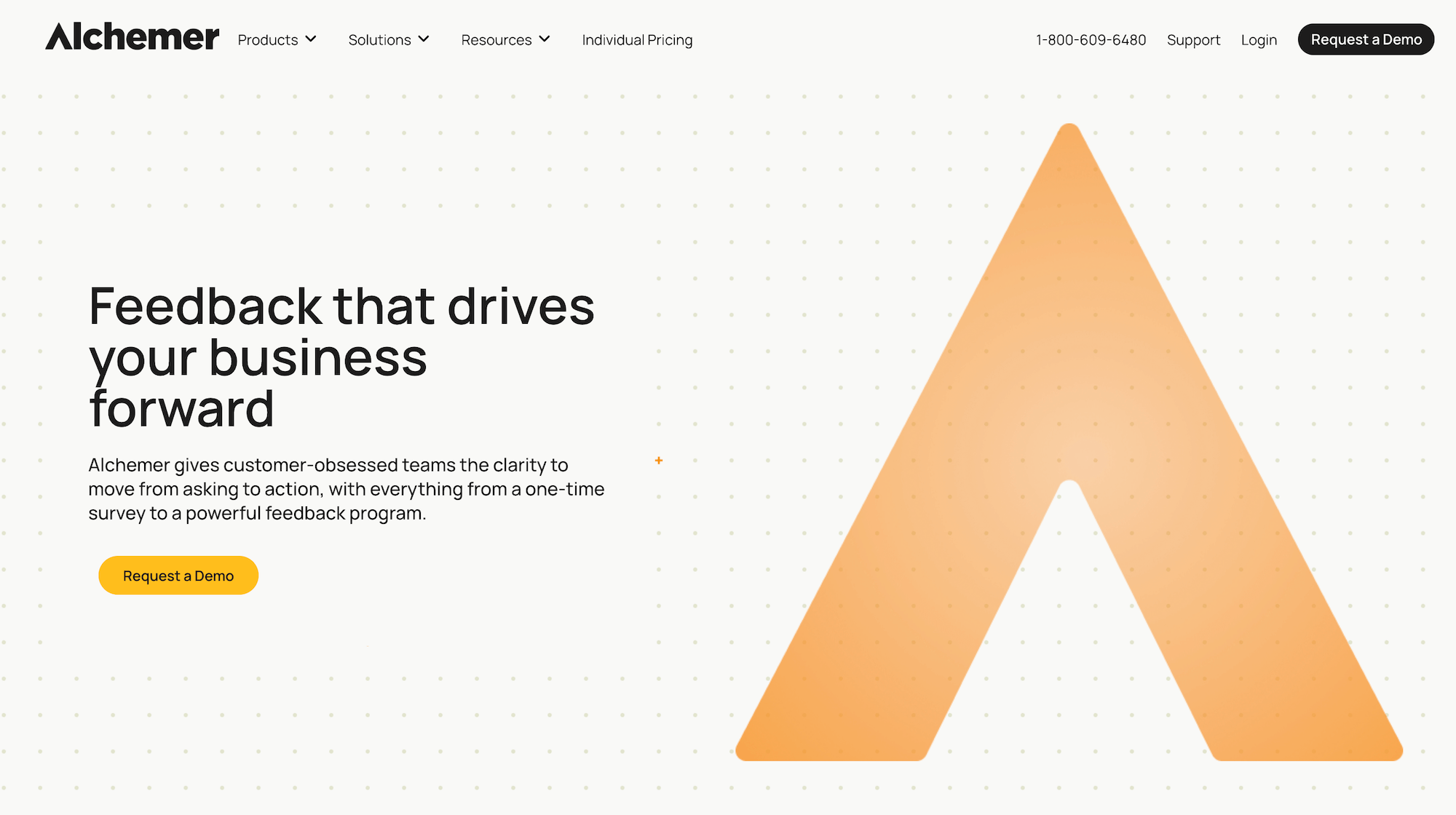
Alchemer (formerly known as SurveyGizmo) is a SurveyMonkey alternative with various features and functionality, including:
- Market research surveys
- Real-time, in-app customer feedback
- Brand health tracking and consumer insights
- Text sentiment analysis
It offers solutions by industry, including Education, Government, Non-Profit, Food & Beverage, Financial Services, Retail, Software, etc.
4. Suzy
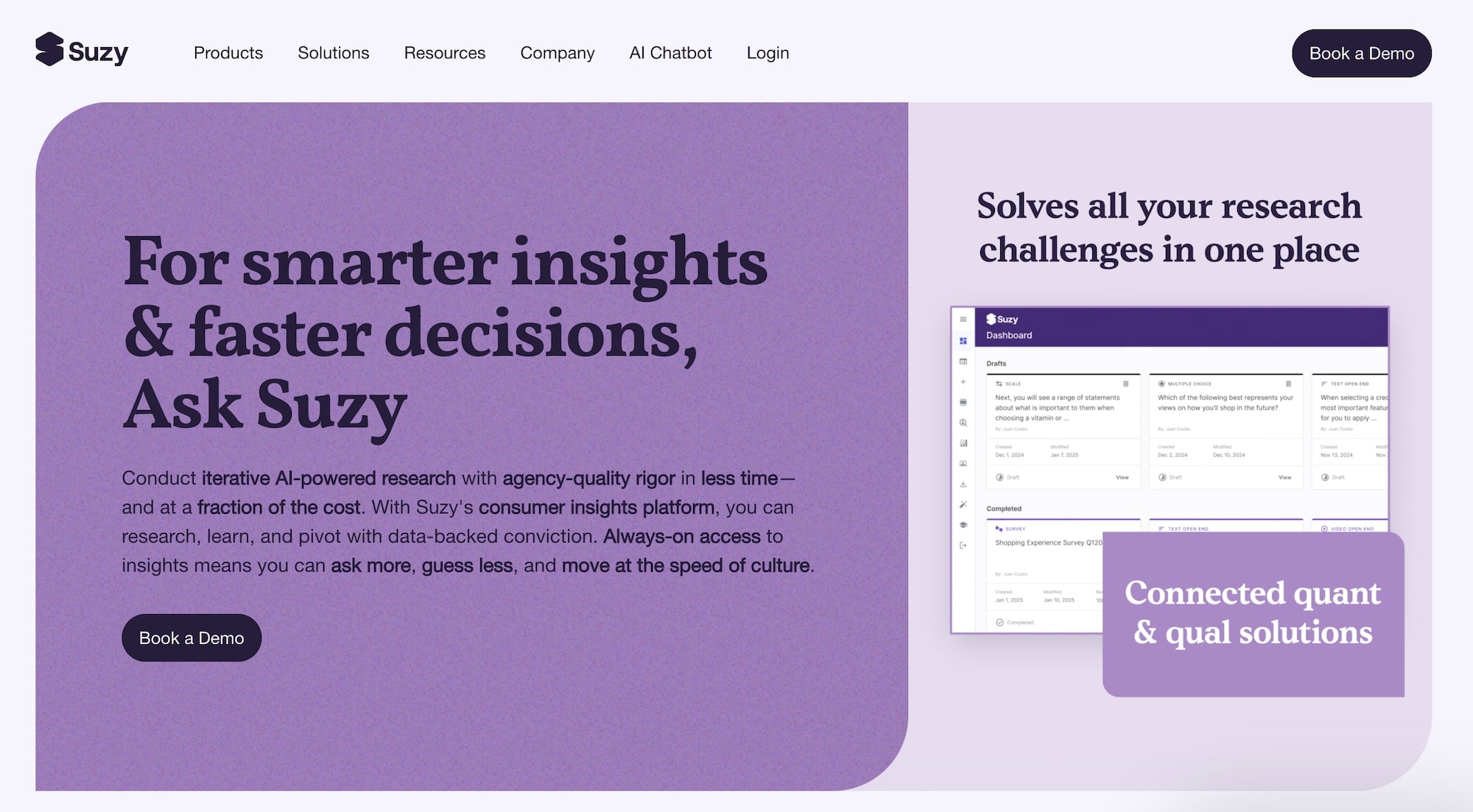
Suzy is a SurveyMonkey alternative with various features and functionality, including:
- Quantitative surveys
- Qualitative multi-person focus groups, 1-on-1 interviews, and in-home product testing
- AI survey creation and templates to help save you time
- Email, CRM, and social media integration to help connect with audiences
- AI-powered analytics and reporting, helping you easily gain actionable insights
5. SurveySparrow
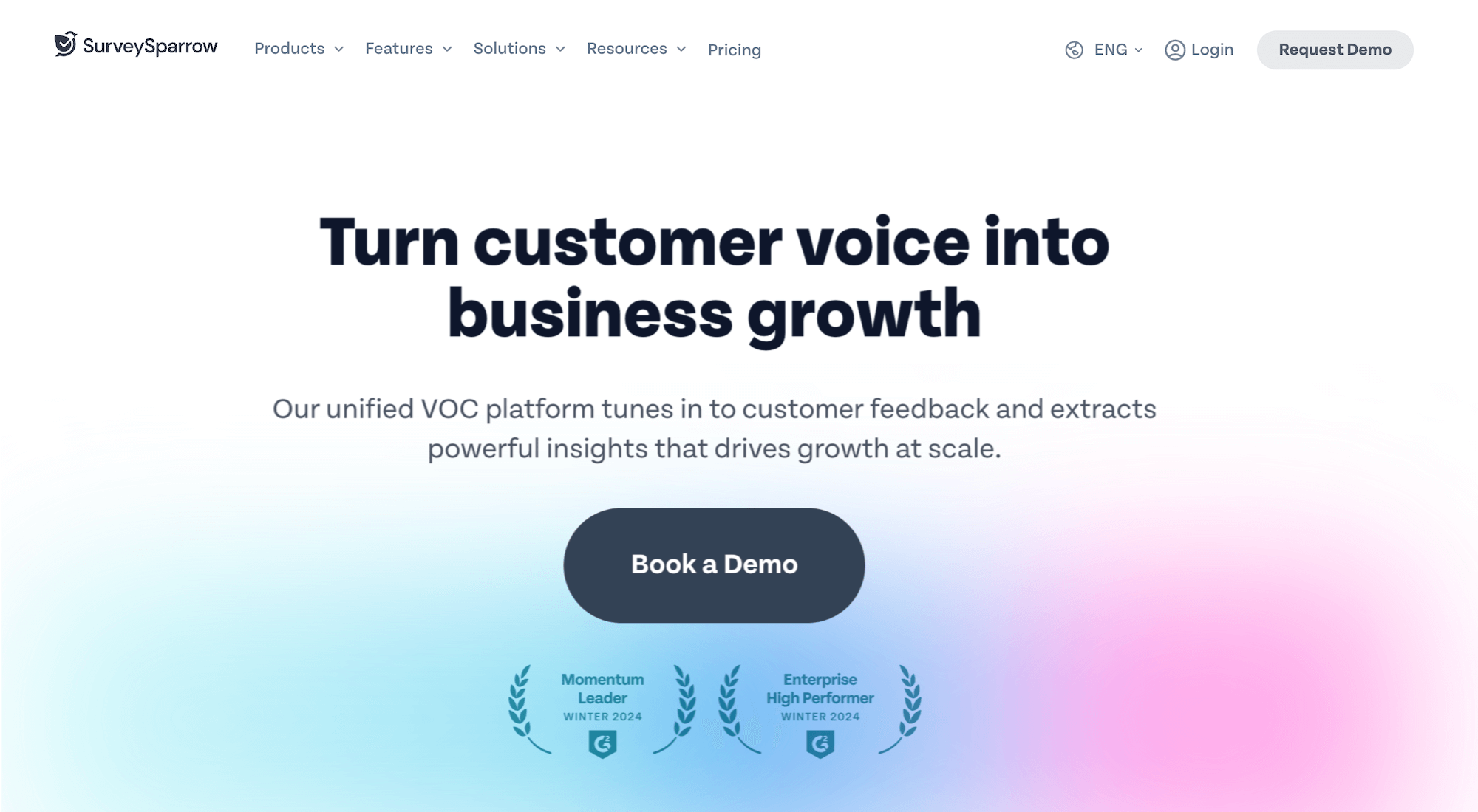
SurveySparrow breaks down their features into 5 categories:
1. Surveys
- Conversational Surveys
- Offline Surveys
- SMS / Text Surveys
- Executive Dashboard
- SpotChecks: In-app Feedback
- AI-powered Text Analytics
- Multi-lingual Surveys
- Security
- Workflows
- White Labelling
2. CX
- NPS
- CSAT
- Voice of Customer Surveys
3. Reputation
- Review Monitoring
- Social Listening
- Boost Reviews
4. Ticketing
- SLA Management
- Automated Workflows
- Ticket Dashboard
- Locations
5. 360 Assessments
- Personalized Insights
- AI-driven PDPs
- Heatmaps
- Team Analytics
6. Forsta
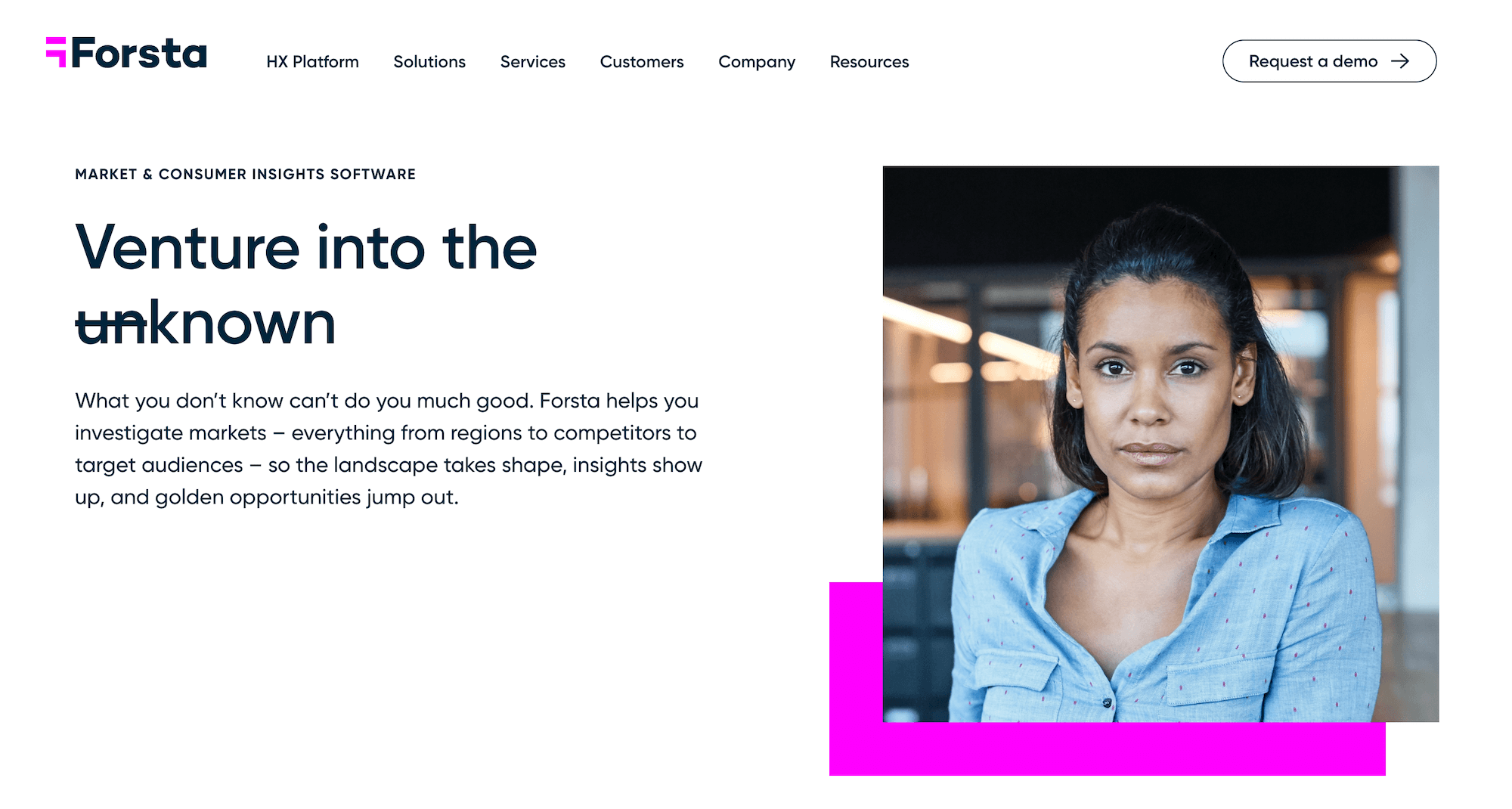
Forsta is a SurveyMonkey alternative that offers a variety of features and functionality, including:
- Market research surveys
- Panel management
- Online focus groups
- Digital diaries & communities
- Social listening
- Research automation
- Text analytics
- Voice sentiment analysis
- And more
Free SurveyMonkey Alternatives
7. Google Forms
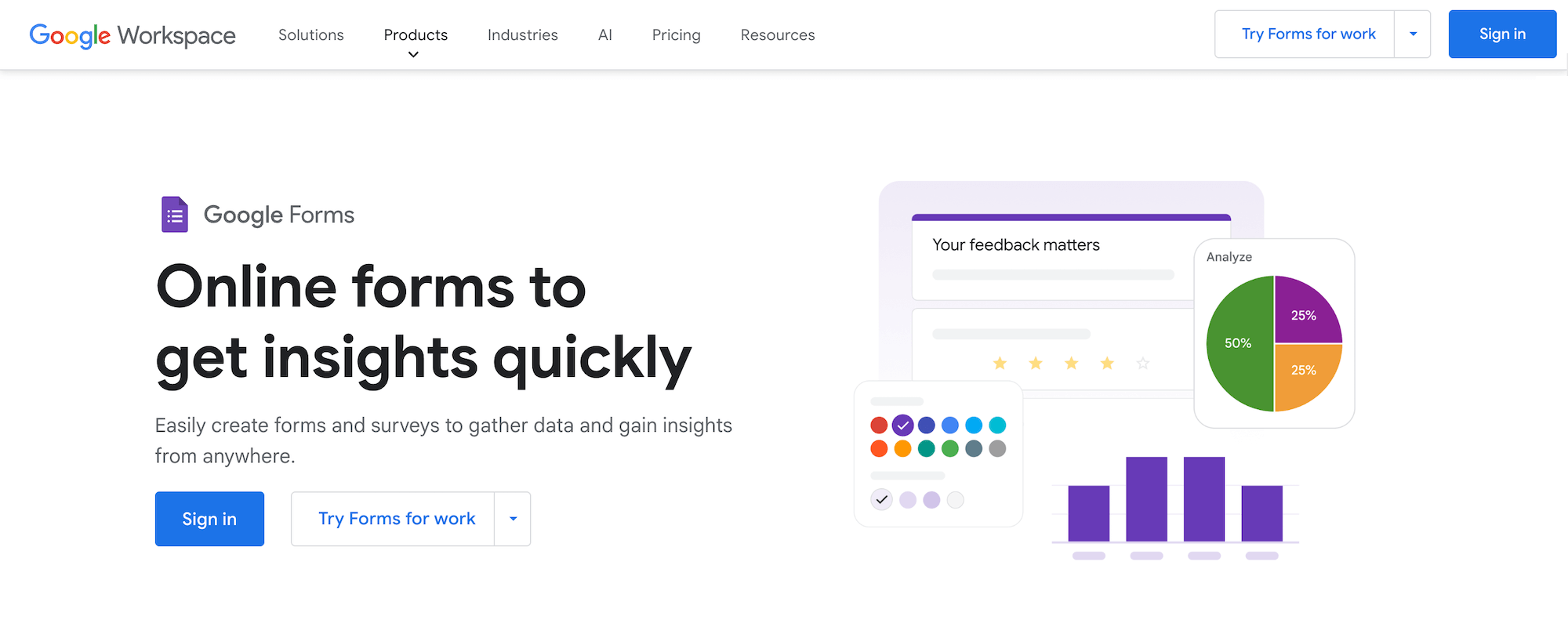
Google Forms is a free SurveyMonkey alternative with a minimal learning curve that can help you:
- Build forms via a user-friendly drag-and-drop interface
- Easily share online forms via email or social media, or embed them on your company’s website
- Optionally utilize premade templates for online surveys and questionnaires
- Build custom flows and quizzes
- Analyze survey data and customize visualizations to match your brand identity
…and more
8. Typeform
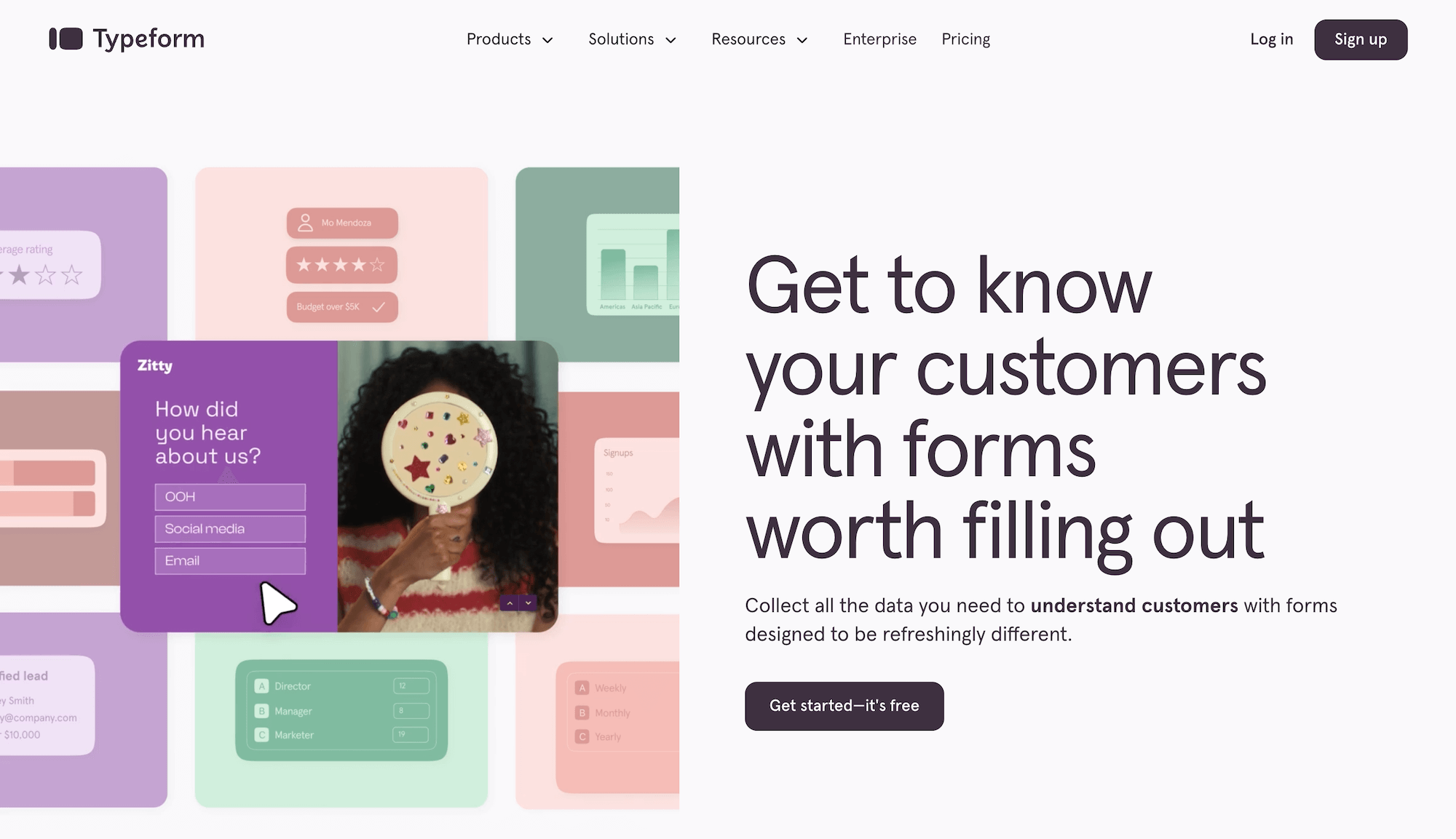
Typeform is a SurveyMonkey alternative that offers a free plan, and it boasts a wide range of features and functionality, including:
- Form builder
- Survey maker
- Quiz maker
- Test maker
- Poll builder
- Application form builder
- Landing page builder
- NPS form builder
- Registration form builder
- Short form builder
You can use it for a variety of use cases, including:
- Market research
- Lead generation
- Employee onboarding
- Employee satisfaction
- Employee engagement
- Customer feedback
- Customer satisfaction
- Event planning
- Customer engagement
- Customer testimonials
- Candidate feedback
…and more.
9. Jotform
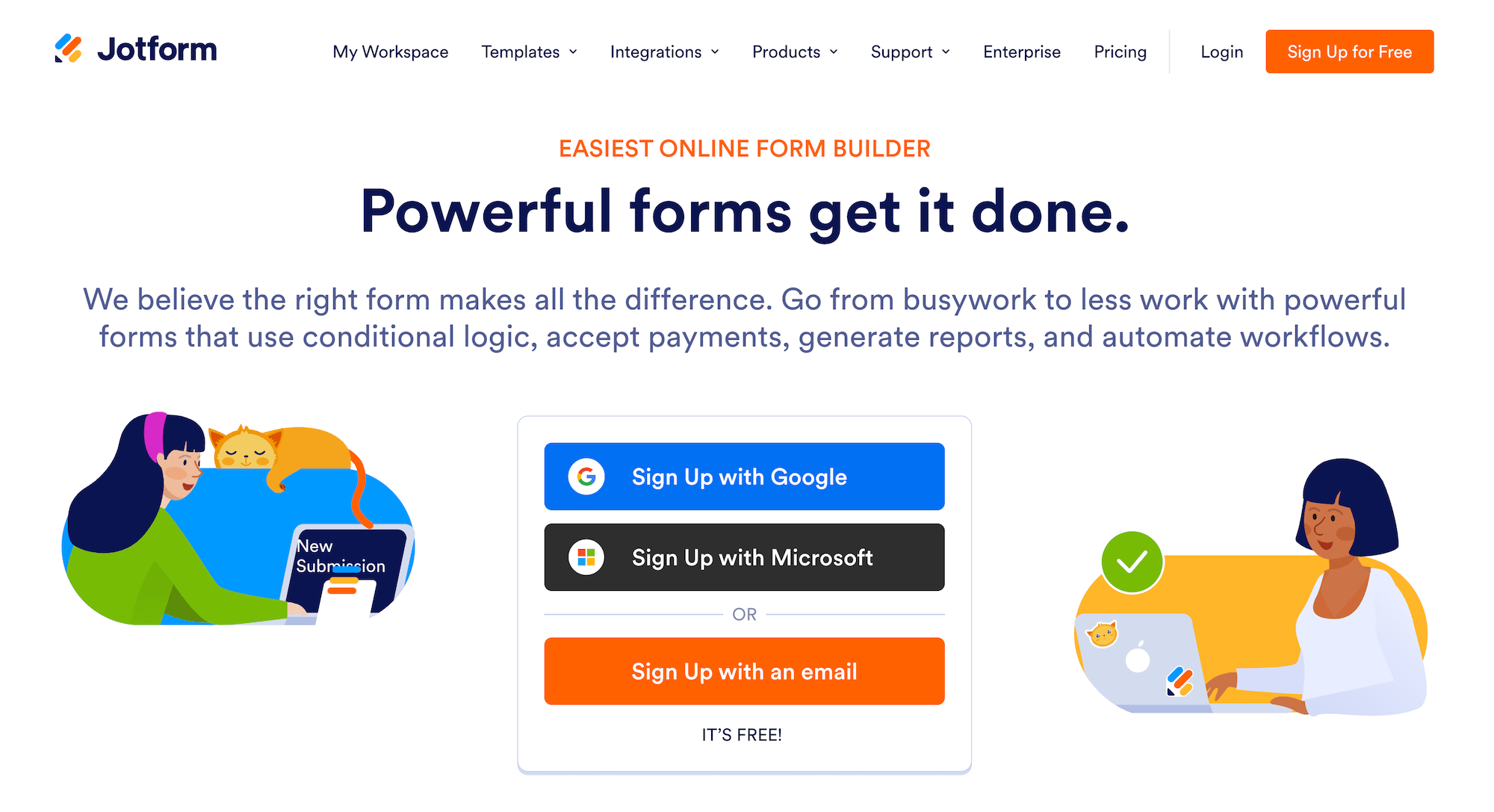
Jotform is a SurveyMonkey competitor that offers a free plan, and it boasts a wide range of features and functionality, including:
- Form Builder
- Jotform Enterprise
- Jotform Apps
- Store Builder
- Jotform Tables
- Jotform Inbox
- Jotform Mobile App
- Report Builder
- Smart PDF Forms
- PDF Editor
- Jotform Sign
- Jotform Workflows
- Jotform for Salesforce
- Jotform AI Agents
- Jotform Boards
They offer a user-friendly interface and integrate with Microsoft Teams, PayPal, Slack, Google Sheets, Mailchimp, Zoom, Dropbox, Google Calendar, Salesforce, and many other tools.
10. Microsoft Forms
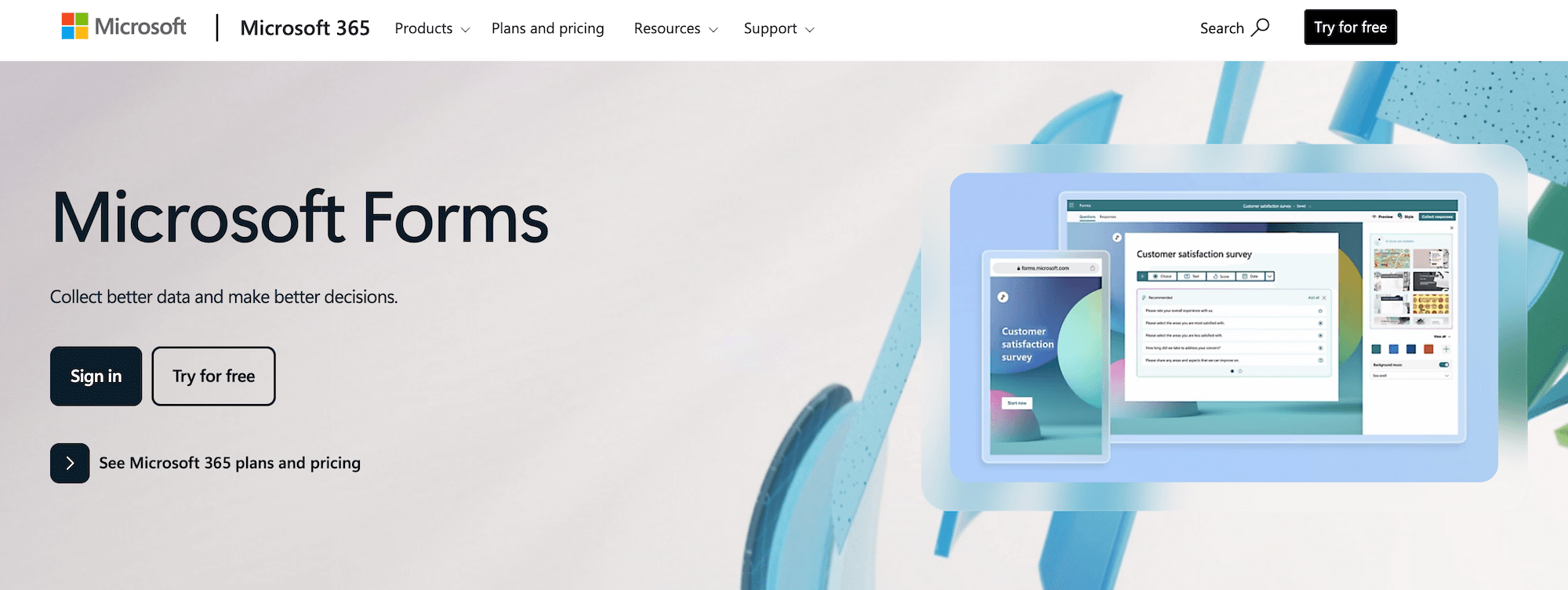
Microsoft Forms is a SurveyMonkey competitor with a free plan. It has an intuitive interface and offers several features and functionality, including:
- Surveys, polls, and quizzes to collect data
- Built-in AI and smart recommendations
- A wide variety of seamless integrations to connect with your audience and streamline operations
- Data analysis visualizations and automatically generated reports in various formats
11. Zoho Survey
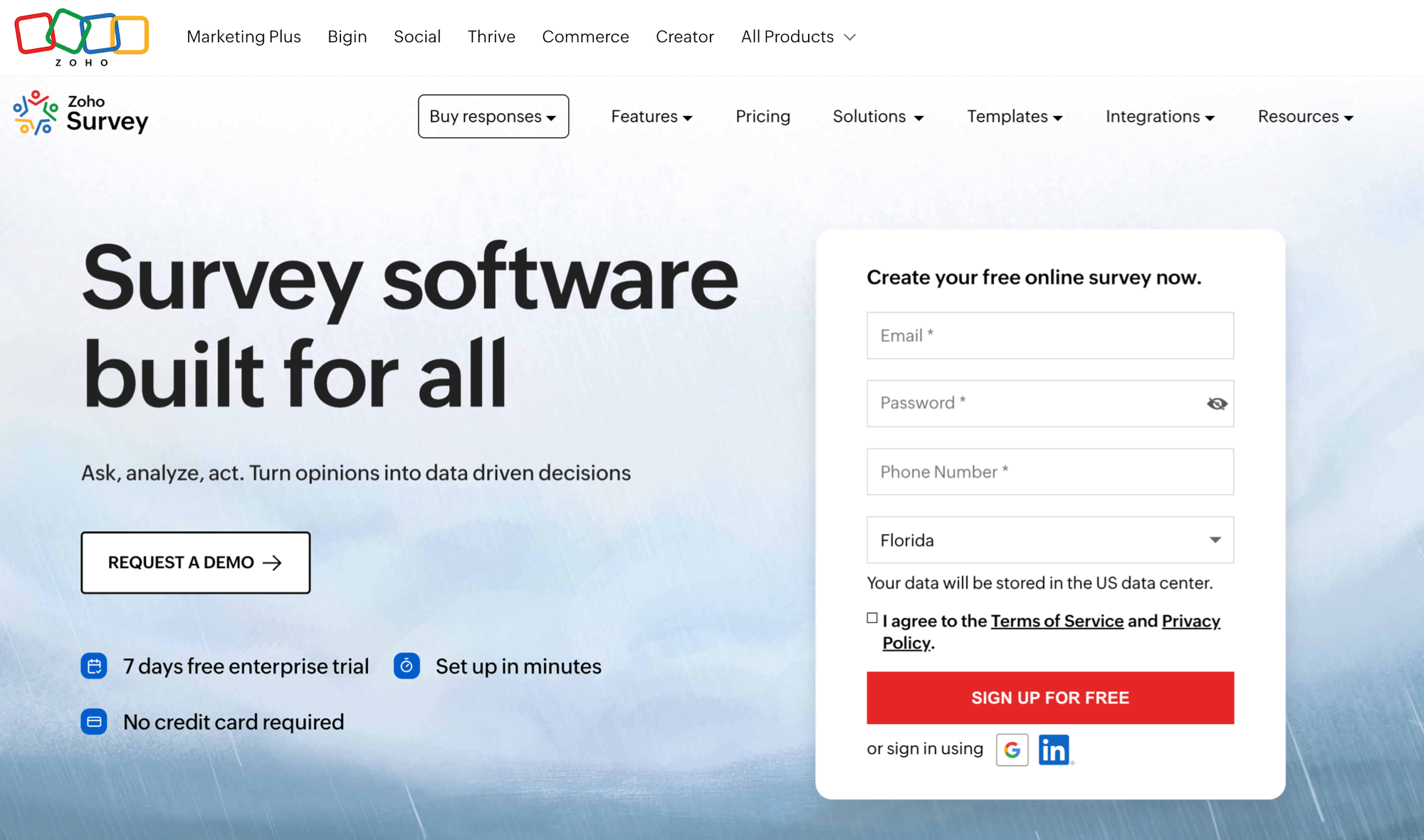
Zoho Survey is an alternative to SurveyMonkey that offers a free plan. It boasts several features and functionality, and lets you:
- Create surveys, polls, and quizzes
- Translate surveys
- Share surveys
- Secure surveys
- Personalize surveys
- Analyze reports
- Display logic
- Apply other customization options
Their product can help you with multiple functions, including market research, product experience, candidate assessment, customer experience, brand experience, and more.
12. Survicate
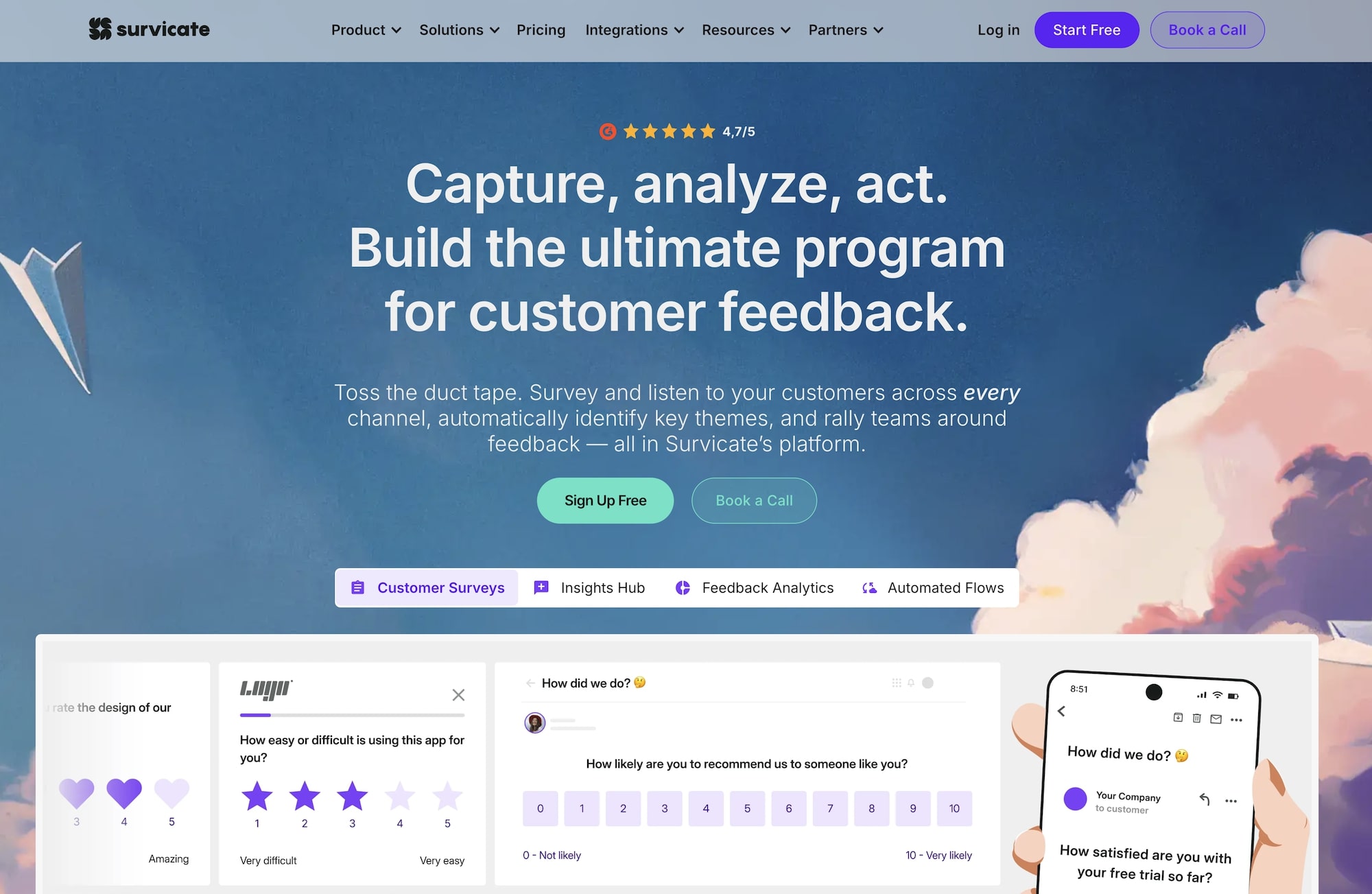
Survicate is a SurveyMonkey alternative that offers a free version. They break down their features into 3 categories:
1. Survey Software
- Create Surveys
- Distribute Surveys
- Analyze Surveys
- Act on Feedback
2. Digital User Feedback
- Mobile App Feedback
- Website Feedback
- In-Product Feedback
- Email Surveys
3. Feedback Analytics
- Dashboards
- Insights Hub
- AI Analysis
Survicate can be used by various teams, including product management, marketing, user research, customer experience, and more. It can also be used for different industries, including SaaS, apps, E-commerce, healthcare, financial services, and more.
They offer various survey templates and metrics, including Net Promoter Score (NPS), Customer Satisfaction Score (CSAT), Customer Effort Score (CES), Software Evaluation, 1-10 Rating Scale, and more.
13. Tripetto
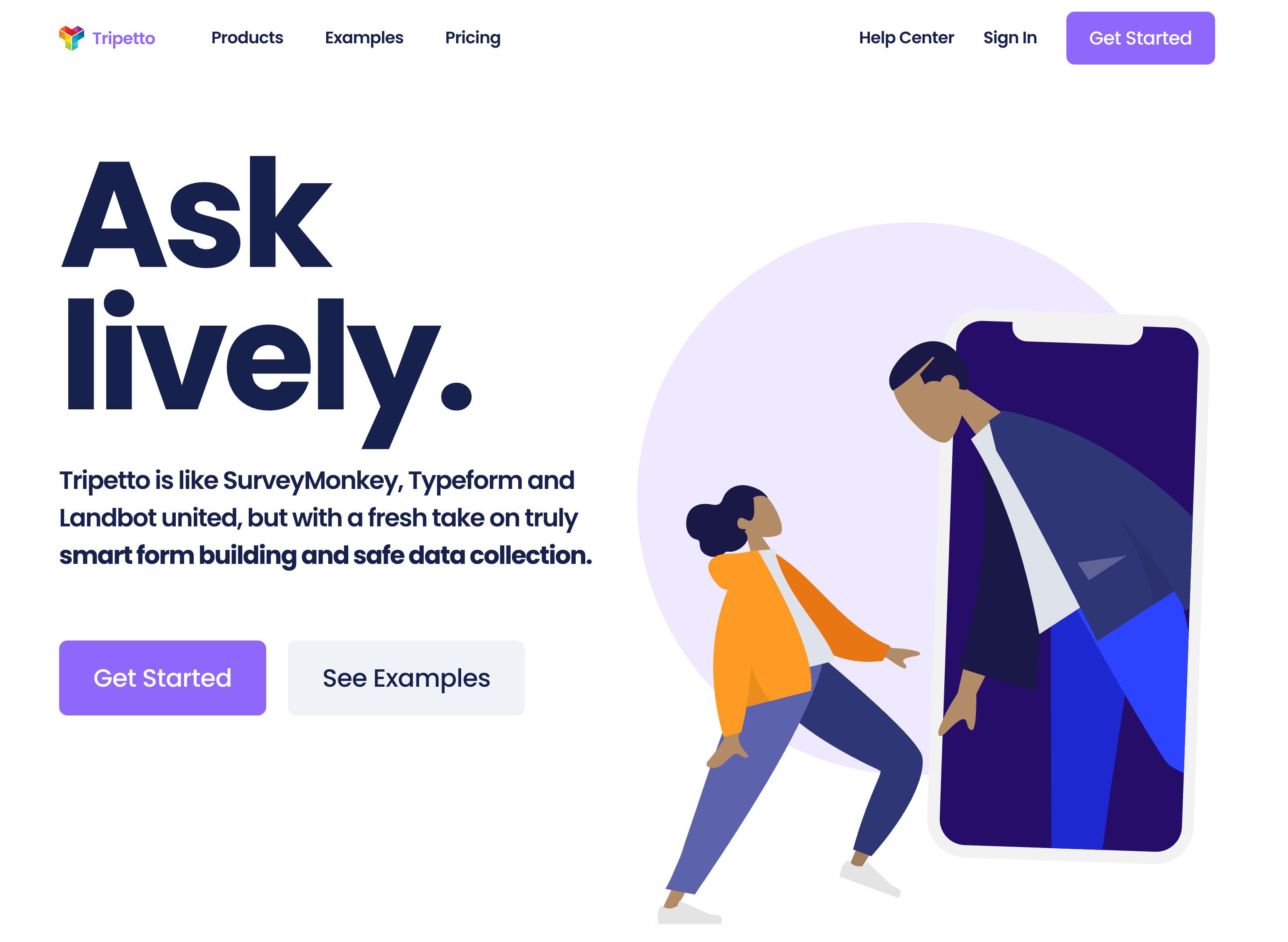
Tripetto positions itself as a tool that’s “like SurveyMonkey, Typeform and Landbot united, but with a fresh take on truly smart form building and safe data collection”. They provide a free plan and offer several features and functionality, including:
- Create conversational forms
- Sharm forms with a link
- Embed forms in a website
- Optimize and style forms
- Unlimited number of forms
- Unlimited questions per form to collect responses
- Unlimited conditional logic jumps
- Unlimited number of closing messages per form
- Unlimited number of responses per form
Sign Up for a Free Pollfish Account or Book a Demo
Interested in learning more about Pollfish, our paid survey tool with premium functionality?
We invite you to create a free account (no credit card required) or book a personalized demo walkthrough.
Written by John Lucero
Ready to Try Pollfish?
Create your survey with AI, target high-quality respondents starting at $0.95 per complete, and start getting results in just minutes in real-time. From running a simple product concept survey to managing a constant stream of trackers for dozens of clients in dozens of countries, we’ve got you.
