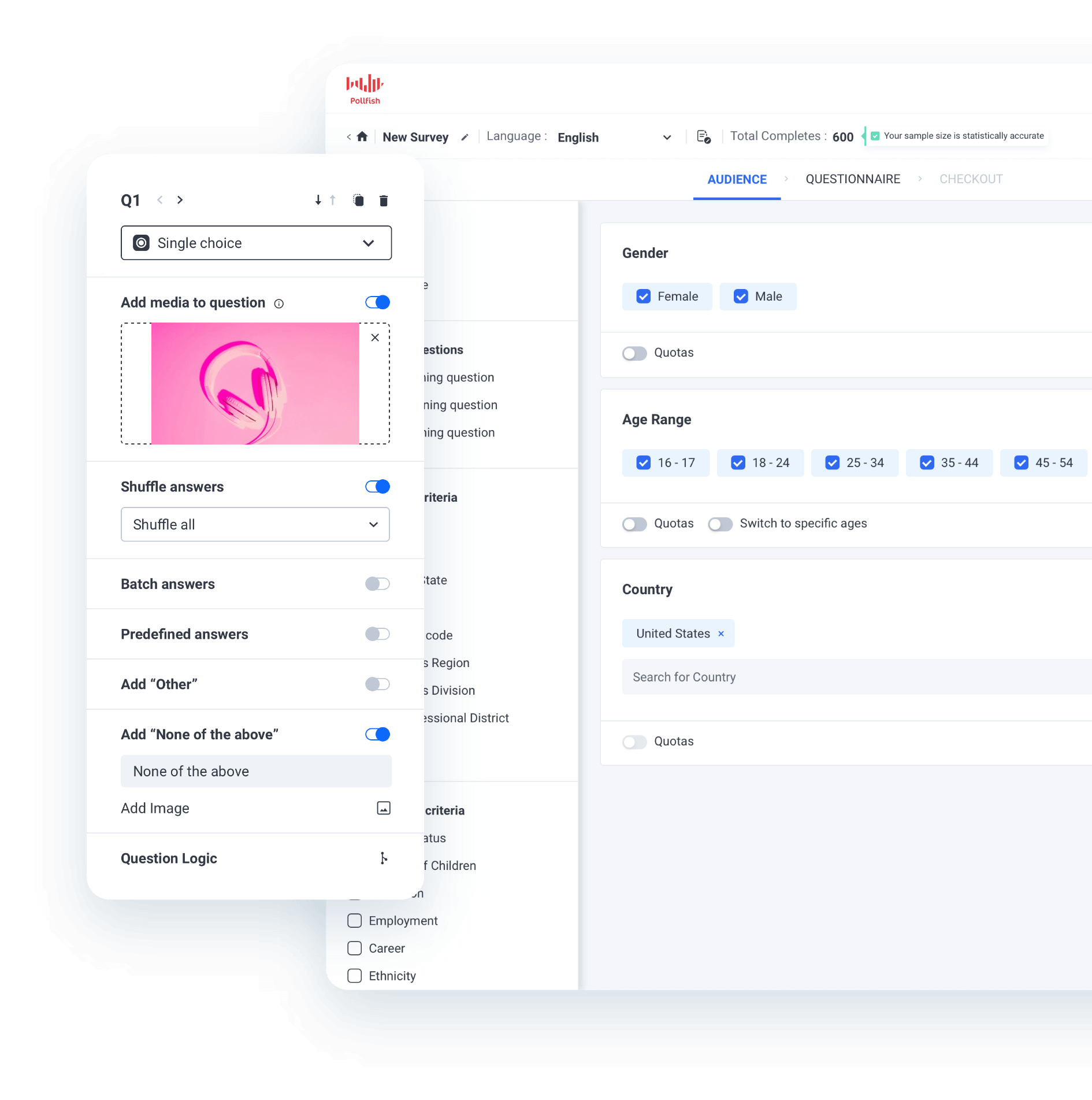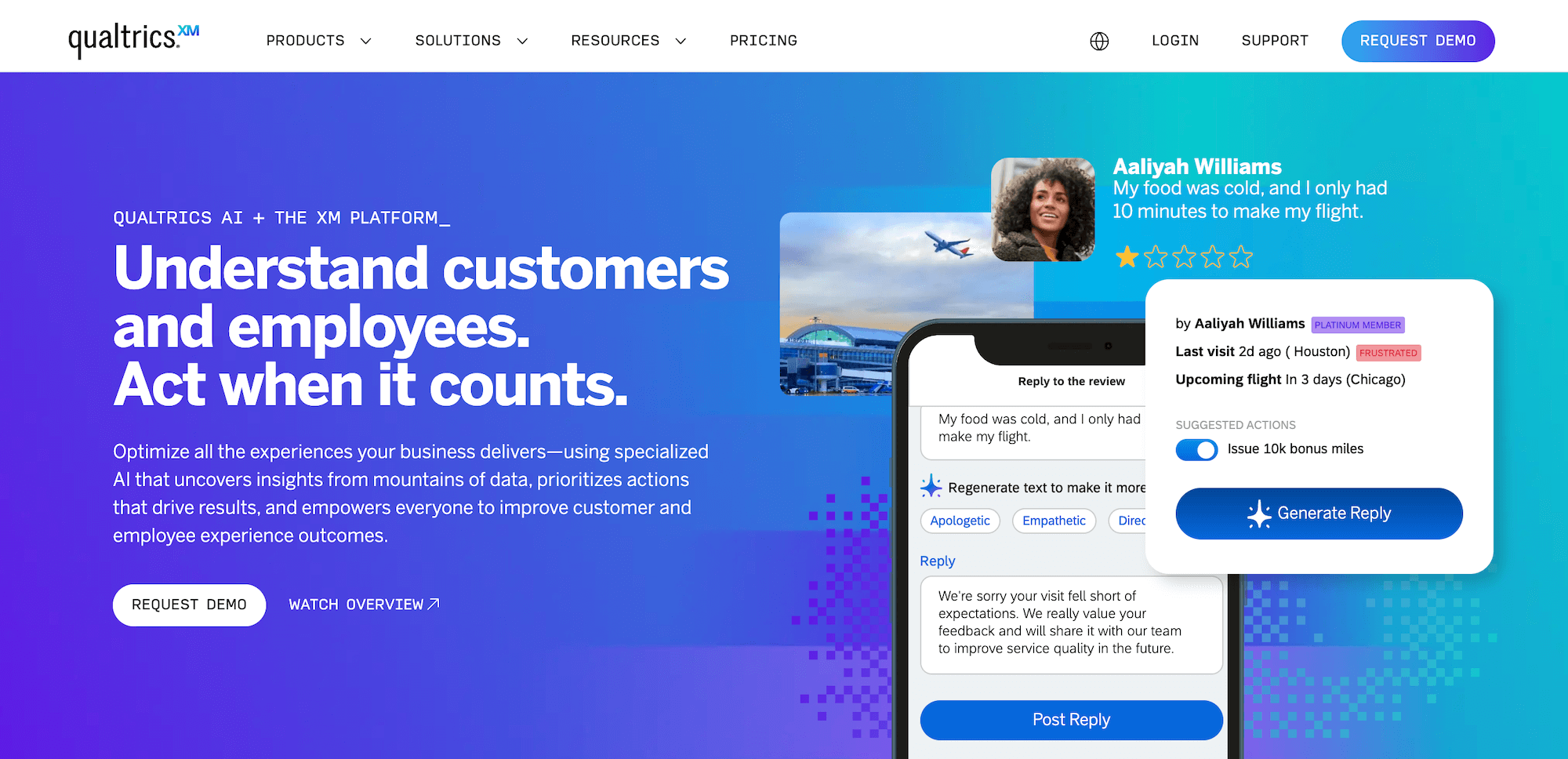6 Best Enterprise Survey Software in 2025
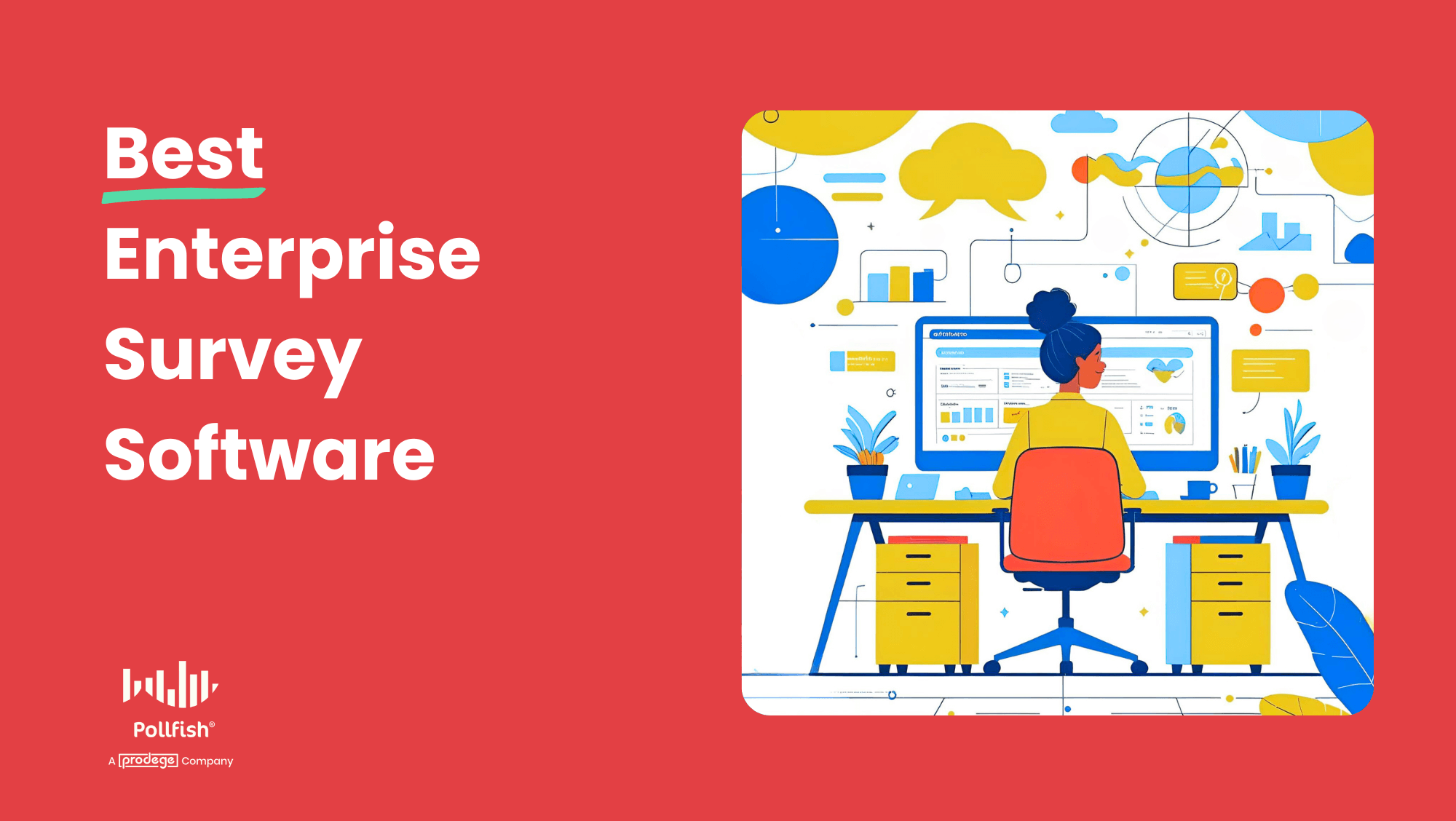
When selecting an enterprise survey software, consider these key elements:
- Advanced survey capabilities: Enterprise solutions should provide sophisticated questionnaire design tools and precise audience targeting options. If any of these areas are lacking (e.g., you’re unable to set up sophisticated branching logic or the software is missing filters to target your exact audience), then your data quality can suffer as a result.
- Powerful analytics tools: Look for platforms that make it easy to create custom charts (using multiple variables) and build presentation-ready visualizations in your brand’s colors, without requiring external software.
- Service model flexibility: In some cases, you might prefer running DIY surveys independently. However, when needed, you should have access to full-service options. This is particularly valuable when you’re facing tight deadlines, lack internal expertise, and need to ensure the highest quality standards for critical research initiatives.
- Clear & transparent pricing: The cost of your survey should be transparent and clearly visible as you build it, ensuring no unexpected charges or hidden fees.
- Unlimited seats & no license fees: The best enterprise survey platforms allow you to add an unlimited number of team members without incurring additional costs.
- Administrative & collaboration features: The best enterprise platforms should make it easy to add and manage users, share survey access and collaborate across different departments, create organized project folders, enable easy and secure employee sign-in via SSO (Single Sign-On), etc.
- High-quality audience data, rapid turnaround times, and other enterprise-grade essentials.
In this post, we’ll start by discussing the key advantages of choosing Pollfish, our enterprise survey software. Then, we’ll discuss other solutions to help you make an informed decision.
Best Enterprise Survey Software
1. Pollfish
Pollfish, our market research survey platform, is renowned for its superior audience data quality. We achieve this by owning and operating our respondent communities through our parent company, Prodege, and by implementing rigorous quality control measures. This includes 14-day evaluation periods, panelist trust scores, verifying self-reported information through purchase receipt uploads, and more.
This ensures that the decisions you make based on your survey data are sound and dependable, and it’s a key reason why enterprise companies choose Pollfish.
Beyond reliable data quality, Pollfish offers enterprise clients a comprehensive suite of advanced features and capabilities:
- Volume discounts
- 5% IR (no premium)
- 2x survey priority (faster)
- Conjoint analysis
- MaxDiff analysis
- Van Westendorp (PSM)
- Custom survey themes
- Crosstab designer
- Live BigQuery export
- Language translations
- Single Sign-on (SSO)
- Unlimited seats
- Account budgets
- Dedicated Account Manager
- Complete team onboarding
- Ad-hoc trainings
- Quarterly survey meetings
- Access to Services Team
There are two methods to collect survey responses with Pollfish:
- Purchase audience responses from our existing audience panel. Use our global Prodege network to reach the right audience for your survey.
- Distribute a survey to your own audience. Create a survey and share the link with your own list via email, social media, landing page, and so on. You can also use screening questions to ensure only the most relevant participants complete the surveys.
Up next, we’ll provide in-depth information on:
- Pollfish’s Flexible Service Models: We offer DIY, assisted, and fully-managed survey options. Volume-based discounts are available and can be applied across all service tiers.
- Pollfish’s Advanced Functionality: We provide advanced questionnaire design, audience targeting, and data analysis & reporting features.
- Additional Benefits:
- High-quality audience data
- Transparent pay-per-response pricing model
- Unlimited seats & no license fees
- Fast turnaround time
- Powerful administrative and collaboration tools
Let’s dive in.
Pollfish’s Flexible Pricing: Pay-As-You-Go DIY or Enterprise Packages That Include Volume Discounts & Full-Service Agency for Custom Projects
Pollfish provides flexible service tiers for enterprise companies, designed to match your research needs and capacity:
❇️ DIY Access
Manage your surveys independently with priority support from research experts that are on call 24/7. Pricing starts at $0.95 per response, with no monthly fees and transparent pricing visible during survey creation (ensuring no hidden or surprise charges).
❇️ Enterprise Pricing Plans
Enterprise clients enjoy volume discounts, exclusive features, and access to a dedicated account manager who can help with everything from complete team onboarding to custom projects handled by our in-house agency. It’s a completely done-for-you service from start to finish. The process involves:
- Share your objectives (brief, email, or call)
- Receive a detailed proposal (design, pricing, timeline)
- We execute the project end-to-end (programming, reporting)
❇️ Volume-Based Discounts
If you plan to spend $25,000 or more, we offer volume-based discounts. These funds can be utilized across our DIY or fully-managed services.
Note: To learn more about our market research services (fulfilled through parent company Prodege), visit this article.
Robust Questionnaire Design Features
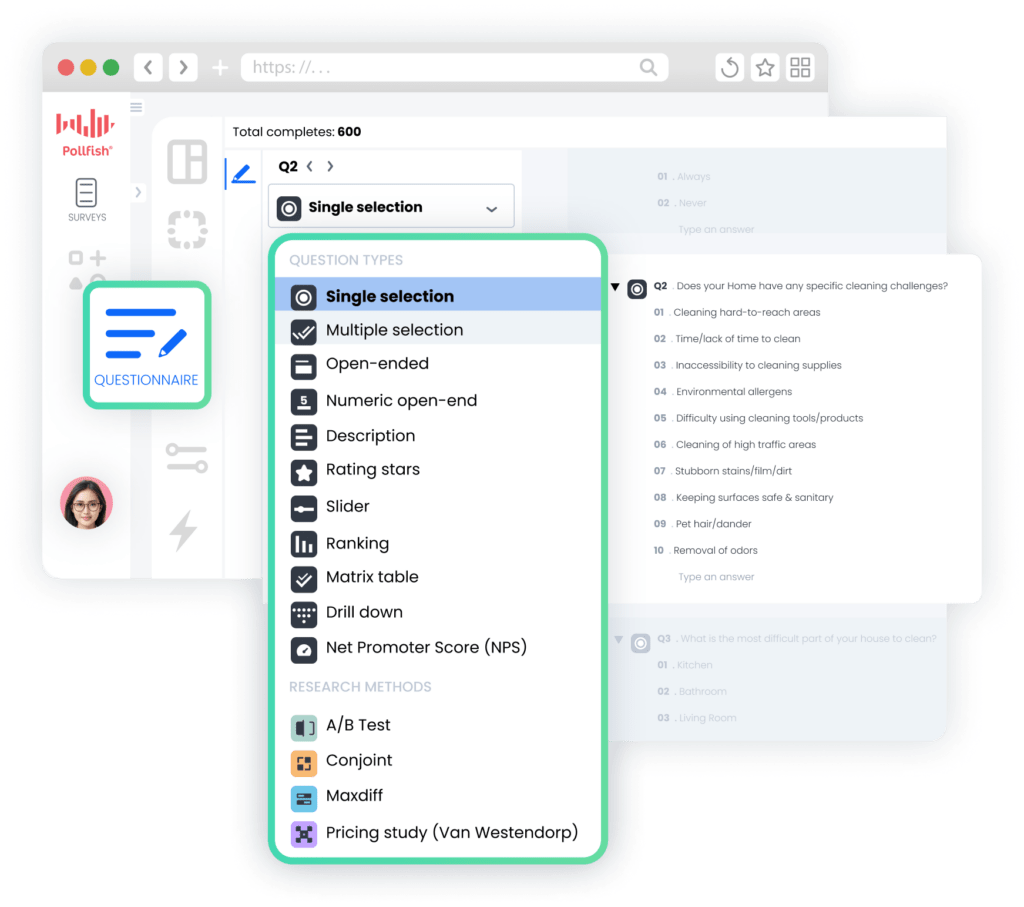
Pollfish offers extensive, customizable questionnaire design features, allowing you to program surveys exactly as you envision:
❇️ 16 question types
Explore our guide on when to use Pollfish’s various question types, including Single selection, Multiple selection, Open ended, Numeric open ended, Description, Rating stars, Slider, Ranking, Matrix single selection, Matrix multiple selection, Net Promoter Score (NPS), A/B test, Conjoint analysis, Max Diff, and Van Westendorp.
❇️ Sophisticated Branching Logic
Explore our guide on applying advanced skip logic to single-select questions, matrix questions, multi-selection questions, and more.
❇️ Screening Questions
Read our guide on how to use screening questions like a pro with Pollfish (to ensure only relevant participants take your survey).
❇️ AI Survey Builder
Read our guide on how to create surveys faster using Pollfish’s AI builder. Simply enter a prompt, and Pollfish will generate a well-formatted survey that you can then customize to your liking.
❇️ Survey Templates
Read our guide on Pollfish’s 17 survey templates, ranging from categories like brand feedback, product feedback, customer feedback, employee feedback, and more.
❇️ Conversational AI
Read our guide on how to carry real-time, one-on-one conversations with respondents at scale via AI.
❇️ And so much more…
Explore additional survey design features, including answer and question shuffling, multimedia capabilities (e.g., include videos or images), and so much more.
Note: Watch this video for more info on Pollfish’s questionnaire design features.
Sophisticated Audience Targeting Capabilities
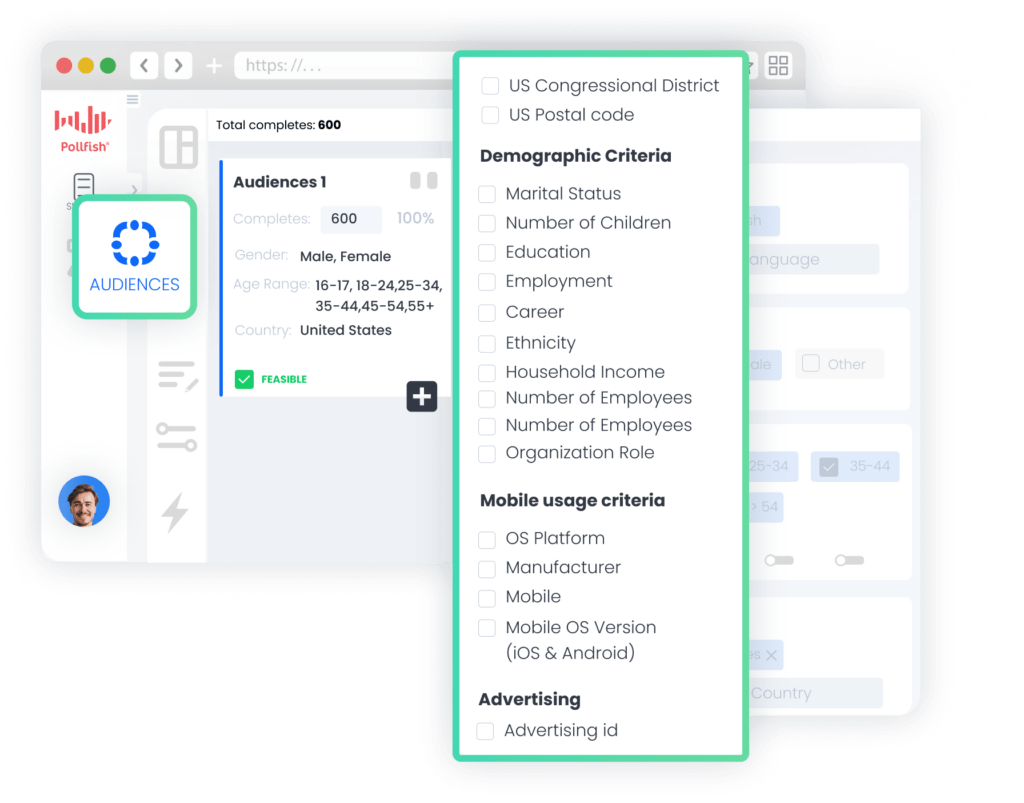
Pollfish provides a wide array of targeting criteria, allowing you to reach even the most niche audiences:
❇️ Choose from 50+ audience filters in 6 categories:
- Demographics: Age, Gender, Hispanic Origin, Marital Status, Languages Spoken, Education Level, US Voter Registration, Household Income (US), Age & Gender of Child(ren) in Household, Type of Home, Pets in Household, Political Party Support, Hispanic Level of Acculturation, Parental Status / Pregnancy Status, Race, Device Type, Device Operating System (OS), Ethnicity, Number of Children in Household
- Geographic Criteria: US State, US Division, US DMA, US Region, US Statistical Area (CBSA), US County, US Zip Code
- Consumer Lifestyle: Beverage Consumption, Hobbies & Interests, Sports Participation, Gambling Participation, Music Streaming Services Use, Movie Theater Frequency, Home Movie Viewing Frequency, Video Game Participation, Video Game Consoles, Video Game Genres, Travel by Air for Business/Leisure, Vehicle Make/Brand Own or Lease, Vehicle Type Own or Lease, Health Ailment Diagnosis
- Employment & Occupation: Employment Status, Industry Work In, B2B Department, Number of Employees, Job Title
- Behavioral Data: Brands Purchased (In-Store), Online Shopping: Retailer, In-Store Shopper, Category Buyers, Retail Channels Shopped (In-Store), Websites Visited, Retail Channels Shopped (Online)
- Media: Video Streaming Services Used
❇️ Set Custom Quotas
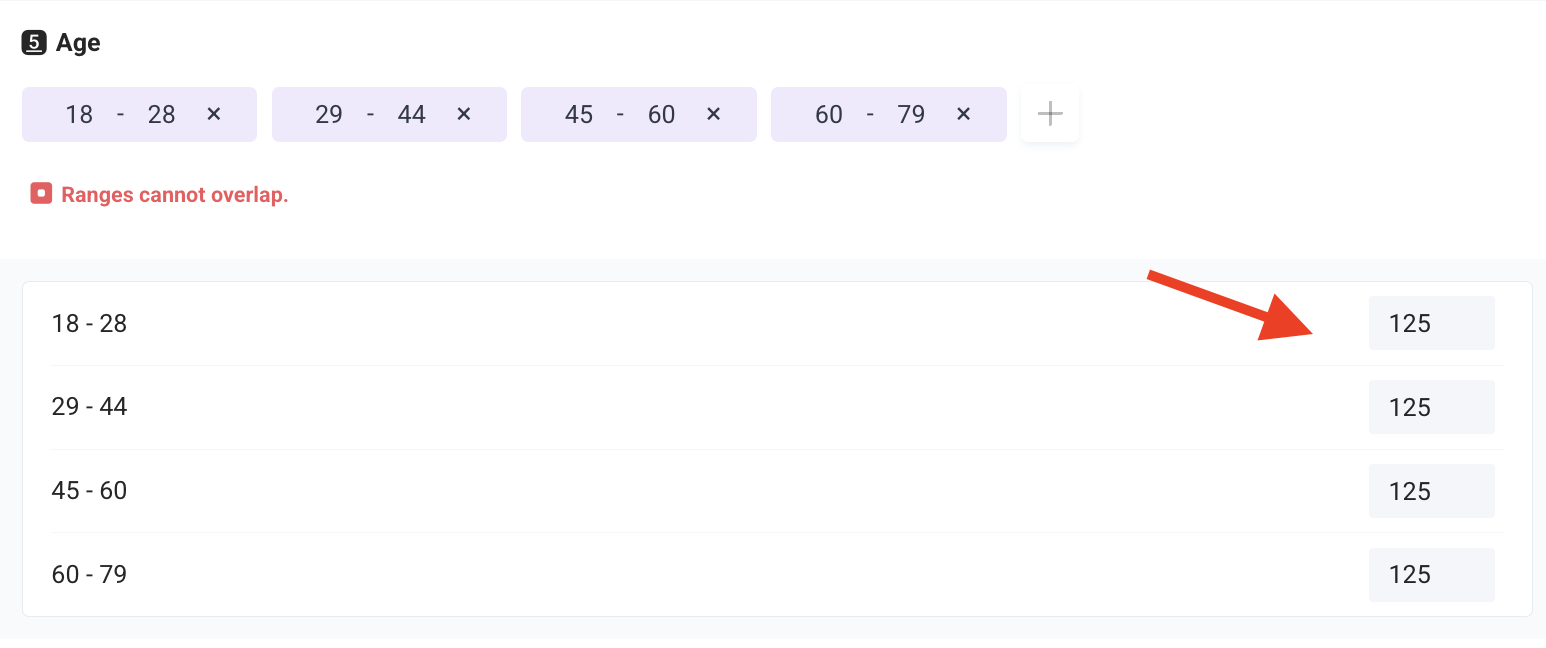
Pollfish makes it easy to set custom quotas based on age, gender, income levels, or any other audience parameters.
Note: For more info on Pollfish’s audience targeting features, see this video.
Powerful Built-In Analytics

Pollfish offers powerful, built-in analytics tools that eliminate the need to export survey data to external platforms:
❇️ Demographic filtering: In just a few clicks, filter to only view survey results from specific demographic groups (e.g., compare male vs. female responses).
❇️ Response-based filtering: View survey results from only those who selected a certain answer (e.g., only view results from those who said they’re avid golfing fans).
❇️ Advanced Insights Builder: Create custom charts using multiple variables in just a few clicks, as demonstrated below:

❇️ Statistical significance testing: Optionally enable statistical testing for every chart for clear, color-coded results.
❇️ Custom branding: Customize each chart to match your brand’s color palette.
❇️ Built-in PowerPoint creation: Pollfish allows you to create and export PowerPoint slide decks directly within our platform. This streamlines your workflow by eliminating the need to switch between multiple tools, making it faster and more efficient to add charts.
❇️ Flexible export options: Export survey results in multiple formats, including PDF, Excel, crosstabs, SPSS, and more.
High-Quality Audience Data You Can Confidently Rely On
Since Pollfish owns and operates our own first-party respondent communities through parent company Prodege, we maintain strict quality controls throughout the entire data collection process. Our recent article, “3 Survey Data Quality Issues Sabotaging Your Research (& How We Fix Them)” details these measures, including:
❇️ Verifying respondent identities through diverse activities: We verify respondent identities through activities beyond surveys, such as watching videos, playing games, or shopping online. These activities help us confirm that panelists are real people and not bots, which is increasingly important with the rise of AI.
❇️ 14-Day Evaluation Period: Before taking client surveys, new panelists must complete extensive internal surveys designed to filter out low-quality responders.
❇️ Purchase receipts enable verification of self-reported preferences: When panelists upload purchase receipts, we may cross-reference this data with their profiles. For example, if someone frequently buys dog food but their profile indicates they don’t have any pets, we may flag this for review.
❇️ Trust Scores: Each panelist has a trust score, with higher scores leading to more earning opportunities (which incentivizes higher quality survey responses).
❇️ Fraud Detection Technologies: We use advanced fraud detection technologies, including multi-level registration verification (e.g., CAPTCHA, Device ID Reputation, 100% Double Opt-In, etc.), tech consistency (carrier/targeting alignment check), single user IDs, sophisticated anti-VPN measures, and more.
❇️ Manual Review of Open-Ended Responses: Each and every open-ended response is manually reviewed by our team to ensure quality.
As several Pollfish customers have stated on Trustpilot:
“The most important point to make is that I trust the responses of my survey. My target audience was very specific and I could tell that the responses were legitimately coming [from] subjects in my target audience.”
– Read the full review here
“Each time I use this service I am blown away by the speed with which the responses come in and with the detail which most of them include. You can tell that the respondents take this very seriously. They must really enjoy doing it.”
– Read the full review here
“I had to get some data on a product in a tricky sector. It was proving challenging to attract participants to my study. I was able to quickly get results and some insights to be able to move forward with my work using Pollfish.”
– Read the full review here
“I was very satisfied with the results I got from Pollfish. My company was conducting market research and received very insightful help from consumers who were all verified homeowners.”
– Read the full review here
Transparent Pay-Per-Response Pricing, Unlimited Seats & No License Fees
Many competing enterprise survey platforms charge high monthly subscription fees, with significant additional costs for each new user.
❇️ In contrast, Pollfish charges only per response, and allows unlimited seats at no extra cost. This is a major advantage for large enterprise companies with numerous departments and employees who need access to the platform (whether to launch surveys, view and analyze results, and so on).
❇️ As you build your survey, pricing is always clearly displayed upfront, with no surprise or hidden fees.
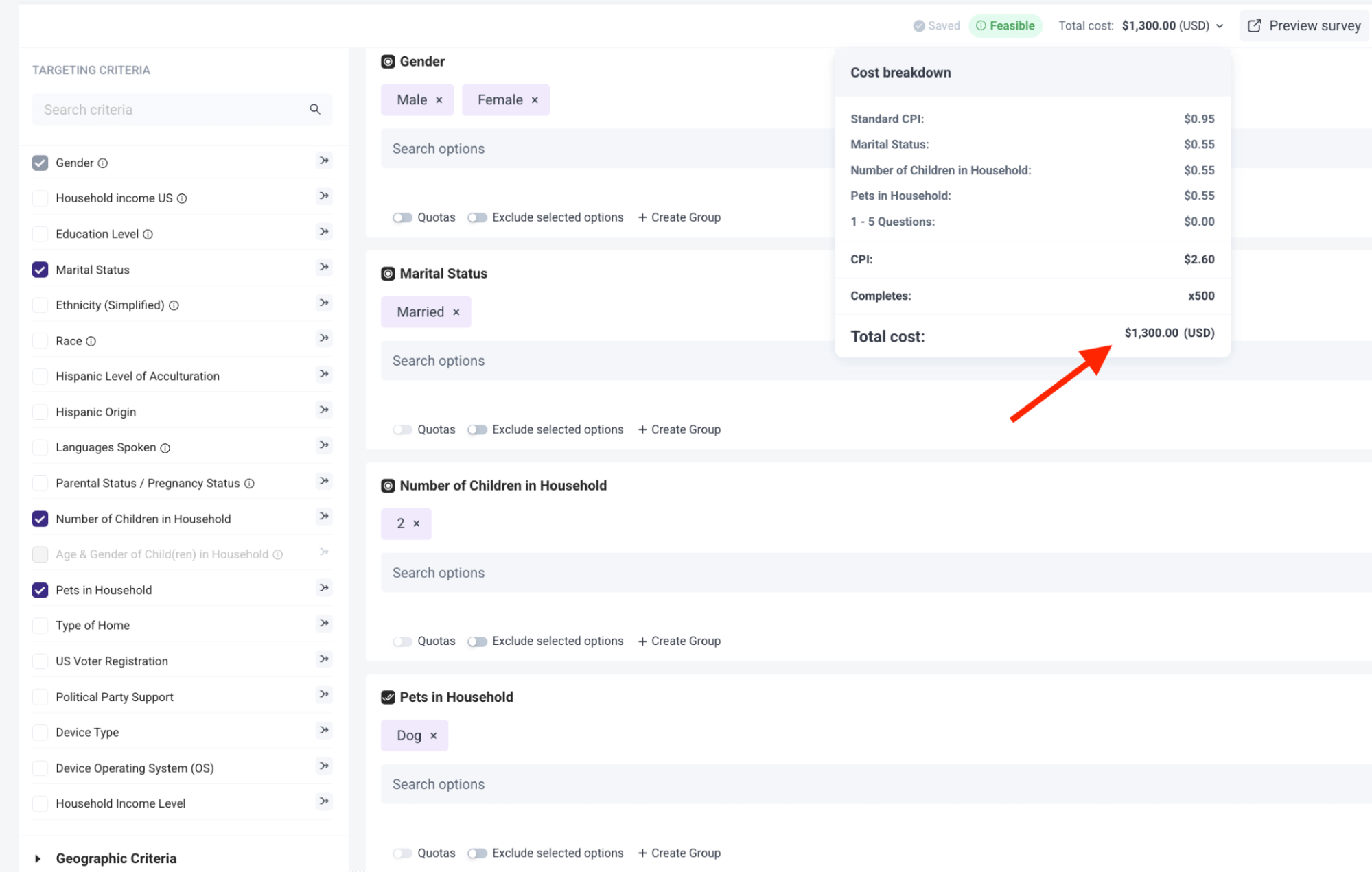
Here’s a breakdown of the survey cost example above:
- Base Cost: Each response costs $0.95.
- Added Filters: Three extra filters (Marital Status, Number of Children, Pets in Household) are applied, each adding $0.55 to the cost per response.
- Adjusted Cost: With these filters, the cost per response is now $2.60 ($0.95 + $0.55 + $0.55 + $0.55).
- Total Survey Cost: For 500 completed responses, the total survey cost is visibly displayed upfront as $1,300 ($2.60 x 500).
- Dynamic Pricing Calculator: See the total survey cost instantly update as you add or remove additional filters. Pricing is transparent at all times.
As several Pollfish customers have stated on Trustpilot:
“The dollar amount they quote you in their cost calculator tool, and the number they show when you’re developing the survey, is the number you pay. I was burned multiple times by [competitor] charging me unexpected amounts and making it difficult to quit an expensive subscription. I’m so happy to have found Pollfish as an alternative. Their support team also responds VERY quickly to chat messages and has been tremendously helpful the few times I had questions.”
– Read the full review here
“The pricing is clear and transparent from the beginning. The results come quickly and can be downloaded in different formats and with different filters. What we like most is the ability to filter the results and analyze them separately for each segment. We highly recommend this platform.”
– Read the full review here
“They charge based on the completed response. It is very fair and transparent. As a researcher, I have used many survey platforms, but they are the best so far.”
– Read the full review here
Fast Turnaround Times (From a Few Hours to Several Days)
Because Pollfish owns and manages its own respondent communities (through parent company Prodege), we are able to deliver incredibly fast turnaround times.
❇️ For general population audiences, you can receive several hundred responses in just a few hours, as several customers have noted:
“I needed a 25 question survey answered, and was able to get 500 completed surveys in 8 hours with Pollfish. The presentation of the results is very impressive and the demographics information Pollfish provided is invaluable.”
– Read the full review here
“The thing that amazes me most is how quickly you can get your data results back. So fast! Usually in a couple of hours.”
– Read the full review here
“I honestly thought the results would take days, and I was starting to get worried because I was using Pollfish for a quarterly goal and I was trying to make it before the deadline. However, I received the results in literally just a few hours!”
– Read the full review here
“Much more affordable than all the alternatives I found, and I had all my results ready within just a couple of hours.”
– Read the full review here
❇️ For more specific audience segments (e.g., pet owners in NYC earning over $100,000 who frequently buy dog food), the turnaround time is naturally longer, typically a couple of days. As several customers have noted:
“I’m amazed at how quickly the platform was able to deliver rich, segmentable data from over 500 respondents. I had feature-ready insights in only 3 days.”
– Read the full review here
“I’ve used Pollfish before so when I needed to test concepts for a new business pitch in 5 countries over the holiday, I turned to Pollfish. The surveys were easy to set up, allowed me to select my very specific target and launched right away. Within a couple of days I had my results in an easy to interpret, actionable format well within my budget.”
– Read the full review here
“I found the platform super-easy to use and we received feedback on our new name and logo from our target audience within a few days.”
– Read the full review here
Powerful Administrative & Collaboration Tools
As stated, Pollfish offers unlimited team seats and no license fees.
On the backend, you can configure robust administrative and collaboration features via our intuitive dashboard. For example:
❇️ Easily add team members and assign roles — individually or in bulk:
- Admin: Can create and launch surveys. Can access and modify payment methods, and view invoices. Can add, remove, and modify team members.
- User: Has the same permissions as an Admin, except they cannot add, remove, or modify team members.
❇️ Users can quickly view their assigned teams under the “My Teams” section.
❇️ Easily switch between different team views using an intuitive toggle option in the main menu.
❇️ Brand your surveys by adding your company logo, which will appear at the top of the survey results page for team members.
❇️ Organize projects by creating folders for different surveys.
Interested in Learning More?
We invite you to schedule an introductory call to learn more about how Pollfish can fulfill your specific needs.
2. Qualtrics
Qualtrics is an enterprise survey software which categorizes its features in 3 key areas:
1. Customer Experience
- Voice of Customer
- Omnichannel Experience Management
- Digital Experience Analytics
- Website & App Feedback
- Location Experience Hub
- Online Reputation Management
- Contact Center Analytics
- Quality Management & Compliance
- Agent Coaching
- Edge Instant Insights
2. Employee Experience
- Employee Engagement
- Employee Pulse
- Employee Research
- Candidate Experience Management
- Employee Onboarding & Exit
- 360 Development Feedback
- Employee Retention Analytics
- Continuous Employee Listening
3. Strategy & Research
- Strategic Market Research
- Product Research
- Brand and Communication Research
- User Experience Research
- Edge Audiences
3. SurveyMonkey
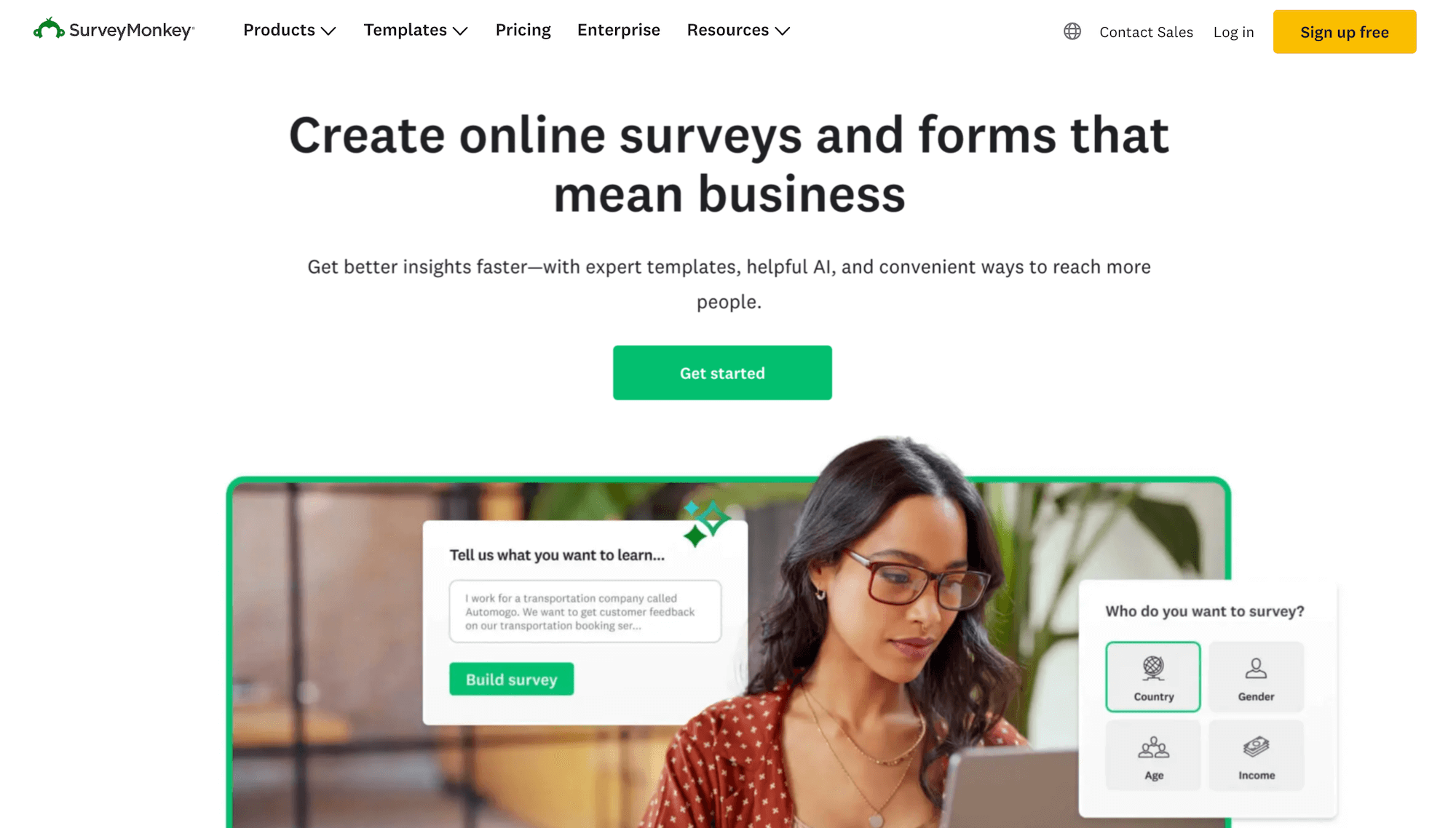
SurveyMonkey offers several features and capabilities that enterprise companies may find useful:
- Multi-survey dashboards
- Centralized admin dashboard (easily create, manage, and organize users)
- SSO (Single Sign-On)
- HIPAA compliance
- Sophisticated data encryption
- 2FA (Two-Factor Authentication)
- Powerful integrations with Salesforce, HubSpot, Marketo, Tableau, Microsoft Power BI, and more
4. Alchemer
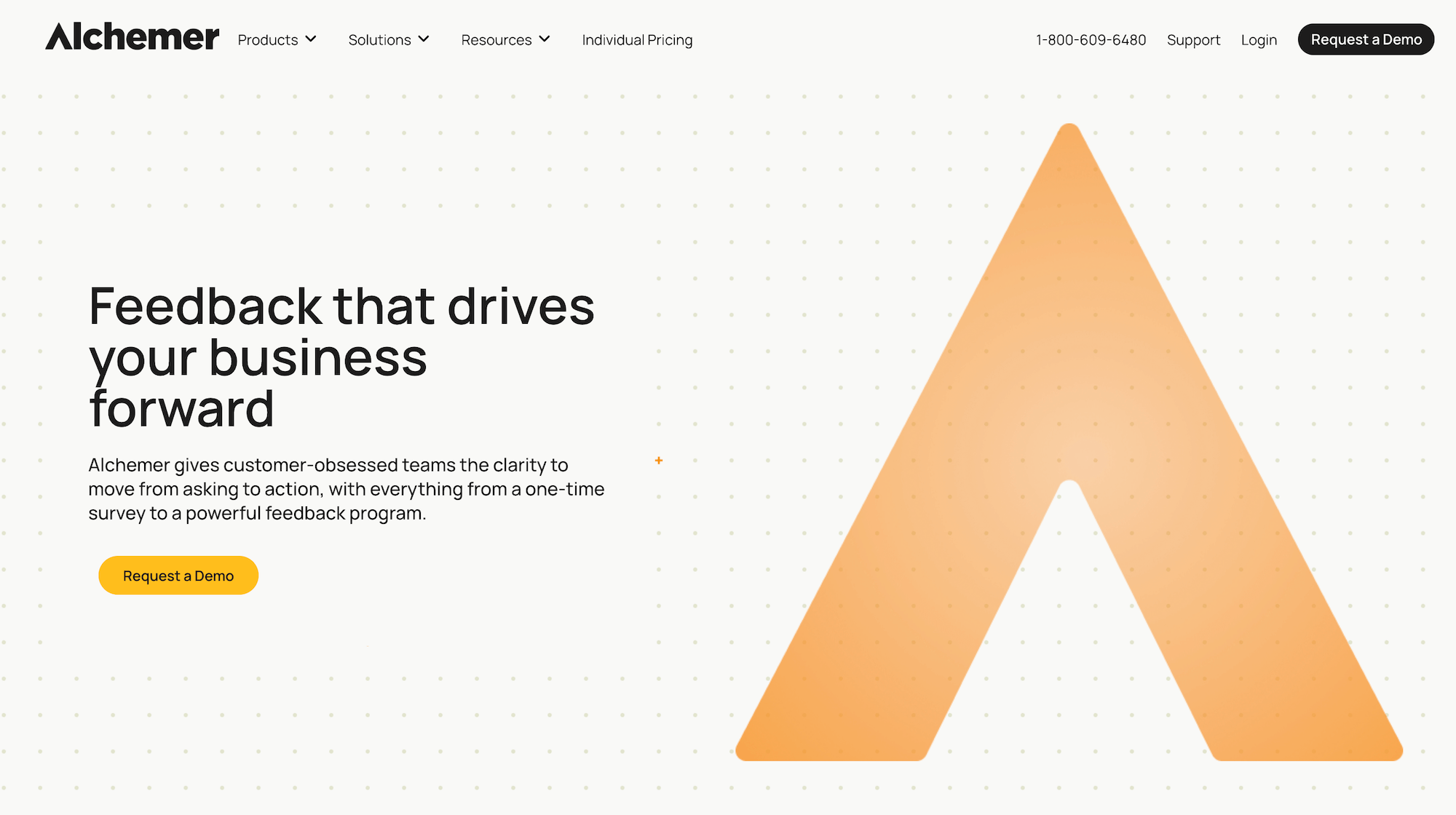
Alchemer (formerly known as SurveyGizmo) is an enterprise survey software with various features and capabilities:
- Collect feedback through traditional market research surveys or in real-time as customers are using your app or website.
- 400+ integrations (e.g., Salesforce, Slack, Tableau, and more)
- Flexible workflow automations
- Role-based dashboards and reports
- ISO 27001 and SOC2 Type 2 Certifications
- Data privacy (EU GDPR compliance)
5. SmartSurvey
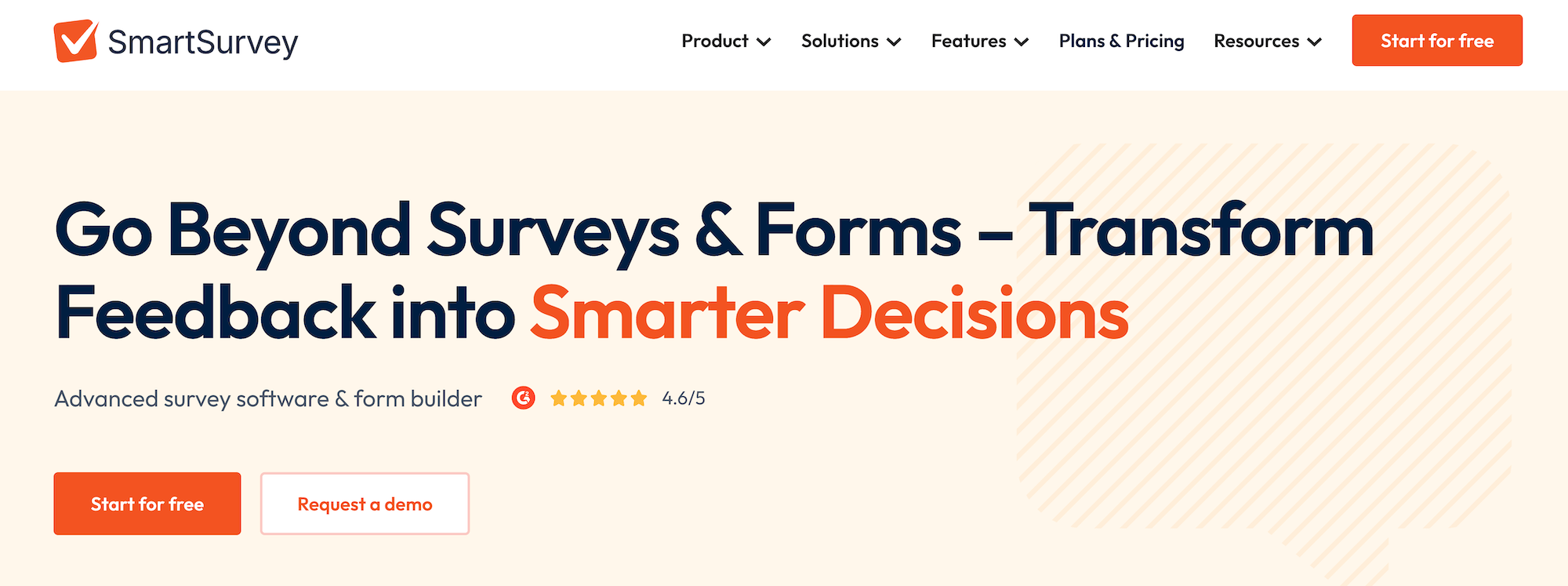
SmartSurvey offers several features and capabilities that enterprise companies may find useful:
- Custom branded surveys & forms
- Email, SMS, web, and popups to collect feedback through multiple channels
- CRM, helpdesk, and database integrations (e.g., Salesforce, Monday.com, HubSpot, Microsoft Teams, Pipedrive, Slack, etc.)
- AI-powered insights and analysis
- GDPR, CCPA, and HIPAA compliant
- UK-based security measures
6. SurveySparrow
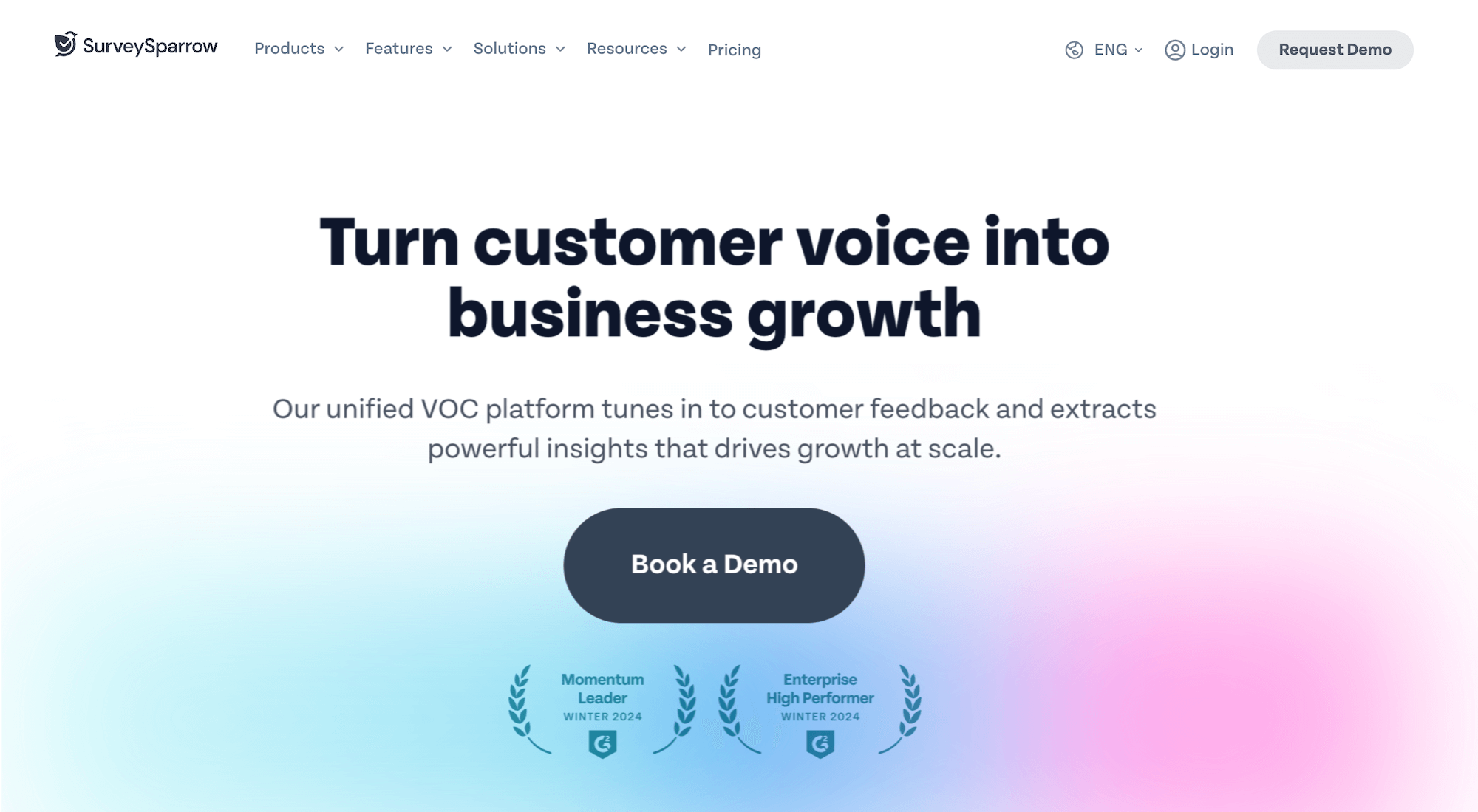
SurveySparrow offers several features and capabilities that enterprise companies may find useful:
- Custom domains to host surveys from your company’s site
- Custom CSS to style online surveys
- SPSS export for further statistical analysis
- Data security measures like GDPR compliance
- Sub accounts for various teams in your company
- SSO (Single Sign-On)
- Integrations (via webhooks, API, Zapier, etc.)
Interested in Learning More About Pollfish?
We invite you to schedule an introductory call to learn more about how Pollfish can fulfill your specific needs.
Written by André Leb
Ready to Try Pollfish?
Create your survey with AI, target high-quality respondents starting at $0.95 per complete, and start getting results in just minutes in real-time. From running a simple product concept survey to managing a constant stream of trackers for dozens of clients in dozens of countries, we’ve got you.