Single-selection question design
Single-Selection, or Single Answer Questions are questions where a user is asked to pick only one answer from a pre-determined set of responses of two or more options. They are one of the most common survey question types and are effective in determining a user’s primary preference among a set of choices.
The most common single-selection questions are multiple choice questions, where users are given a list of responses and asked to pick the best answer.
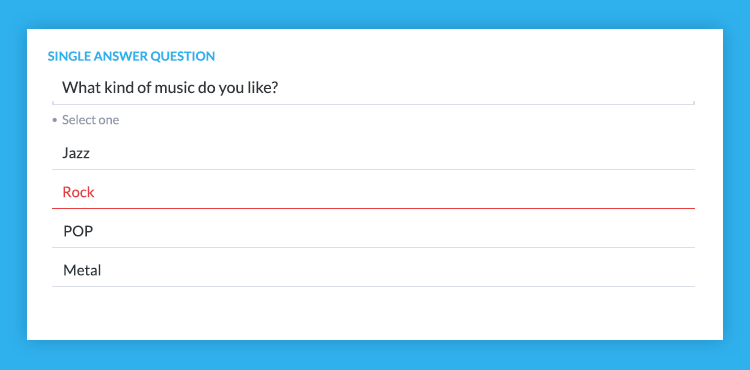
Why are single-selection questions so popular?
- They close the responses—you provide answers that a user may not have thought of.
- It’s easy to analyze their results quantitatively
- They’re easy for participants to respond to on mobile devices and stay engaged.
Single-selection and multiple choice questions: Examples & Best Practices
How to write multiple choice questions
Traditional multiple choice questions (like you might find on the SATs) contain 3 parts: the stem (the question or incomplete statement), the correct answer and the distractors.
In mobile market research surveys, multiple choice questions can be used to gauge user opinion.
Multiple choice survey questions are popular for several reasons:
- Everyone has seen them before so there is no confusion as to what to do.
- They are easily consumed on mobile.
- They make reporting very easy.
Just like with traditional multiple choice questions, you need a stem. But there is, of course, no correct answer, just opinions, so all answers hold equal weight.
When creating a stem, create a question with a single-select answer. You want to ensure that there is no ambiguity where someone could select multiple responses, as this creates confusion and results in incomplete results. You can also write an incomplete or “fill-in-the-blank” statement and have the user select the blank.
There are many different kinds of multiple choice questions, but single-selection questions provide straightforward responses that are easy to work with once data collection is complete.
Yes/No answers may be polarizing
Provide limited insights depending on the question. You can offer more than two answer options, including:
A) First Answer
B) Second Answer
C) Third Answer
D) Fourth Answer
Don’t offer too many choices
This will force a user to scroll or take time to compare an answer at the bottom of the list with one from the top—you want the most natural response possible without a user “speed-selecting” the first answer choice as a result of researcher or participant bias.
Scale questions work well on mobile
Another popular type of single-selection question is a Likert scale question. These questions allow users to select from a scale of responses, indicating their feelings towards customer satisfaction. These question types tend to provide the best experience on mobile, for example:
Strongly Agree
Agree
Neutral
Disagree
Strongly Disagree
Single numerical values vs number ranges
You don’t have to stick to single numbers. You can ask users to choose between numerical ranges. Just be sure not to “overlap” answers, as this can confuse the respondent:

Considerations for designing a mobile survey
Answers to single answer questions should be shuffled, or randomized where appropriate to remove some of the survey bias and ensure that the participant is selecting the best choice. Researchers tend to write answers in the order they expect them to be answered, and respondents tend to choose the first answer they are presented with.
With Pollfish, there is also the ability to anchor the last answer, by selecting “Shuffle but keep the last one fixed”.
There are times when you do not want to shuffle answers, such as when asking for a numerical response.
You may want to employ a technique of asking single-selection questions in a slightly different way in your survey, to validate that the responses are consistent, reliable, and credible.
If you already have a list of answer choices, batch answers can speed your survey design and avoid the hassle of typing individual answers one at a time. If you have the list on separate lines in an excel sheet, word doc, or similar, simply select “Add batch answers” and cut-and-paste your choices from your source document.
Advanced Tip: If you want to copy the answers from a previous question you created, select “Add batch answers” there and the pop-up window will have your choices available to copy and paste.
wp-faq-schema]
Ally
Ready to Try Pollfish?
Create your survey with AI, target high-quality respondents starting at $0.95 per complete, and start getting results in just minutes in real-time. From running a simple product concept survey to managing a constant stream of trackers for dozens of clients in dozens of countries, we’ve got you.
