How to use screening questions to reach your target audience
How to use screening questions to reach your target audience
A screening question is a powerful type of survey question that can be used to narrowly target an audience based on behaviors, interests, or attitudes that aren’t available in the general demographic screening criteria.
You can connect precedent selections (even answers in screening questions) with current answers as well as redirect respondents through specific paths curated for their collected demographic characteristics (except age).

Unlike the rest of the questionnaire, these are set up at the same time as other demographic targeting questions. While things like age, gender, and location can be pre-selected in audience targeting, screeners allow respondents to self-identify with specific characteristics or behaviors, and are best used to filter for a qualified audience at the beginning of the survey.
Pollfish now supports up to 6 screeners in the elite plan.
Logic access to demographic and screener answers
If you seek to apply logic to questions targeting specific personas, you can do so in your surveys. You'll need to create a survey in which respondents view and select a product, such as a clothing item. As such, you would need to gather their gender, fit, favorite brand and the type of clothing article they prefer.
How to apply logic to questions targeting specific personas?
- Create a screening question to add the answer in the logic.
- For example, add only the respondents that like Adidas or NIke.
- Add the answer of the screener to the dropdown of the question's prompt.

- Then, you can present respondents who selected a particular answer, such as “training”, with specific curated questions based on their gender and their screener answer.

- Target specific segments of your population, such as female Nike lovers who prefer training shoes, male Nike lovers who prefer training shoes, male Adidas lovers who prefer training shoes, etc.
- Direct all respondents to get an NPS question for their screening questions' selected brand.

How to set up logic rules with demographic rules and SQ answer rules?
- Go to your screening questions.
- Apply 4 similar logic rules to Q1 for presenting respondents with specific questions, such as Q2, Q3, Q4, Q5, based on their selections to the first question.

- Choose your respondents, such as male/female Adidas fans who prefer training shoes.
Best practices for writing screening questions
Like all good survey questions, screening questions should be clear, concise, and unbiased. However, these have a few challenges specific to their question type.
Avoid “yes” or “no” answer choices
While it can be tempting to build survey screening in a “yes or no” format, this creates bias within the question. Respondents are more likely to choose a response that is positive or that will obviously allow them to complete a survey. It’s best practice to create questions with multiple answer choices where it is not clear which is the desired response. This encourages respondents to answer honestly, rather than to choose something that they think will move them forward in the process, and you will end up with a more qualified pool of respondents.
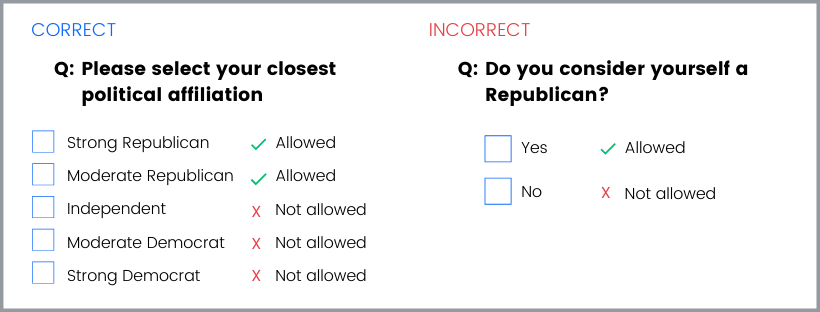
Use question types correctly
Screening questions can be single or multiple-selection. It’s important to know that answers that are “allowed” mean that respondents who select them will be able to participate in the survey if they choose any of those responses. In the “dog owner” example, users may select ownership of more than one pet, but will not be screened in (allowed to take the survey) unless at least one of those pets is a dog. If “cat” were also allowed, then any respondent who chose “cat” or “dog” along with a combination of other pets would be screened in.
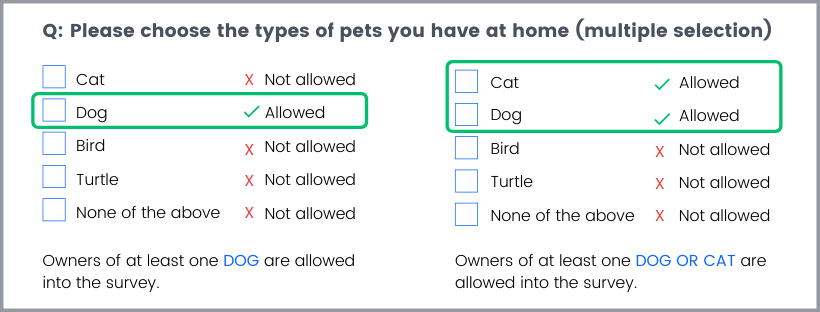
Limit answer choices
If you’re screening for a very specific answer, don’t provide many additional options that will be screened out. Disqualifying answers is how the incidence rate is determined, and a low incidence rate suggests a narrower, harder-to-reach audience. Many survey tools charge more for lower incidence rates, as this audience will be harder for them to provide. (Pollfish doesn’t charge a premium for incidence rate, however, if the incidence rate falls below a certain percentage, the survey will be stopped automatically and adjustments will need to be made).
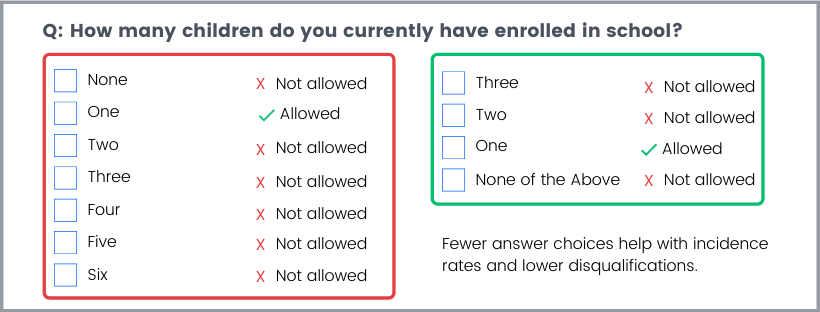
Single and multiple selection answer qualifications
We now offer more flexibility for qualifying and disqualifying respondents in the screener. You can qualify and disqualify respondents through both single and multiple selection questions, based on the answers. There are three options that grant you this flexibility:
Disqualified: The respondent cannot take the survey.
Qualified: The respondent can proceed to the next screening question, or if it's the final one, to the survey.
Disqualified unless it's accompanied with at least 1 qualified: The respondent's disqualified answer will render them disqualified, unless, they're in a multiple-selection question and also choose a qualified answer. Then, they can proceed to the next screening question, or if it's the final one, to the survey.
 Remember to shuffle answers
Remember to shuffle answers
Like regular best practices for writing good survey questions, screening questions should be shuffled when they offer an unordered set of answers to select from. If the answer choices are ordered, such as those presented in a Likert Scale, reverse the order to provide some randomization, but maintain the order so as not to confuse respondents.
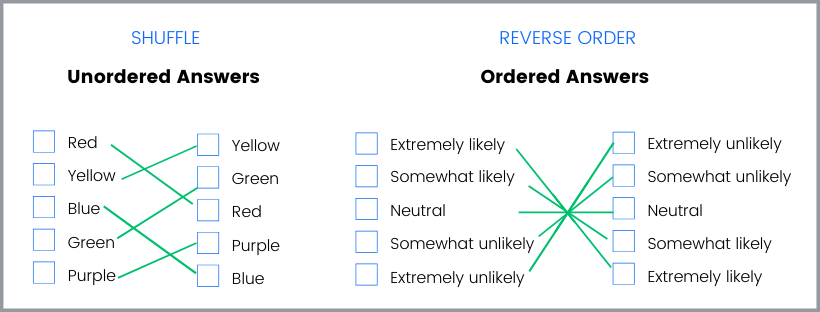
Don’t overuse
Screening questions are powerful when used correctly, and are a great way to narrow in on behavioral attributes that can’t be achieved through regular targeting. However, when too many screening questions are applied, the incidence rate drops, respondents can become confused, and ultimately results will suffer as the audience becomes less representative of a total population. Try to use as few screening questions as possible to maximize your survey’s reach, ideally fewer than 3 screening questions.
Don’t use them if you don’t need to
Screening questions are to be used as an additional layer of targeting but should not be used instead of the regular targeting parameters. Demographic targeting filters are more easily segmented and controlled than self-reported behaviors in screening questions, and allow a broader audience to reach with your survey. Make sure you check all of the available targeting filters on a survey and use them first, then add a screening question (only if necessary) to supplement the targeting criteria.
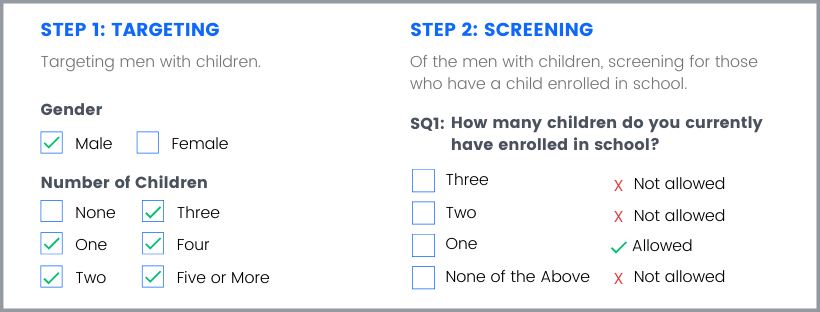
Benefits of using screening questions
Screening questions provide a number of benefits. When designed properly, survey screening can reduce overall cost by eliminating respondents from the survey early on who do not fit the criteria. They’re especially great for businesses looking to reduce cost on research overall by limiting the amount of unusable data.
The most common uses of screening questions are to identify populations of interests that:
- Share a similar opinion
- Behave in specific ways
- Have similar experiences
Brands, agencies, and other businesses commonly use screening questions to identify audiences that are loyal to competitors, desired behaviors (such as frequently purchasing a type of product), or to survey their current target audience on new features, packaging, or products.
To learn how to use screening questions for the most effective targeting on the Pollfish platform, you can check out our expert tips from the customer experience team.






 Remember to shuffle answers
Remember to shuffle answers