Pollfish’s New Platform Design
Pollfish has revamped its user interface to enhance the experience for survey creators and to pave the way for numerous exciting features this year.
There are two main changes.
Update #1: New survey summary page.
Section 1: Survey Overview.
Need a quick overview of your survey? This section provides information on survey status. Depending on your survey type, this may include statuses such as draft, pending, paused, active, completed. You will also find other relevant information such as incidence rate (IR), estimated length of interview (LOI), completion rate, languages, translations, a brief preview, and easy access to downloads.
Section 2: Survey Performance.
Looking for insight into completion time? This section helps you visualize your survey’s completion rate with a straightforward time series chart, and additional details on completion.
Section 3: Audience Snapshot.
Want to verify your target audience quickly? Obtain a concise snapshot of the selected audience(s), including all preselected demographic targeting criteria.
Section 4: Status Funnel.
Curious about drop-offs in your survey? This section enables you to see the number of people reaching each stage of the survey. Depending on your survey this may include stages such as accepted, passed profiling, passed screening, started survey, and finished survey.
Update #2: New menu navigation.
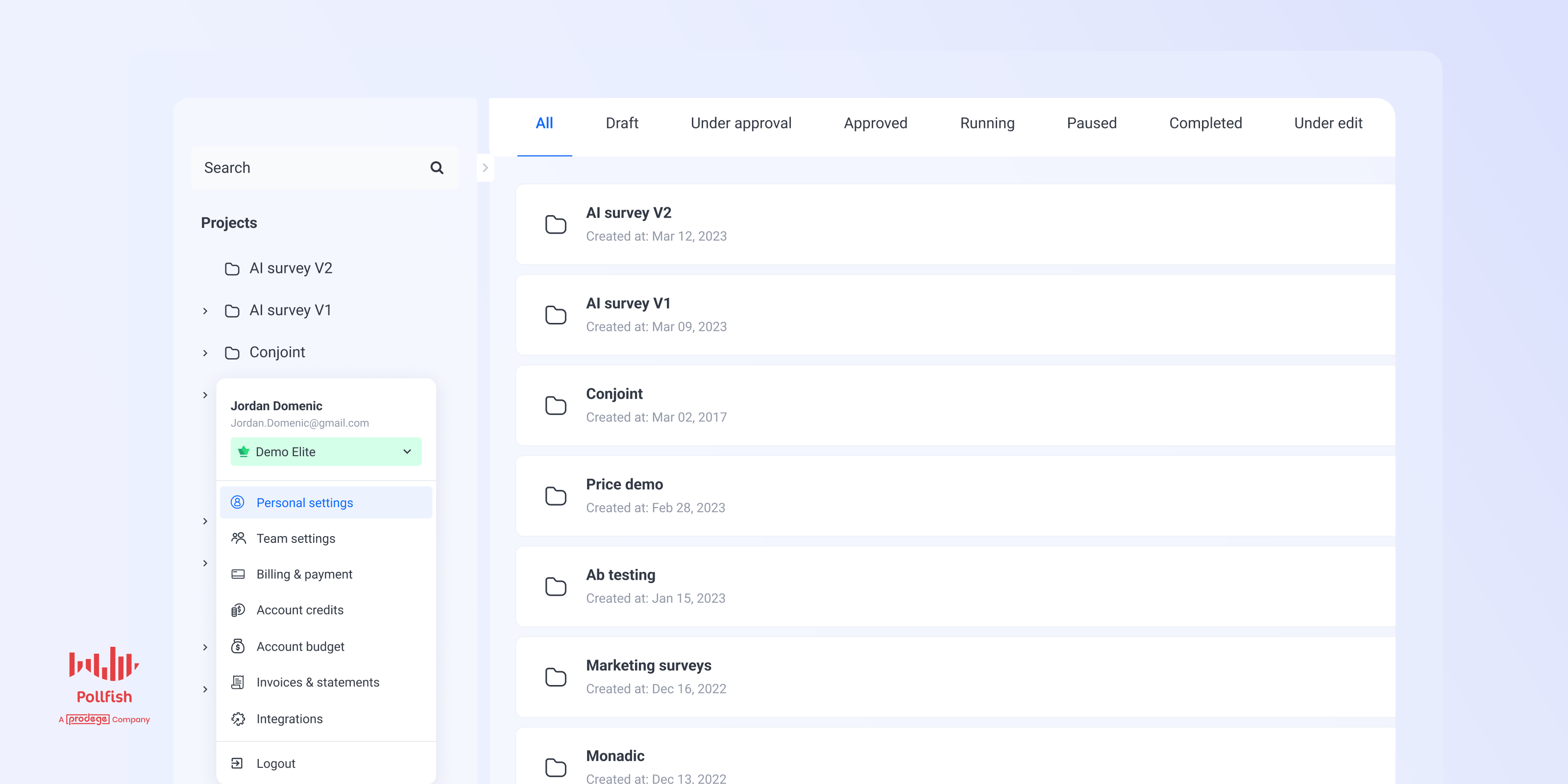
You might notice a subtle change in Pollfish’s layout. Folders and surveys now appear in a panel on the left, while account details have moved from the top-right corner to the bottom-left corner.
This update allows direct access to surveys nested in folders from the side panel and, more importantly, prepares the interface for advantageous features arriving this year.
Written by Troy Harrington
Troy serves as the product evangelist for Pollfish. Leveraging 13 years of marketing leadership experience, he drives awareness of Pollfish's valuable insights capabilities, enabling brands to make better decisions.
Ready to Try Pollfish?
Create your survey with AI, target high-quality respondents starting at $0.95 per complete, and start getting results in just minutes in real-time. From running a simple product concept survey to managing a constant stream of trackers for dozens of clients in dozens of countries, we’ve got you.

