Create an Advanced Research Experience with Passthrough Parameters & Other URL Parameters
Create an Advanced Research Experience with Passthrough Parameters & Other URL Parameters

Learn how to pass and capture more information by using parameters - or “params” for sort - on our DIY survey platform
Our URL feature allows you to add passthrough parameters, also called URL parameters, along with offering redirect parameters to your survey.
These help you to append information to your respondents, as you can use params to track them and then lead them to a particular response. As such, this technical feature helps you better acquaint yourself with your target market.
This article explains these parameters, their use cases and how they work in the Pollfish online survey platform; it also provides examples.
Understanding Passthrough Parameters
Pass-through parameters are specific tags that are placed at the end of a URL. They send data to a server and creating them is optional.
These parameters are part of a URL’s query string and thus are part of the URL-forming process. They can be seen by respondents, as they appear in the URL.
You can append as many parameters as you want to your survey link.
How Passthrough Parameters are Used
They are predominantly used to track and match a respondent with a certain response. In Pollfish, you append the user ID at the entry URL and retrieve it at the redirect URL.
By doing so, you can match a respondent profile from the Pollfish respondent pool with a response on a Distribution Link survey. This is the opposite of what you would do with third-party surveys, which are the surveys that get deployed through our massive networks via our Random Device Engagement method (RDE).
Other Uses of URL Parameters
This new offering has various other use cases for your market research needs. These include technical uses and research-based ones, that is, those that focus on understanding your respondents.
Here are other uses of passthrough/URL parameters:
- Passing along demographic data, storing it and later analyzing the results with ease..
- Passing, tracking and monitoring campaign IDs.
- Inviting and tracking respondents via email
- Segmenting your audience for market segmentation
Examples of Passthrough Parameters
The following shows you how passthrough parameters appear on your Pollfish surveys. Take a look to see their components and properties and how to add them to your own survey link.
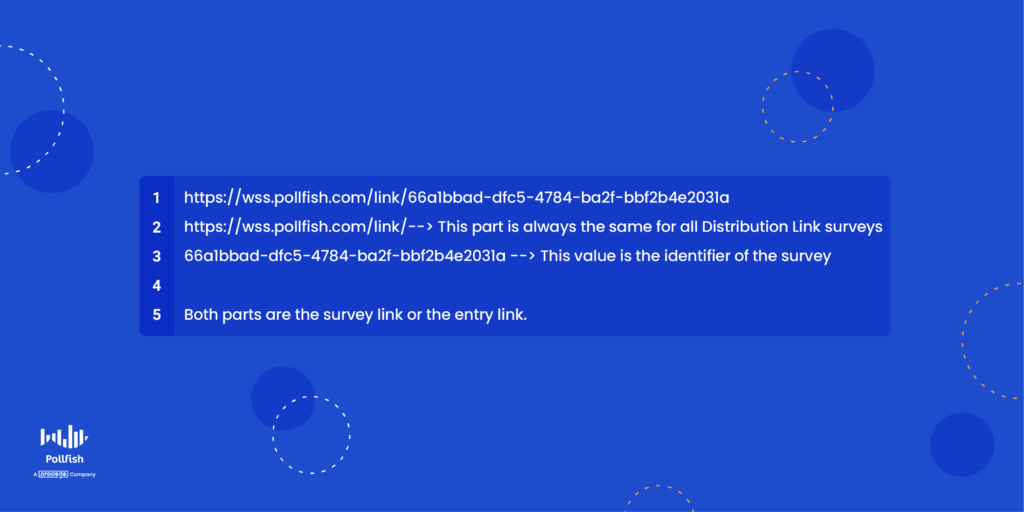
Add some more:
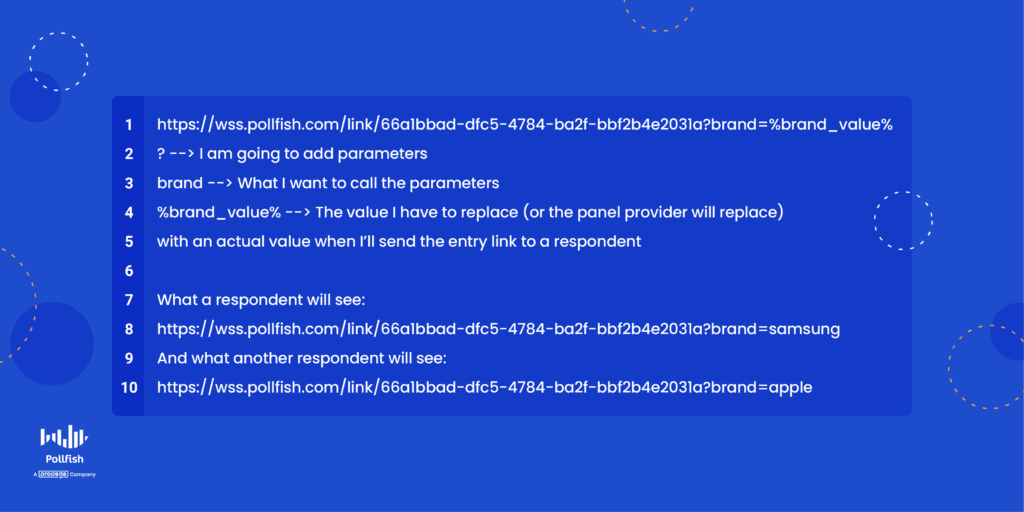
Add even more:
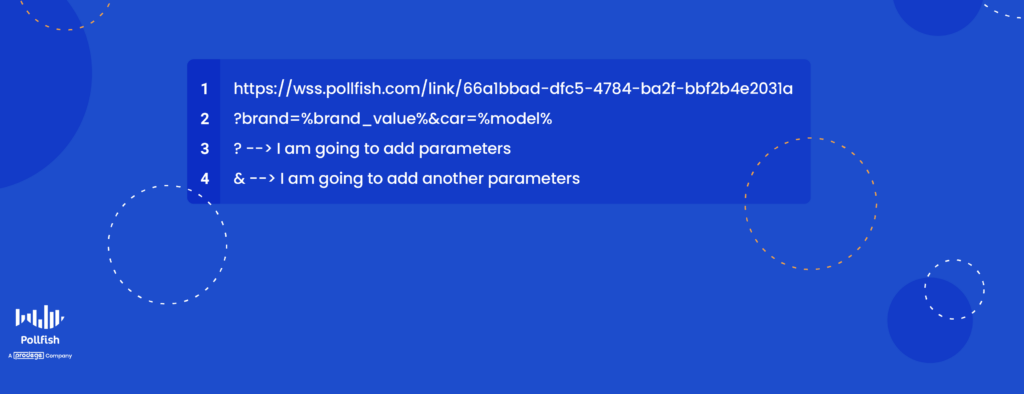
Retrieve them with redirect params:
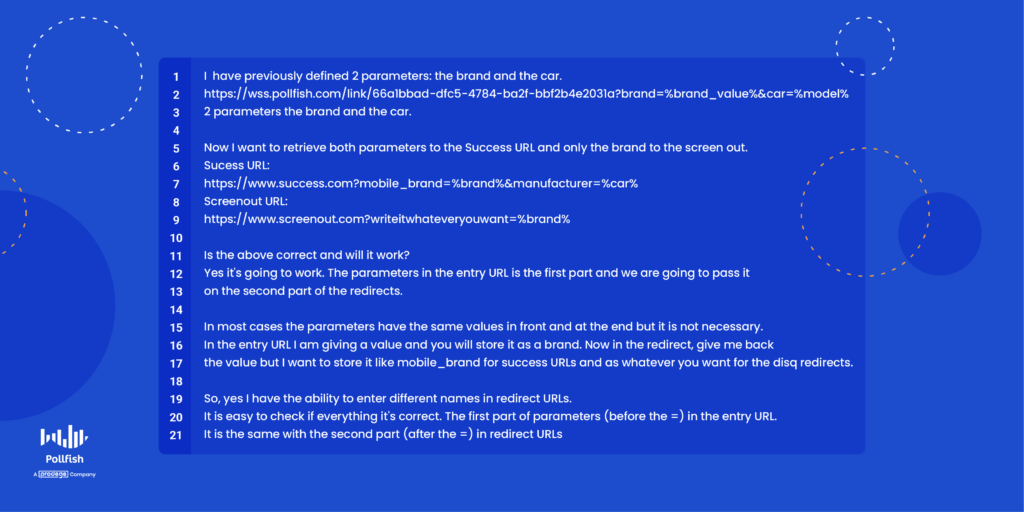
Redirect Parameters
You can retrieve your passthrough parameters through redirect parameters, which are also part of a URL. The value in your destination URL affects where and how the URL is redirected.
Building Passthrough Parameters on Pollfish
Params order and letters case doesn’t matter! You can define a parameter at the end of an entry URL by adding first the ? and then the parameter. For example:
Entry URL:
https://wss.pollfish.com/link/12345678-1234-1234-abc123456?userid=%userid%
You can append another parameter by tying them with the “&” sign. For example:
https://wss.pollfish.com/link/12345678-1234-1234-abc123456?userid=%userid%&campaign_id=%campaign_id%
Retrieving parameters through redirect URLs
In case you want to pass through the information with redirect URLs then you have to include the same parameters at the redirect URLs. For example:
Survey with a completed URL:
https://thirdpartyswlink.com?user=%userid%&campaign=%campaign_id%
An easy way to check the validity of your parameters is that the parameter name in entry url is the same with the value between the % symbols at the redirect URLs. For example:
Entry URL: https://wss.pollfish.com/link/12345678-1234-1234-abc123456?user_id=%respondentid%
Survey with completed URL:
https://thirdpartyswlink.com?respondent=%user_id%
Export the stored data.
All parameters and their saved values for each respondent are available at XLS export, sheet individuals.
Will the following work?
A third party software defines parameters $param$ or [param] or [[param]].
It will not. Try to replace all other symbols with the percentage symbol (%).
Creating the Best Survey Experience
While this topic hinges on the technical side of the market research process, the Pollfish platform is otherwise extremely user-friendly and easy to navigate.
You should therefore opt for a research platform like Pollfish, which also grants artificial intelligence and machine learning to remove low-quality data and a broad range of survey and question types to customize your surveys.
It also features advanced skip logic to route respondents to relevant follow-up questions based on their previous answers.
Pollfish puts you in full control of your survey campaign — from targeting, to deployment method, to the questionnaire and how your post-survey data is presented.
With a research platform containing all of these capabilities, you’ll be able to set up research campaigns your way and retrieve quality data.

