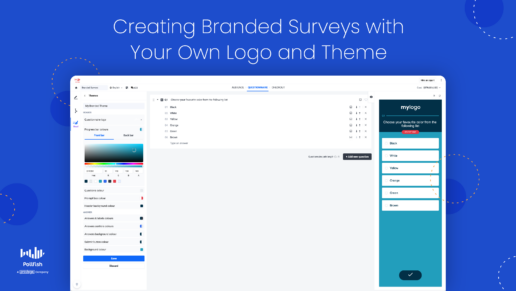Creating a Branded Survey with a Customizable Logo and Theme
Creating a Branded Survey with a Customizable Logo and Theme
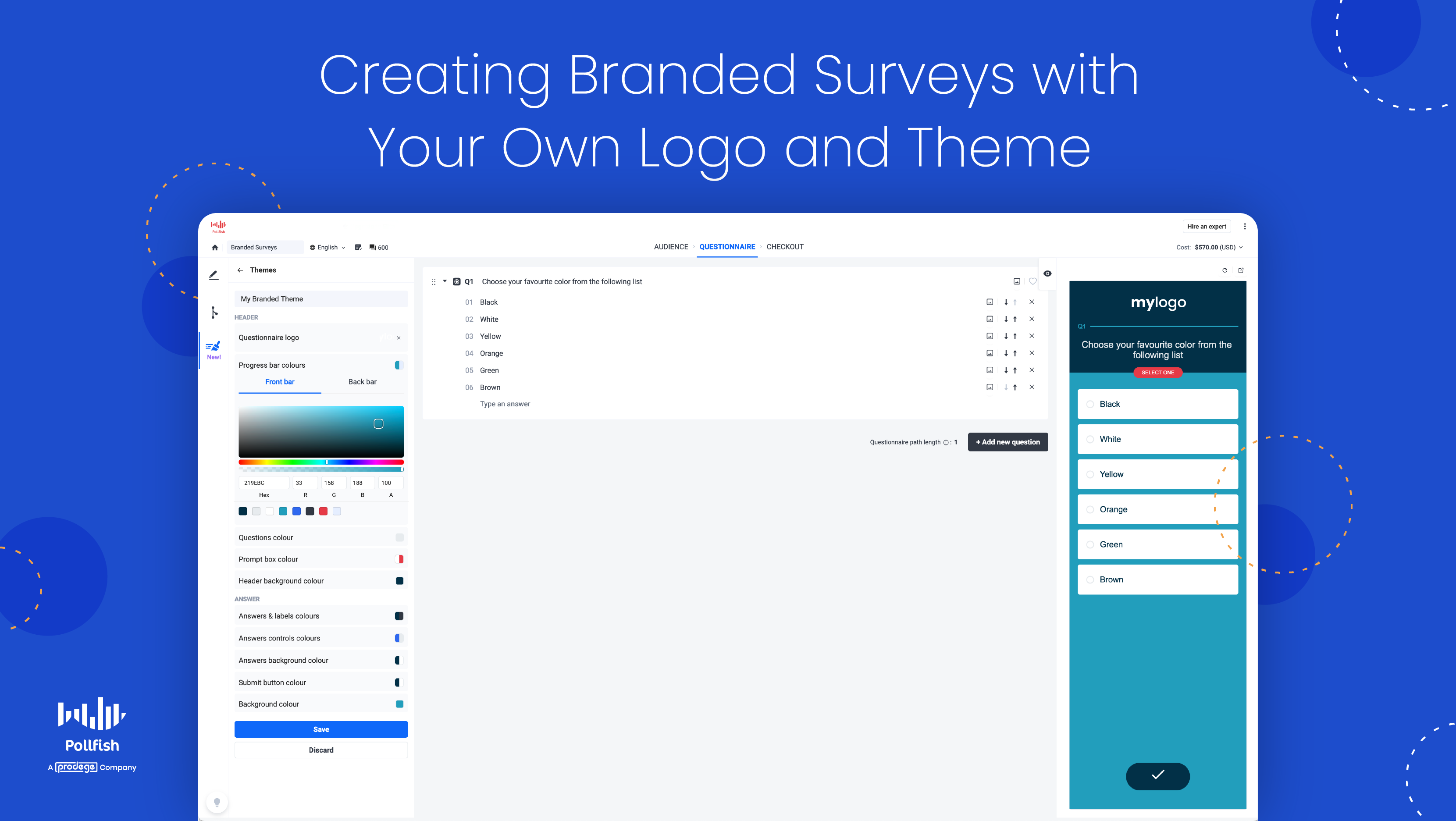
A branded survey is a unique way to present your business to your respondents by featuring the likeness of your brand.
It enables you to create a custom survey experience, which is not merely critical for branding market research, but for all your branding efforts.
In the ultra-competitive landscape of brands today, many of which are jockeying for your attention on the internet, brand awareness is essential. In fact, 45% of marketers rank increasing brand awareness as a top priority for their business.
As such, branding your surveys is a less conventional, albeit innovative way to increase and maintain brand awareness among your target market.
This article delves into the branded survey, its importance, examples and how to create one with a customizable logo you can place in your questionnaire and elsewhere.
Understanding the Branded Survey
A branded survey is a survey that outwardly features your brand, whether in name, logo, related image or another type of likeness.
Such a survey directly points out that the survey is not used for an anonymous source or company. Rather, it is the product of a specific brand that asks internet users to partake in it.
You can create a branded survey on Pollfish by adding your logo to your survey’s questionnaire and customizing its header, text and more.
This kind of survey is one of the many market research techniques, as it can be used to collect key consumer insights for virtually any campaign, whether it’s for advertising, customer segmentation, brand reputation or any other market research purpose.
However, unlike its non-branded counterparts, this kind of survey is unique in that it features your brand front and center. Thus, the respondents will never have to wonder which company or entity they are taking the survey for.
You can brand your survey in the following ways:
- Adding your brand to the title of the survey
- Placing your brand name in the introduction of the survey
- Putting your brand name in one of the survey questions
- Inserting your brand in the thank you or closing page of the survey
- Adding your logo to the survey (as opposed to the Pollfish logo or having no logo at all)
Why Branded Surveys are Important
When you brand your surveys, first and foremost, you are giving your brand a competitive edge.
That’s because they can provide yet another placement for branded content on the web.
Branded content is incredibly important, as it is more effective than pre-roll ads, which are the promotional videos customers see before their chosen content. 86% of viewers could recall a brand after viewing branded content than regular pre-roll ads.
Luckily, these surveys aren’t ads, they’re surveys that exist on a massive network on website and app publishers.
Thus, a branded survey is another means to keep your brand top of mind for your customers.
This means, in a branded survey, your survey won’t merely be used for typical market research purposes. It will also provide you with brand awareness as it’ll make your customers recall your brand, while those who haven’t heard of you will be prompted to learn.
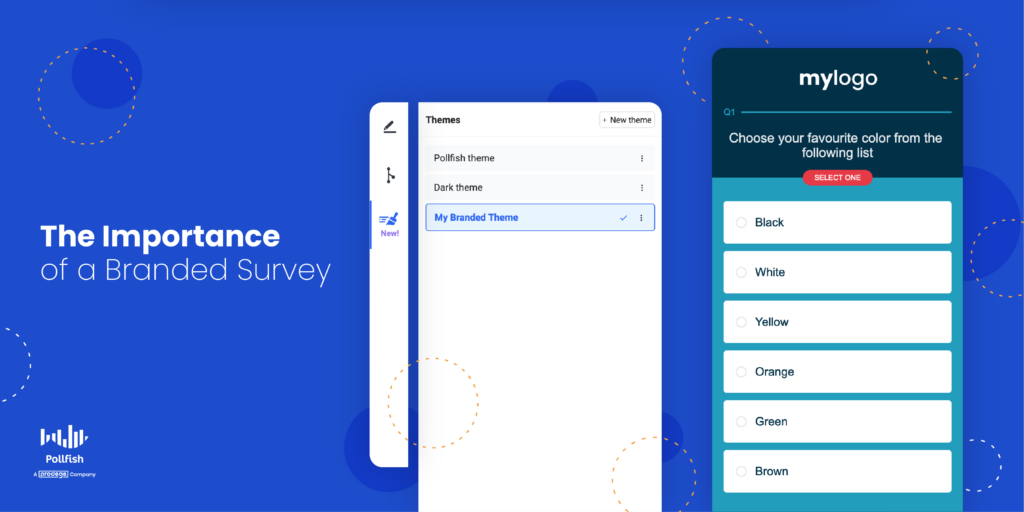
Branded surveys also enable you to engage in white-label market research. As such, when people come across your survey online, it’ll be recognized as yours only. That’s because there are no indicators of a third party, i.e., a market research survey platform.
Thus, your survey will appear as proprietary to your brand, thus giving you the full white-label experience.
For those who support your brand, seeing your logo in your survey will capture their attention better than a survey without a logo or likeness to your brand. As a matter of fact, a branded survey encourages your online customers to check out the survey and most importantly, complete it.
Thus, a branded survey hooks your target customers’ attention better and leads to a higher survey completion rate, allowing you to get timely results and complete your market research campaign.
If you are hesitant about revealing your brand in your survey, you may want to consider another crucial reason to do so. This involves collecting feedback after a sale to learn about the entire customer buying journey, along with the customer experience whilst making a purchase.
This involves getting insights into your customers’ e-commerce experience, and post-sales support, along with getting feedback from your own employees. As such, this feature is great to pair with the customer experience survey.
All in all, branding your surveys provides an excellent opportunity for the following:
- Creating branded content
- Fostering brand awareness
- Producing brand recall
- Capturing attention
- Forging interest in your survey
- Promoting your values and mission
- Standing apart from your competitors who don’t use branded surveys
- Understanding your CX during their purchase and post-sales
Get started on yours!
Create a Branded Survey on Pollfish
Creating a white-label branded survey on Pollfish is easy. This is made possible by the examples in the numbered list in the Understanding section. However, what’s special about branding in a Pollfish survey is that you can add a logo to your questionnaire.
Let’s learn how to do this. Like many other features on the Pollfish online survey platform, it’s easy to add a customizable brand logo. In Pollfish, this would live in the Questionnaire portion of the survey.
- Create a new project and choose the deployment method. There are two options: random device engagement (RDE) or sending your survey through your own chosen platforms and specific people.
- Go to the Questionnaire section.
- On the left-hand panel, go to the bottom and select Themes.
- Select the New Theme button.
- You can also select Default survey style and click on Duplicate. (This will create a Default survey style copy field to appear above the Default survey style field).
- Next, customize your theme.
- Themes are available to apply to your surveys. There is no need to recreate them from scratch.
- All themes are available to all team members.
- You’ll have various options that pop up. These include options to customize the following:
- Title of theme
- Header Options:
- Questionnaire logo (add your brand logo)
- Progress bar colors
- Questions’ colors
- Prompt box color
- Header background color
- Answer Options:
- Answers and labels text color
- Answers control color
- Answers background color
- Submit button color
- Background color
- Once done, hit Save.
- This will save the particular branded survey.
- Return to the Themes left-hand panel.
- Here you can edit, duplicate or delete the surveys by clicking on the triple dots next to each one.
- Add questions to the Questionnaire and voila! — you’ve got yourself a branded survey.
Examples of a Branded Survey on Pollfish
Now that you know how to create this kind of survey on the Pollfish market research platform, let’s take a gander at what it actually looks like.
The following provides examples of branded surveys on our platform:
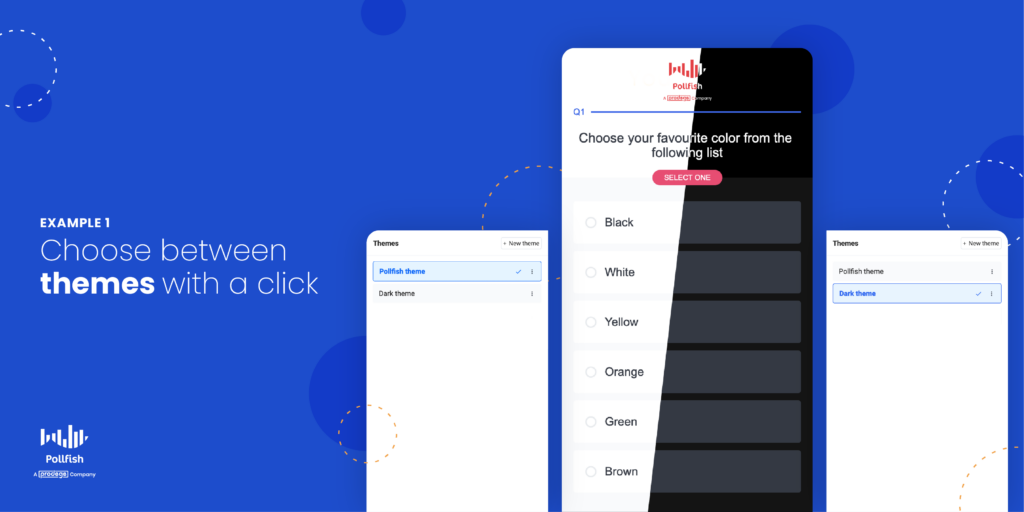
Use an advanced editing solution:
Branding Yourself in Market Research Campaigns
Creating a branded survey is a unique and effective way to not only conduct market research, but to engage in a branding technique.
As such, this kind of survey goes beyond the primary purpose of a market research survey. It serves as a tool for creating brand awareness and other key needs for your branding efforts.
You can therefore use it to not simply ask questions, but embed the key things you’re proud of about your brand in the questions.
To do so efficiently, you’ll need a strong online survey platform to host it. This means it is even more important to decide on the proper survey platform before you begin on branded survey creation.
A potent survey provider will allow you to fulfill all of your online market research activities at speed and with ease.
Pollfish survey software allows you to create a comprehensive survey data collection, one you can customize to your liking, view however you see fit and organize to the max.
We offer an advanced method to deploy your survey to millions of random users online via the organic sampling method RDE method.
Additionally, researchers can reap a wide breadth of information on their respondents and access a wide pool of insights in their survey results dashboard.
With such a powerful online survey platform, your branded surveys will always be easy to create and deploy. Thus, you’re in good hands.