How to Make Your Own Survey in 3 Easy Steps
How to Make Your Own Survey in 3 Easy Steps

As a business, you’ve probably mulled over how to make your own survey for market research purposes. The power of survey research is that it allows you to extract data for a wide array of campaigns, such as marketing, advertising, branding et al., on virtually any focal subject of interest.
Surveys are unique in that they collect data from a pre-defined group of people. Online surveys take this method to the next level, as they only permit qualified respondents to enter the questionnaire portion of a survey.
As such, online survey tools allow you to define the participants allowed to take part in your survey; you can do so by selecting your desired demographics and screening questions.
There’s more to making your survey — but not much, that is, depending on the online survey tool you use.
This article will teach you how to build a survey in just 3 steps, a process that correlates with the Pollfish survey platform.
The Benefits of Using Survey Software
Aside from the above, there is an abundance of benefits to using survey software, which is why it is encouraged to make your survey.
If you are skeptical about employing survey software that allows you to build and launch your survey in just three steps, consider the following. It enumerates the various benefits of using a survey platform; the fact that you can make your survey in just 3 steps is an added benefit.
- Cost-Effective: Although the total cost depends on several factors, such as deployment methods, survey types and the stipulations of your online survey platform provider, online surveys are generally cheap. At Pollfish, they start at only $0.95 per complete.
- Versatile: Software survey often offers versatility in functionality, interface, visuals and more. As such, they allow you to create multiple types of surveys such as multiple-choice, ratings surveys and surveys that focus on different disciplines like customer satisfaction or community feedback. They also allow you to add unique features such as advanced skip logic.
- Respondent Control: A potent survey software grants surveys with the ability to identify each respondent by their IP address, so that no person can take part in the same survey twice to skew results. Therefore, if for example, you set your sampling pool to include 1,000 respondents, you can rest assured that there will be 1,000 unique individuals taking the survey, as no responder will take the survey more than once.
- Quick and Accurate: Online survey tools collect data quickly and accurately. They can gather thousands of survey submissions in a short period, one that is often no longer than a few days long. The entire sampling is accurate to the study you conduct, as screening questions and demographic quotas ensure only the targeted respondents participate in the survey.
- Ease of Analysis: Survey software facilitates the process of analyzing, by allowing you to observe the data in various formats. For example, a strong tool gives you the option of viewing your responses in spreadsheets, graphs, charts and cross-tabulation. This allows you to examine your survey results in a way that suits your preferences best, as some campaigns require specific data formats.
- Easily administered and completed: Online survey tools offer the convenience of administration ease and completion. That is because these tools deploy the surveys for you, meaning that you don’t have to worry about reaching your intended target audience and amount of respondents. The Pollfish platform distributes your survey to a sweeping network of over 140,000 of the most popular websites and apps. It doesn’t finish the process until all respondent quotas are filled.
- Flexible and amendable: Online survey platforms ought to make it easy to control all survey content; that involves adding different media files to questions, skipping questions (skip logic), using a blend of open and close-ended questions and much more. In short, survey software makes survey-building easy to tailor and change.
Make Your Own Survey With a 3-Step Process
Now that we’ve covered the bases of online survey advantages, it’s time to put survey building into action. The following elucidates the three steps, or stages, to make your survey using an online survey platform.
These steps parallel the steps required to take on the Pollfish platform dashboard; they make it easy to jumpstart your survey research campaigns.
Beginning a New Survey Project
When you begin a new survey project, you now have three options. You must select the type most appropriate for your needs. To do so, on your survey dashboard, hover over to "Create project," the big blue button on the upper right side of the screen. Click on it to reveal the two-option dropdown menu. These two options form the basis of your survey campaign type. The two options for creating a new survey project are:
- From Scratch: entails building your survey entirely on your own for custom needs.
- From templates: gives you various templates for building your questionnaire, which you can edit (from moving around the questions, editing the question content, adding new ones, adding media files, etc).
After choosing how you will use the Pollfish platform for your survey project, you will be prompted with the following message:
How would you like to collect responses to your survey?
Here you can choose between buying your responses and sending your survey your way. The latter refers to sending your survey across our vast network of publishers, which includes a bevy of websites, apps and mobile sites. This is part of our random device engagement, a kind of organic sampling in which surveys are distributed randomly to users of different digital spaces. This method allows respondents to take the surveys while they are in their organic environments — cutting back on survey bias.
The latter refers to the Distribution Link feature, in which you can send surveys to specific respondents, rather than through a massive network. Out of the many survey sampling methods, this is a non-probability sampling method. This means it is not random and designed to target people you either know, such as in the case of B2B surveys, or, consumers and other web users who have given you their contact information.
This feature also offers convenience sampling, in that it generates a link you can use at various digital properties to send people to your surveys. Willing respondents can then partake in your survey after coming upon your link on social media, landing pages, site pages, your homepage, etc.
Step 1: Enter all your audience qualifications
The specifics of the audience enable you to dictate the kind of respondents to take your survey. These specifications certify that the respondents who answer the survey qualify to take it.
The audience section is twofold: it features the demographics section and the screener. The demographics section features various demographic categories. You should tick off all the boxes of categories and subcategories that you would like to study in the survey.
These categories include everything from geolocation — from country to postal code — to employment type, marital status and many other demographic categories. You can assign quotas to each category and subcategory. Or you can set each subcategory to receive an equivalent number of responses.

If this wasn’t granular enough, the screener portion allows you to ratchet up your audience requirements even further. For example, you can ask behavioral questions, such as: how many times a year do you go shopping on [vertical] sites?
Or you can ask more hyper-targeted demographics questions, such as: how many children do you have? This allows you to choose the answer(s) that allow the respondents to take the survey.
You can also place preset quotas on the screening questions.
Pollfish offers the addition of multiple audiences for your screener. This way, you can create separate audiences in one survey and achieve any targeting combination you desire. It expands the number of quotas you can employ per survey. Essentially, it allows you to widen your audience in one survey, eliminating the need to create several.
After you’ve applied all of your audience qualifications in the demographics section and the screener, it’s time to move to Step 2.
Step 2: Establish all the questionnaire content
The questionnaire stage is the heart of the survey. This stage allows you to add all the questions that you would like qualified participants to answer. It is the content of this step that will grant you market research data.
The survey platform you choose should allow you to choose from a variety of question types to add to your questionnaire. These are important as they control the type of survey you can create. 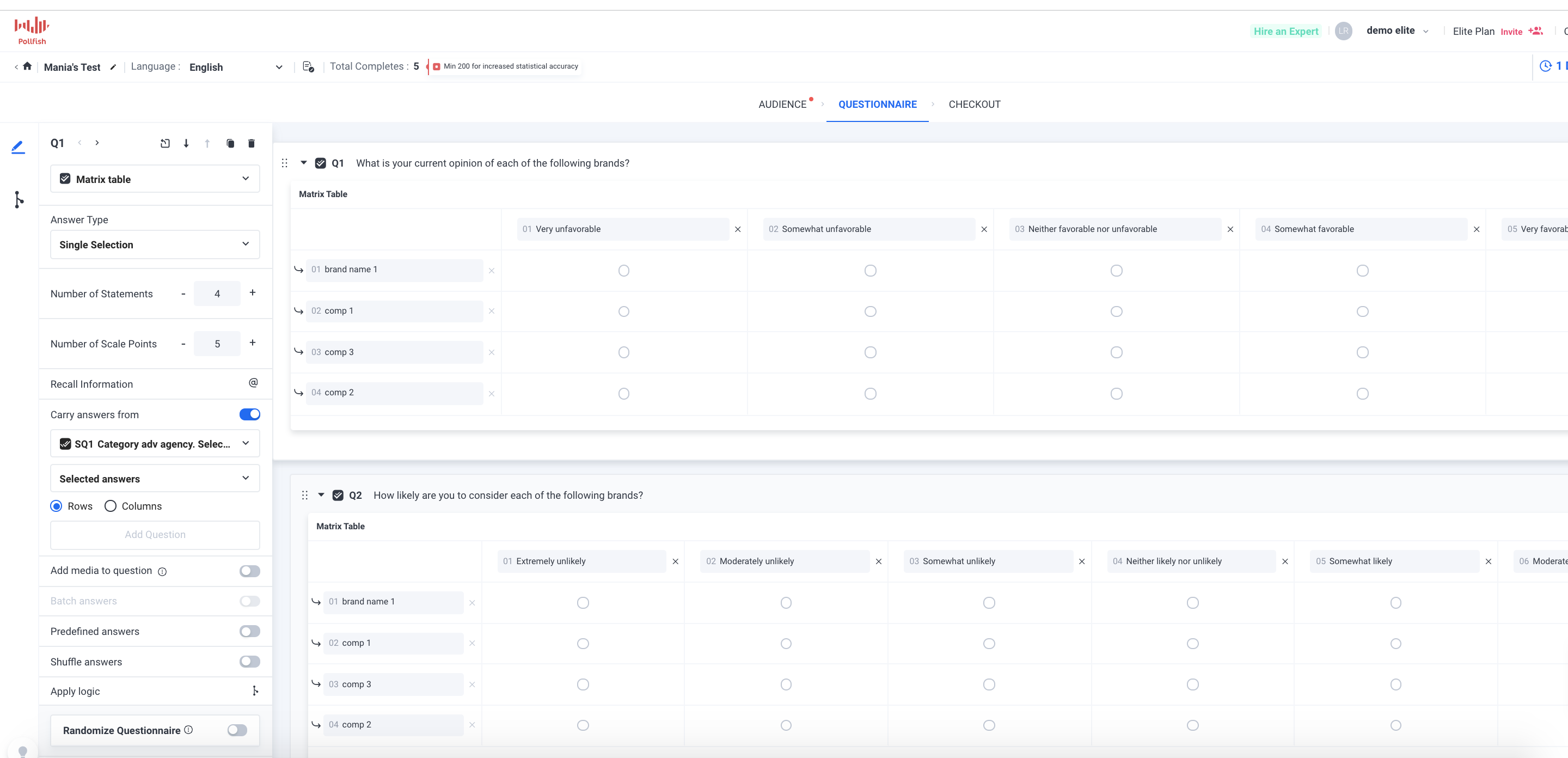
For example, in some surveys, such as Net Promoter Score surveys, you’ll need to include a numeric scale, as it is the basis for NPS surveys. In Visual Ratings surveys, emojis are required as part of the answer options.
The following lists some of the question types crucial to have in your online survey tool:
- Single selection
- Multiple-selection
- Open-ended
- Numeric open-ended
- Rating stars
- Likert scale
- Matrix questions
The question types should allow for multiple functionalities, such as:
- Adding media files to questions (images, GIFs, videos, etc.)
- Shuffling answers
- Using batch or predefined answers
- Adding “none of the above”
- Applying logic so users can go on custom question paths depending on their answers
You should be able to regroup questions and answers at the click of a button or two for a flexible survey research experience. This section should also allow you to add in the exact size of your sampling pool, i.e., the total number of respondents.
Additionally, this stage of the survey-making process should provide you with an estimated survey completion time, so that you will have a sense of how long it will take you to yield the number of responses that you preset.
Review all of your questions, answers, question paths and any other elements you have applied to your questionnaire. Make sure you’re not missing any questions you feel would be pertinent to your survey study.
Also, keep an eye out for spelling and grammar — these are going to go live as they appear on your dashboard. If you’re satisfied with it, then move on to Step 3.
Step 3: Set off the Survey Launch at the Check Out
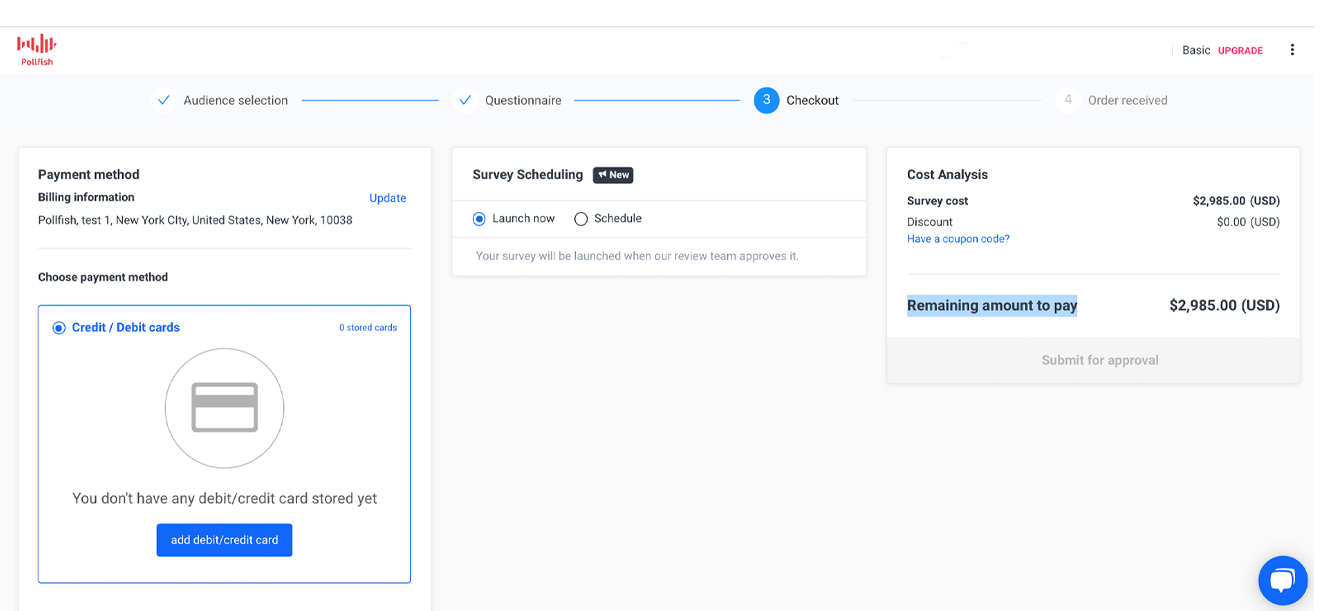
The final step of the survey-making process is essentially the simplest one, as it doesn’t require ideating or tweaking any in-survey content. Instead, all it requires is to fill in 3 quick requirements and your survey is almost as good as live.
Here are the requirements in 3 small sections making up this final step:
- Enter your billing information, such as your address and credit or debit card number.
- Choose from 2 options on survey scheduling: either to launch your survey then and there or to schedule it.
- Review your payment information in the Cost Analysis; here you can add a discount code if you have one.
- After you’ve reviewed the survey cost, hit the big button that reads “Submit for approval” and your survey is about to go live into the vast ecosystem of partner websites and apps that will deploy it.
Some online survey platforms (like the Pollfish one) will include a review stage from experts before your survey officially launches. This will ensure all your content is set up to run smoothly, with no glitches, eros, or logical issues.
There you have it; that’s all you need to do to make your survey and have it distributed to the masses.
Please note that this process is not universal to online survey tools; rather it is used in the Pollfish platform and meant to illustrate how convenient survey software programs can be when it comes to helping you make your survey.
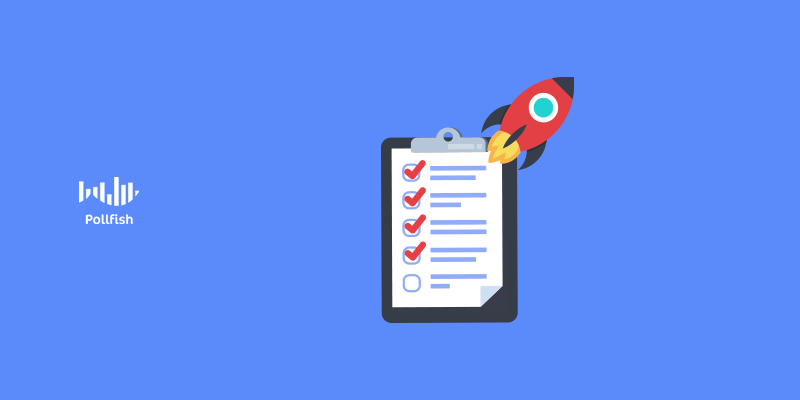
Reaping the Most out of Your Online Survey Tool
Online survey tools are exceedingly important for market research, however, there’s more to them than just survey campaigns.
Your business ought to use secondary sources and perhaps other primary sources to bolster your survey research. This will ensure you are conducting a holistic market research campaign.
Keep in mind that while the survey-building process delineated in this article may seem simple, all survey tools are not the same. Some will demand a much more intricate process to create your survey. Others may not even contain the function of distributing your survey.
As such, you should invest in an online survey platform that provides the most gainful survey research experience. You should opt for survey software that offers a wide range of capabilities and functions (such as the ones mentioned in this article), along with the kind that makes it easy to configure your survey and launch it.
Frequently asked questions
What are some benefits of using survey software to make your own survey?
Survey software offers many benefits to those who wish to make their own surveys. Creating surveys in this way is cost-effective, versatile, flexible, easy to use, allows for easy data analysis, provides a simple way to control respondents, allows for a variety of applications and can be administered from anywhere.
Which three steps are required to make your own survey?
In general, this simple process can be followed: 1) target your audience by defining demographics and screener questions; 2) create the survey questionnaire; 3) launch your survey.
Why is it important to define your survey audience?
In order to ensure high-quality data, you want only qualified respondents to complete your survey. By establishing the correct demographics and presetting the screener to permit only the respondents that answered in a specific way, you are set to receive the respondents that belong to your target population only.
What types of responses do survey platforms typically offer?
A good survey platform will offer a variety of question responses including single-selection, multiple-choice, text entry field, numeric, scaled and visual rating systems.
What other features should you look for when choosing a survey platform to make your own survey?
Advanced features allow you to create better questions and can result in higher quality data. The types of features you should look for include the ability to add media to questions, random shuffling of survey responses, provision of predefined answers to simplify the question writing process and skip logic.
The History of Survey Platforms & Technology
The History of Survey Platforms & Technology

In the time since the first survey was conducted, surveys have evolved to become one of the most common methods of researching groups of people. Survey platforms have further revolutionized the way we collect and analyze data, making it easier for researchers to identify trends and draw conclusions more quickly and accurately.
Interestingly, the need to conduct surveys and manage the resulting data was one of the driving factors in the development of early computing technology. While survey platforms are a relatively recent concept, the development of computing technology to support survey data has been around much longer.
This article presents the history of survey platforms to show just how online survey tools have morphed into the market-research powerhouses of the digital age.
Well-Known Early Surveys
Surveys have not always been a standard component of research, in fact, they have been in use for less than 200 years. The earliest known survey was conducted in 1834, by the Statistical Society of London. It was a simple, door-to-door survey that sought to understand the occupations of people living in Manchester, England.
The American Community Survey (aka, the US Census), conducted every 10 years, is likely the most well-known American public survey. This massive undertaking seeks to obtain demographic data about every household in the United States via a survey. The manner in which it has been conducted has changed dramatically since its conception in 1790.
During the very first census, the count was performed via a physical visit to every household in the United States, but this gave way to phone, mail, and eventually online data collection.
Nielsen ratings are another example of prominent public surveys. Conducted every year since 1947, this survey collects information about how Americans of various demographics consume media. Media outlets, businesses and marketers rely upon these surveys to make decisions about how to evolve their products, choose the proper media advertising channel and run effective marketing campaigns.
You may wonder how these massive amounts of data were collected and analyzed before the existence of computers. Interestingly, it was the need to collect and organize exactly this type of data that led to the development of computing power.
The Punched Card Tabulator

The development of the punched card tabulator marked the first major breakthrough in the way we collect survey data. In the late 1800s, the United States experienced unprecedented population growth, due to the large number of immigrants migrating to the country. When it came time to conduct the 1890 census, government officials noted that it would take over 8 years to count the resulting data from the census.
An enterprising young engineer of the time, Herman Hollerith proposed a solution. He designed a system whereby a paper card with a series of punched holes would represent each individual’s census information. While the collection of this data was manual, the processing of the information could now be automated.
Thanks to Hollerith’s creation, the census count took just two years and saved the US government $5 million. Hollerith turned his machine into a business, which he named the Tabulating Machine Company.
His machine soon became commonplace in the back offices of a wide variety of industries throughout the world, including railroads, oil companies, drug manufacturers, utility companies, and large department stores.
His machine was later sold to the Computing-Tabulating-Recording company (C-T-R), which evolved into IBM in the 1920s. His design transformed data processing in nearly every industry in the world and paved the way for the development of the computing giant, IBM.
Punched Card Statistical Analysis & the Rise of IBM
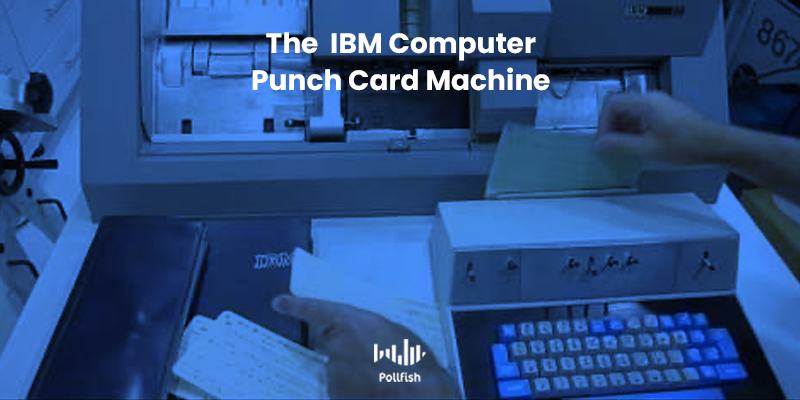
The creation and subsequent development of IBM into a computing super-giant had its very roots in survey data collection.
In 1928, IBM introduced an evolution of Hollerith’s punched card tabulator and named it the “IBM Computer Card,” which was commonly referred to as the IBM card. Remarkably, this seemingly simple invention was one of IBM’s most important technological advances and was responsible for the rise of IBM as the data processing giant in the early 1900s.
Today, with the proliferation of data and computing systems, it seems hard to believe that IBM’s cards held nearly all of the world’s data for almost half a century. Not only did the cards advance data processing, but they created a steady profit stream that allowed IBM to develop into the company it is today.
The IBM card allowed customers to store a large amount of data, thanks to its 80-column format and character codes. The challenge then was to develop a system that could make sense of the huge amounts of data that were stored on these cards. The device used to process this information was known as a tabulator.
During World War II, IBM developed the earliest type of supercomputers in order to process data that was stored on these cards. While these computers looked and acted nothing like computers today, the concepts used to convert and process data stored on physical cards into a digital format set the foundation for the later development of modern computers.
Computer-Assisted Survey Information Collection (CASIC)
From the 1950s, the use of computers to assist in the collection and analysis of survey data became more frequent. The use of computers in any aspect of survey creation, distribution, or analysis, is referred to as computer-assisted survey information collection (CASIC).
CASIC made it easier and faster to compile, store, and analyze data, which increased both the popularity and reliability of surveys. Computers helped lower the cost of survey research, reduced errors during data entry, and improved data quality by eliminating interviewer bias.
Before the existence of the Internet, computers were utilized in various ways to support survey research.
Applications of the CASIC
Here are some of the many ways that computers were used to collect survey data:
- During phone or in-person interviews, the interviewer reads from a computerized questionnaire and enters the respondent’s answers.
- An individual sits at a portable computer to read and answer survey questions.
- Surveys are distributed to respondents via a floppy or optical disk, which is returned by mail.
- Touch-tone data entry (TDE) allows the respondents to answer questions by phone by pressing numeric keys.
- Respondents answer questions by phone, which are then recorded and automatically transcribed into text.
In each of these modes of collecting survey data, the information is digitized, making it easier to store, analyze, and update the data with subsequent survey iterations.
The Development of Online Survey Platforms
While surveys have been in existence for nearly 200 years, the relatively recent development of online survey platforms marked the most dramatic evolution in how surveys are conducted and analyzed. The ability to oversee the entire lifecycle of a survey from a computer represented a fundamental change in the world of market research.
Before the advent of online survey platforms, the process of creating a survey, distributing it, and then analyzing survey data was a cumbersome and time-consuming process, even with CASIC technology. With the development of online surveys, survey research has become a critical tool for a wider range of research fields, such as marketing, social studies, and official statistics.
Online survey research offers distinct advantages in comparison to pre-Internet CASIC methods. These include:
- More cost-effective
- Easier to design and develop
- Faster data collection and processing
- Option to include advanced skip logic
- Ability to provide inline support to respondents as needed
- Ability to respond to the survey on any device
Online Surveys for Businesses, Banks Government Entities & More
Today it is hard to fathom how surveys were conducted before online methods were available. It required a staggering amount of manpower and determination to collect data from populations and then make sense of that data.
Thanks to online survey platforms, surveys are widely used to collect information about any number of topics. Whether they contain one question or hundreds, surveys have become commonplace in our study of the world around us.
Surveys can be deployed in a matter of minutes, giving businesses an easy way to understand their customers in order to improve their products, services, and interactions.
Frequently asked questions
How did the punched card tabulator advance the process of survey data collection?
The punched card tabulator made it possible to automate the process of counting survey results. This greatly reduced the amount of time and manpower required to compile survey data.
Who developed the punched card tabulator?
Herman Hollerith developed the punched card tabulator, which was later sold to the Computer-Tabulating-Recording company.
What was the IBM Computer Card?
Also known as the IBM card, the IBM Computer Card was a standardized card format that was used to store data via character codes in an 80-column format.
What is Computer-Assisted Survey Information Collection (CASIC)?
Computer-Assisted Survey Information Collection (CASIC) refers to any use of computers to help in the collection and/or analysis of survey data.
What is an online survey platform?
An online survey platform is a tool that allows surveys to be created, distributed, and analyzed from a centralized, remotely-accessed, digital platform.
What to Expect from an Online Survey Tool: The Pros, Cons, Applications & More
What to Expect from an Online Survey Tool: The Pros, Cons, Applications & More
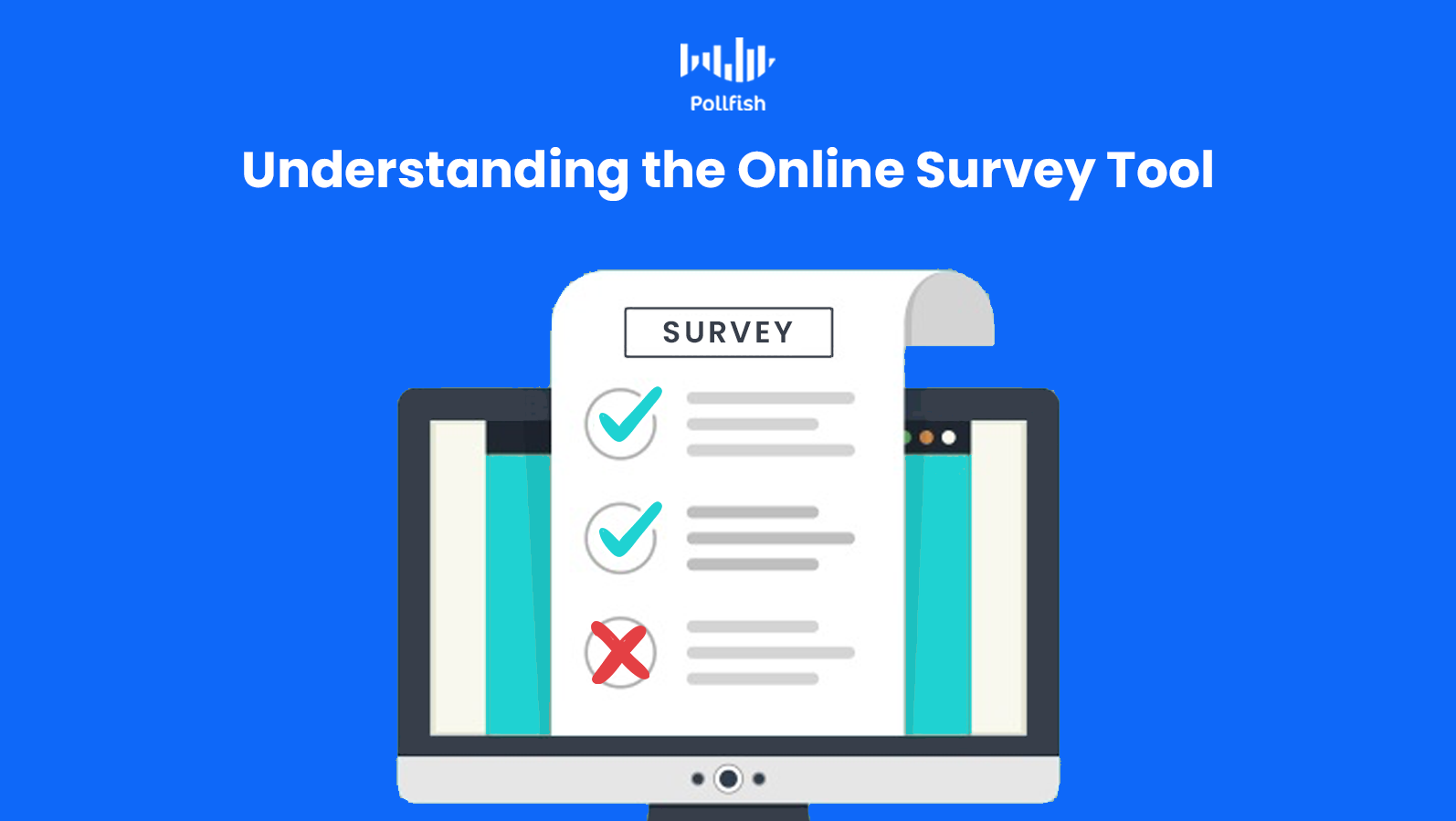
The online survey tool is the foremost tool for gaining customer intelligence for various business and research purposes.
As the digital landscape expands and competition stiffens, businesses are vying for online consumers more than ever. As a matter of fact, there are between 12 million – 24 million ecommerce websites worldwide and these figures continue to rise daily.
Tapping into the minds of customers is thus a necessity for businesses across verticals. As such, one of the most effective methods to conduct primary research on a target market is via an online survey tool.
This method systematically gathers data from respondents by inciting them to take part in various websites and mobile apps.
The internet in general is a sufficient tool for conducting secondary research. An online survey tool couples the internet as a means of distributing the survey, along with the traditional questionnaire.
This article explores what researchers and businesses alike can expect from the online survey tool.
Defining the Online Survey Tool
This tool merges the digital space with surveys, as it is a kind of software that allows researchers to form a questionnaire, set rules on respondent qualifications and deploy the full survey across partnering websites and apps.
The survey portion of the tool often incorporates two major components: the screener and the questionnaire. The screener portion allows researchers to set conditions on who to permit to move on to the questionnaire.
It collects demographic information, as market research and virtually all others aim to study particular demographics. It also has a section for screening questions, the answers of which determine whether the respondents are qualified to take part in the survey or not.
Researchers can input any question they wish to receive a particular response. Therefore, this portion allows researchers to take a granular approach to who takes the survey. The questions can delve further into demographics, or ask about psychographic or behavioral matters.
There are several things to look for in an online survey tool. There are also various business applications of this sort of tool. In this way, brands should consider it as more than merely a vehicle for collecting question-based data.
Instead, it can provide valuable feedback on critical business matters, such as for improving marketing efforts, advertising, branding and others.
Other Key Functions in a Survey Platform
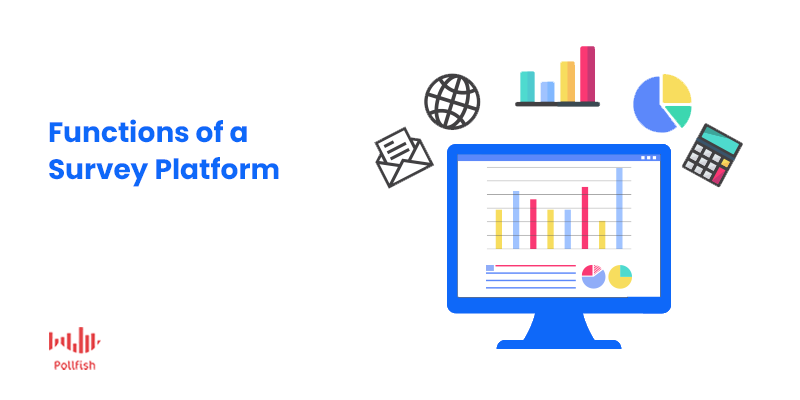
An online survey tool doesn’t simply create and distribute surveys, not if it’s a potent one, that is. A valuable survey platform offers other functions.
For example, with so many survey software available, researchers often take a dual or even multi-pronged approach for their survey research. As such, a strong survey tool will allow integrations between survey tools. This can mean acting as the third-party survey distributor of a survey created in another platform.
Another function involves creating multiple paths in a single survey, so that respondents are only channeled to questions best suited towards their answers. This involves using advanced skip logic, which routes respondents to the appropriate question based on the answer they provided.
For example, if a question asks whether a respondent is familiar with a certain brand, they would need to be moved to a follow-up question about the brand — if they responded with “yes,” but not if they responded with “no.” The latter would require another question that better suits it logically, such as a one about awareness of a different brand.
A strong online survey will also allow researchers to create multiple audiences within one survey. This entails that each audience type can have completely different demographics and quotas for each demographic. The purpose of using multiple audiences per survey is to gain insight across as wide a target population as possible in one interface.
Some survey campaigns will require researchers to do just that.
How Data Is Stored & Presented
Dovetailing off additional functions, an online survey tool stores data and a robust tool can extract the data into multiple formats. The platform itself serves as a database for all the surveys conducted, along with their collected information.
Some platforms enable researchers to extract survey data into various file types. For example, researchers can export their data as cross-tabs (cross-tabulation). This data presentation format allows users to aggregate data and analyze the relationships between variables. The variables are displayed in a matrix, i.e., in rows and columns in a matrix for researchers to quickly find data in corresponding cells.
There are other formats that online survey tools support can export. These include PDFs, Excel sheets and SPSS. The latter is the statistical analysis and machine learning tool from IBM.
While these help create a more diverse survey research campaign, it is key to note that not all online survey tools include these kinds of data exports. Some may have fewer options, while others none at all.
Aside from different formats of exported files, the data displayed per each survey can also be viewed in different ways. These include tables, pie charts and column charts. These options grant researchers the ability to choose the visualizations they’re most comfortable with, or those that are best for a particular purpose. For example, presentations may require different displays than a research document.
A practical survey platform will offer several layouts to view and store data.
The Pros
Online survey tools offer a variety of advantages for market research and research for other sectors, such as medicine, psychology, other sciences and more. Here is a list of all the benefits you can obtain from an online survey tool.
- Ease of data collection: The online survey tool you use does all the heavy lifting for you in many ways, including collecting participants from your target market. That means no more worrying about how you’re going to get survey respondents to take your survey.
- Access to a wide pool of consumers: This kind of tool (the proper variety) deploys your surveys to a massive network of internet and mobile app users. Since millions of users frequent the web every day, you can rest assured that members of your target market will be exposed to your survey.
- Saving time and workload: Face-to-face interviews, focus groups, phone calls and the outdated mail-in surveys take too much effort to execute. Besides being more labor-intensive, these methods will also consume a great deal of time that you could be spending on other market research efforts, such as secondary methods, along with other business matters. Online surveys free up much of the time you would otherwise spend on the above methods.
- Insights into personal and sensitive topics: This does not include things like names, addresses and other identifying information. Rather, an online survey tool emboldens brands to ask more personal questions, the kinds that deal with politics, social issues and matters that are private to respondents. These kinds of questions would be discomfiting for respondents to answer face-to-face and even on the phone. But with online surveys, they are granted the confidentiality to give honest answers, including in-depth answers on sensitive matters (via open-ended questions).
- Easy set-up: An online survey tool makes it easy to create a survey and design it precisely to a researcher’s needs. This makes it easy to come up with question types, as this tool offers a variety of them, such as matrix questions, rating scale questions, Likert scale questions, single selection multiple-choice, multiple selection multiple-choice, open-ended questions and more. Additionally, this tool makes it easy to add media files for picture choice questions, or a picture-based question. It should make adding things like skip logic free from friction.
- Projected time to complete the survey: A well-built online survey platform will eliminate the guesswork that comes with having your target audience complete a survey. It grants researchers an estimated completion time, so that you will know the approximate time it takes for all your preset survey quotas to be completed by the intended respondent base.
- No cost-based geographic restrictions: This means you can send your survey across the world uninhibited. If your target market has internet access, then they can take part in your survey. Most survey tools don’t charge extra for deployment to specific geographic areas. A strong survey tool also gives you the option of setting up your survey in various languages.
The Cons
As with other market research tools, survey platforms aren’t free of flaws. As such, business owners, marketers and researchers should understand the drawbacks present in this kind of research method. The following lists some of the stumbling blocks of using an online survey tool.
- Ingenuine answers: No survey is foolproof. Sometimes, the respondents may become bored or tired when taking a survey. Thus, they provide answers that are not accurate to their real opinions and phenomena that occur around them. There are flatliners, those who answer with the same choice in a multiple-choice question consecutively across many questions. Then there are the self-explanatory rule-breakers, who break survey participation rules by lying. There are several more survey respondents to look out for.
- Some populations have limited availability: Not all members of your target market have quality internet access. Some market segments, such as those who live in particular geographic areas have restricted internet access. This is evident in rural parts of the USA and poorer regions across the world. This can be especially difficult if you run a nonprofit and would like to learn more about a needy population.
- Responses are not always representative of a population: Surveys provide valuable insights, but this data is not always representative of a targeted population. Sometimes, this will require running multiple surveys, or increasing quotas. Also, since certain consumers change their minds, a survey tool will not catch this unless there are follow-up surveys sent to the exact same users who took an initial survey. You will need to pay attention to the margin of error to avoid unrepresentative opinions.
- Repeated survey requests may annoy respondents: Depending on the publisher site or app that the survey is deployed in, and the survey tool itself, there may be repeated requests to take the survey. This is bound to irritate users, which carries the risk of their ignoring the survey, or at worst, leaving the site.

When to Use an Online Survey Tool in the Market Research Process
Researchers can employ this kind of tool at virtually any point in their research process. When conducting market research, it is best to begin with sources of information already made available, aka, secondary research. This will guide your business on the happenings, trends and innovations within your sector and niche.
Moreover, you can use secondary sources to study your direct and close competitors. This includes looking at statistics websites, along with blogs, news sites, forums and others that report and cater to your industry. It is also apt to study the websites of your competitors to see how their products, service and experiences compare with yours.
After you’ve gathered a suitable amount of secondary data, you can make certain inferences on your particular marketing plans or other business goals. At this point, you’ll find some unanswered matters arising, at which point you can generate specific questions you need from your target market. This is where the survey process begins.
During this point, it would be useful to design surveys for specific campaigns and aligning the surveys with the needs of a specific campaign.
The Verdict on the Online Survey Tool
Survey research requires surveys, as its name implies. An online survey tool is the most powerful source of primary information, because it allows researchers to ask any questions and get answers relatively quickly from their most sought-after target audience.
This tool supplies all the privacy a respondent needs to confidently and truthfully answer much-needed research questions. Researchers can rejoice in having their surveys distributed across a massive network of online publishers where their surveys will iterate until all the quotas are met and the preset survey amount is completed.
Also, since customers spend much of their time online anyway, why not approach them in their natural digital environment? Thus, despite any flaws or slight difficulties the researchers may encounter, our verdict is that an online survey tool is of the essence for a research campaign.
Frequently asked questions
What is an online survey tool?
An online survey tool is a type of SaaS, defined as a platform that allows surveys to be created, distributed, and analyzed completely within its providing survey platform.
What are some of the extra functions included in a strong online survey platform?
Survey platforms differentiate themselves by offering additional functionality such as distribution on third-party sites or apps, advanced skip logic, the ability to create multiple audiences, and advanced data analysis tools.
What are cross-tabs?
Cross-tabs, or cross-tabulation, is a way of organizing data that allows the user to analyze and understand the relationship between variables.
What export formats should you look for when assessing an online survey tool?
Good online survey tools will offer the ability to export data in a variety of formats including, PDFs, Excel spreadsheets, CSV, and SPSS.
What are some benefits of using an online survey tool?
There are many benefits associated with online survey tools including ease of creation, distribution and data collection, access to a wide variety of participants, and lower cost than other methods of survey distribution.
Incorporating Multiple Audiences into Your Survey
Incorporating Multiple Audiences into Your Survey

Have you ever needed to create multiple audiences under one sampling pool for your survey research? Now you can, with the new Multiple Audience feature in the Pollfish dashboard.
This feature creates a hyper-targeted audience landscape, allowing you to select various demographics, mobile usage and geolocation criteria — for multiple audience groups. Previously, the platform allowed researchers to select these criteria, but for one audience group only.
The Purpose of the Multiple Audience Feature
With this new feature, you will be able to create separate audiences in one survey and achieve any targeting combination you desire.
Essentially, the feature allows you to apply quotas within the quotas and conditions within conditions. You can also use minimum quotas, in which only a percentage of an audience gets assigned a quota (which you select), while the rest does not and will therefore receive random response types.
This will allow you to achieve a hyper-granular approach to targeting your sampling pool, aka, the survey respondent audience.
Laying Out the Components of the Multiples Audience Feature
The feature includes separate audience blocks that can be customized as you so choose. Each block represents an audience group, i.e., Audience 1, Audience 2, etc. There is no limit to the number of audience blocks you can create, so long as they don’t exceed the total amount of survey completes.
The blocks also present a wide variety of audience category selections. As with the previous single-audience capability, this one allows you to create quotas for each type of demographic, geolocation and mobile usage selection, along with a maximum of 3 screening questions. This is known as layered demographics conditions, which are also called interlocking quotas.
Prior to the update, researchers were able to apply separate quotas to each targeting variable (non-interlocking quotas, or overlapping quotas). For example: in a sample pool of 1,000 respondents, the requirements may be: 500 (50%) men and 500 (50%) women, 500 (50%) young people and 500 (50%) older people. In this instance of non-interlocking quotas, you risk a pool of 500 young men and 500 older women.
Interlocking quotas can avoid this, in which a quota is defined by more than one variable. The interlocking percentage involves multiple variables, for example, household income, gender and age.
In reference to the aforesaid example, you can define a target size for each combination of variables. That means you can mandate 250 young men (50% x 50%) 250 young women, 250 older men and 250 older women. This assures that not only will you get respondents of every variable, but that they are collected evenly (if you so choose with your assigned quotas).
Each audience, regardless of how different will have the same language, as they are each part of one survey, i.e., one sampling pool.
The Pollfish platform will calculate the CPI and feasibility of the survey by taking into account all the conditions of each audience.
How to Create Multiple Audiences
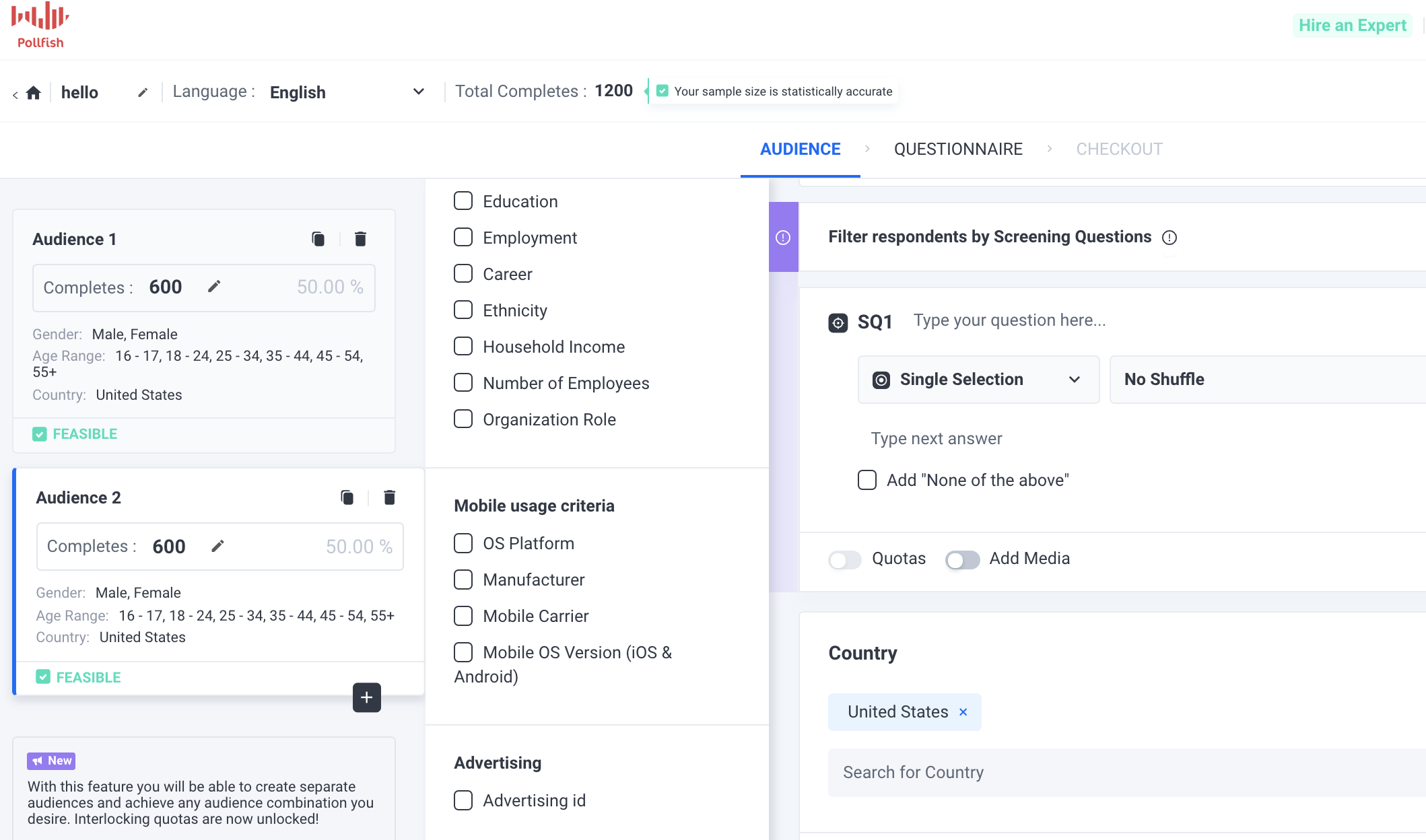
To create multiple audiences and use their various features, follow these steps. Keep in mind that, while they give complete direction in using all the new feature’s functionalities, your survey may go in a different direction. As such, you may not have to follow all the steps enumerated below if you don’t need certain functions and additions.
- Create a new survey.
- You will be taken to the “audience” interface.
- Begin by choosing the number of completes — the maximum number of respondents in the first audience.
- The total completes on the top left will reflect how much completes you have by adding up the completes in each audience block.
- Start with the age and gender criteria. Select the subcategories your survey is targeting. Add quotas to each subcategory (male or female, or within the age ranges).
- Next, move onto the screening questions portion and add three questions that pertain most to your survey (a maximum of 3 per survey, meaning a maximum of 3 no matter how many audiences you add).
- Decide which criteria to use for this particular audience, as you can choose various subcategories under demographics, geolocation, mobile usage and even advertising ID.
- By enabling this criterion, all responses of the survey will be accompanied by the respondent’s advertising ID (in an Excel sheet export).
- Once you decide which criteria to use, apply quotas. You may add more or less completes to Audience 1, just make sure you don’t use up the total completes.
- After setting up your first audience, click on the + icon on the bottom of the Audience 1 block.
- This will open up a new audience group, aka, block.
- Follow steps 2-6 for your next audience selections.
- Follow step 7 should you wish to add more audiences.
- Review the entire audience section. Check the total completes to ensure you’re going to enlist the correct amount or respondents in the platform.
- Also, make sure the audience blocks are all feasible.
- If a block is not feasible, adjust the targeting design of the audience related to a ''not feasible'' estimation to make it feasible. You can expand the targeting, remove quotas or filters.
- You’re all set with Multiple Audiences and the audience section at large; you can now move on to the questionnaire.
This new feature will allow you to hyper-target your survey to befit a wide variety of segments in your target market, or any of your subject of interest.





